Habit Rabbit
LQ: 9.2
Recommended Age: 4+
Skills Used: Focus, Organization, Mathematics, Writing

Inspiration Maps is an iPad-only note-taking app which allows users to organize notes and thoughts using a variety of templates to help break down the “blank page problem.” While the free version allows users to create up to 5 new diagrams or outlines, the full version enables an unlimited use of the app, turning Inspiration Maps into a visually driven, organized notebook. Users can even import documents from Dropbox and iTunes into the app, allowing for cross-platform file sharing. Users can choose word webs, diagrams, timelines, cause and effect templates, along with over 30 other template categories for gathering and presenting information in a clear, logical manner. While the app is easy to use, Inspiration Maps focuses on an analytic manner of thinking that is best suited for children 8 and older.
Arranging and coordinating materials in order to complete a task.
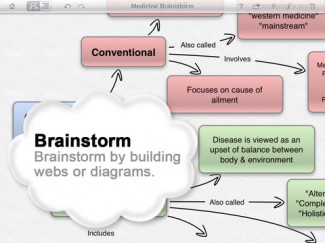 Inspiration Maps helps users to organize the sometime scattered nature of their notes and brainstorm sessions. If users plan on making Inspiration Maps their primary source for note-taking or test and essay preparation, they should invest in the $9.99 full version, as users can capture information of any length and subject directly onto their iPad. The app's chapter template is especially useful for notes, as users can expand on ideas using an outline technique that incorporates word webs to differentiate information by subject. The apps varied functionality eases the process of organizing academic ideas, making it it a great companion for study. Inspiration Maps offers a range of strategies for helping students do everything from writing an essay, to planning out a lab report or researching a paper. Users are able to organize and synthesize information of any length and type using one of the 30 available templates. Report outlines, compare and contrast analysis, Venn diagrams, and linear thinking charts like the KWHL help users visually present their thoughts and ideas with clarity.
Inspiration Maps helps users to organize the sometime scattered nature of their notes and brainstorm sessions. If users plan on making Inspiration Maps their primary source for note-taking or test and essay preparation, they should invest in the $9.99 full version, as users can capture information of any length and subject directly onto their iPad. The app's chapter template is especially useful for notes, as users can expand on ideas using an outline technique that incorporates word webs to differentiate information by subject. The apps varied functionality eases the process of organizing academic ideas, making it it a great companion for study. Inspiration Maps offers a range of strategies for helping students do everything from writing an essay, to planning out a lab report or researching a paper. Users are able to organize and synthesize information of any length and type using one of the 30 available templates. Report outlines, compare and contrast analysis, Venn diagrams, and linear thinking charts like the KWHL help users visually present their thoughts and ideas with clarity.
Developing a systematic approach for setting and achieving goals.
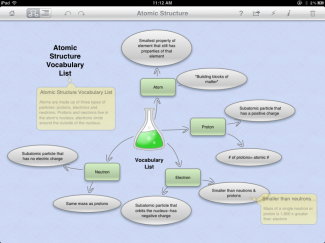 In addition to strengthening and reinforcing important organization skills and strategies, Inspiration Maps is also a great Planning tool. Before users begin the writing process, most teachers, professors, and professionals would recommend that they begin with some form of a mock-up of their brainstorming process. It is up to users to choose the measure that works best with them. The planning stage for writing any type of extended assignment or prose gives users a general direction to follow, as well as sets parameters to work within. It is much easier for users to draft an essay if they have created an essay outline. It may be more helpful for users to try the "English-Essay Brainstorm" template as a way to prepare their "Essay Outline." Although the first draft has just become a three-step process, the extended planning session will result in a much better draft that is both easier to conceive and more thorough in its analysis.
In addition to strengthening and reinforcing important organization skills and strategies, Inspiration Maps is also a great Planning tool. Before users begin the writing process, most teachers, professors, and professionals would recommend that they begin with some form of a mock-up of their brainstorming process. It is up to users to choose the measure that works best with them. The planning stage for writing any type of extended assignment or prose gives users a general direction to follow, as well as sets parameters to work within. It is much easier for users to draft an essay if they have created an essay outline. It may be more helpful for users to try the "English-Essay Brainstorm" template as a way to prepare their "Essay Outline." Although the first draft has just become a three-step process, the extended planning session will result in a much better draft that is both easier to conceive and more thorough in its analysis.
In order to get the most out of Inspiration Maps, try some of the ideas below, or submit your own in the comment box at the bottom of the page.
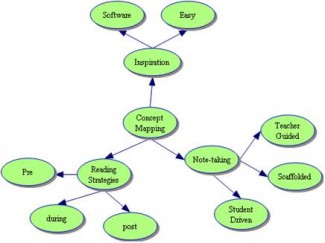 Talk to your child about how perceives himself as a writer. Is he confident? Unsure? Timid? Verbose? Then talk to your child about the strategies he uses to craft an essay. While the graphic organizer for the five paragraph essay will likely be the method of choice - especially for younger writers - it is important to introduce your child to a variety of organizational strategies. Even if your child declares himself the next Joyce, explain that he can take his writing to the next level, turning B assignments into A quality work, simply by establishing a system of organization. Once you instill the importance of using organizational tools, introduce your child to the various templates that Inspiration Maps offers. Choose that one that most closely corresponds to the nature of his assignment. For example, if he is writing a book summary or a literature review, use a plot summary template to break down the text into manageable portions.
Talk to your child about how perceives himself as a writer. Is he confident? Unsure? Timid? Verbose? Then talk to your child about the strategies he uses to craft an essay. While the graphic organizer for the five paragraph essay will likely be the method of choice - especially for younger writers - it is important to introduce your child to a variety of organizational strategies. Even if your child declares himself the next Joyce, explain that he can take his writing to the next level, turning B assignments into A quality work, simply by establishing a system of organization. Once you instill the importance of using organizational tools, introduce your child to the various templates that Inspiration Maps offers. Choose that one that most closely corresponds to the nature of his assignment. For example, if he is writing a book summary or a literature review, use a plot summary template to break down the text into manageable portions.
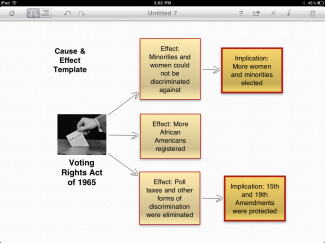 Create an ongoing dialogue with your child about his homework schedule. Become involved in his experience as a learner. Highlight specific Inspiration Map templates that are applicable to your child's assignments. A good planning template for written work is the "Essay Brainstorm." The brainstorm exercise is essentially a word web where your child can further explore his topic of choice in a linear, but highly visual method. He will be mapping out ideas for his assignment as well as noting relationships among topics. The brainstorm process is particularly important - especially as a first step to crafting an essay. Talk to your child about what he will do next. Maybe he can make a graphic organizer as a second planning stage, allowing him to succinctly represent his brainstorm process. Eventually these planning exercise will begin to resemble an organized progression of ideas.
Create an ongoing dialogue with your child about his homework schedule. Become involved in his experience as a learner. Highlight specific Inspiration Map templates that are applicable to your child's assignments. A good planning template for written work is the "Essay Brainstorm." The brainstorm exercise is essentially a word web where your child can further explore his topic of choice in a linear, but highly visual method. He will be mapping out ideas for his assignment as well as noting relationships among topics. The brainstorm process is particularly important - especially as a first step to crafting an essay. Talk to your child about what he will do next. Maybe he can make a graphic organizer as a second planning stage, allowing him to succinctly represent his brainstorm process. Eventually these planning exercise will begin to resemble an organized progression of ideas.
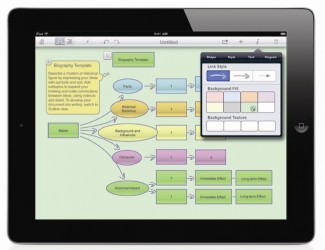 When it comes to crafting an essay, children dealing with ADHD can sometimes struggle to organize their thoughts. They may begin an assignment with not enough forethought, or worse, procrastinate until the night before it is due. Such delay results in lower quality work, as children have little time to gather their thoughts and refine their argument. Inspiration Maps serves as an excellent tool for children with ADHD to remedy such problems and prepare in advance for assignments.
When it comes to crafting an essay, children dealing with ADHD can sometimes struggle to organize their thoughts. They may begin an assignment with not enough forethought, or worse, procrastinate until the night before it is due. Such delay results in lower quality work, as children have little time to gather their thoughts and refine their argument. Inspiration Maps serves as an excellent tool for children with ADHD to remedy such problems and prepare in advance for assignments.
How to Use Inspiration Maps for Children with ADHD
Idea Sketch is a visual mind-mapping app that organizes ideas using text boxes and word webs. Users can change font and size of text,and adjust the color and shape of their word webs. Read our Idea Sketch review for more information.
Idea Bucket is an app that makes it easy to weigh options before making a decision, helping users to lay out their ideas in an organized fashion and make thoughtful, well-informed decisions. Look over our Idea Bucket Review for details

Microsoft OneNote
Microsoft OneNote a virtual tabbed ring binder. Users can enter typed text, create tables, and insert pictures anywhere in the document like they would in a notebook. Read our OneNote review for more.
Evernote is an easy-to-use organizational app available for note taking and archiving, allowing users to sort content into notebooks, and then further organize their notes with tags. Look over our Evernote Review for details.
All membership plans come with full access to our entire suite of tools learning guides, and resources. Here are a few of the ones we think you’ll like the most: