Habit Rabbit
LQ: 9.2
Recommended Age: 4+
Skills Used: Focus, Organization, Mathematics, Writing

Corkulous is digital cork board app which allows users to pin reminders, ideas, and notes using images and text. It is essentially a combination of a to-do list and a planner, which can be shared with other users. The app is a more interactive and user-controlled take on Pinterest, where ideas can be edited and added continuously by more than one user. Helpful for anything from home decorating to vacation ideas and group brainstorming, Corkulous is a highly functional productivity service. While it is much easier to use on a tablet, as the screen is much larger, the app is also compatible on the iPhone. Much like a cork board that is hung in the home or office, Corkulous is a space where users can create highly personalized collections of ideas, and new boards can be created for each idea or theme. New boards can even be added as thumbnails to existing boards, essentially allowing users to collect boards within boards. To maximize the functionality of Corkulous, users should create subject-related categories for different boards in which there is continuity among topics. The app requires a bit of getting used to, as users are presented with many customization options, but is still relatively easy to use, making Corkulous recommended for children 8 and older.
Developing a systematic approach for setting and achieving goals.
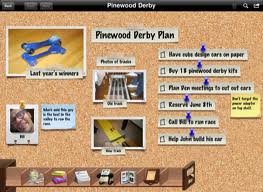 While there are many apps that help users become better planners, Corkulous may be one of the most interactive and fun. Although users cannot set reminders, it is still highly useful. When in the infancy stages of planning for a test, group project or even a family vacation, users can customize a cork board gather ideas, list option or put together a pros-and-cons list. Here, users will be better able to weigh their options before making a decision - and even visualize their choices by pinning pictures to the list. Other Corkulous users can add and edit content, making the experience collaborative. The app's versatility leaves it up to the users to decide how best to use their boards as a planning tool. Categorization options allow cork boards to correspond to specific days, weeks, or months, which can be collapsed one into the other. However, for Corkulous to be a premier planning app, users must make sure to access it daily, as the lack of reminder alerts leaves it up to the individual to monitor their Corkulous usage. Still, if checked frequently users can stay current with their routines and obligations in an interactive manner that's driven by quality aesthetics.
While there are many apps that help users become better planners, Corkulous may be one of the most interactive and fun. Although users cannot set reminders, it is still highly useful. When in the infancy stages of planning for a test, group project or even a family vacation, users can customize a cork board gather ideas, list option or put together a pros-and-cons list. Here, users will be better able to weigh their options before making a decision - and even visualize their choices by pinning pictures to the list. Other Corkulous users can add and edit content, making the experience collaborative. The app's versatility leaves it up to the users to decide how best to use their boards as a planning tool. Categorization options allow cork boards to correspond to specific days, weeks, or months, which can be collapsed one into the other. However, for Corkulous to be a premier planning app, users must make sure to access it daily, as the lack of reminder alerts leaves it up to the individual to monitor their Corkulous usage. Still, if checked frequently users can stay current with their routines and obligations in an interactive manner that's driven by quality aesthetics.
Arranging and coordinating materials in order to complete a task.
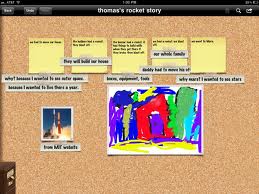 Although a planning app at heart, Corkulous utilizes a method of visual organization unique to the app. Users are presented with a few sticky notes that they can rotate, move around, and add new content to. Once users zoom out they will realize that much more space is available. While it is important to get the most out the app by utilizing all available space, users should be wary of making their cork boards too cluttered. To avoid this, it is important to keep similar content grouped together. Images, text boxes, comments, and anecdotes that pertain to a singular topic should occupy a specific quarter of the board. Another interesting organization tool the app offers is the ability to place a new cork board inside an existing board. For content heavy notes, users will find this function very useful, as boards representing subcategories can be added, essentially turning the app into a visual outliner. In an effort the neaten the arrangement of items on-screen, this "picture in picture" tool can also be an ideal place to store photo albums, or extended text. The organizational opportunities are seemingly limitless - even in the lite version of Corkulous -- making it an ideal download for both disorganized and systematic thinkers alike.
Although a planning app at heart, Corkulous utilizes a method of visual organization unique to the app. Users are presented with a few sticky notes that they can rotate, move around, and add new content to. Once users zoom out they will realize that much more space is available. While it is important to get the most out the app by utilizing all available space, users should be wary of making their cork boards too cluttered. To avoid this, it is important to keep similar content grouped together. Images, text boxes, comments, and anecdotes that pertain to a singular topic should occupy a specific quarter of the board. Another interesting organization tool the app offers is the ability to place a new cork board inside an existing board. For content heavy notes, users will find this function very useful, as boards representing subcategories can be added, essentially turning the app into a visual outliner. In an effort the neaten the arrangement of items on-screen, this "picture in picture" tool can also be an ideal place to store photo albums, or extended text. The organizational opportunities are seemingly limitless - even in the lite version of Corkulous -- making it an ideal download for both disorganized and systematic thinkers alike.
All membership plans come with full access to our entire suite of tools learning guides, and resources. Here are a few of the ones we think you’ll like the most: