Ghostwire Tokyo
LQ: 9.7
Recommended Age: 12+
Skills Used: Flexibility, Working Memory, Reading
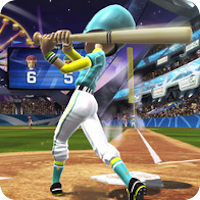
In Kinect Sports Season Two: Baseball, the player will alternate between pitching and batting. To pitch, the player will use the Kinect to make a realistic throwing motion. Balls can either be thrown straight or curved, with their speed depending on the player’s force. When it comes time to bat, the player positions his hands as if he is really holding a bat, swinging to hit back the ball. If the player connects, the ball will be launched in the air, and the player will get to run the bases. Running the bases boils down to running in place, and a slide is possible if the player sticks out his front foot. Just like in real baseball, if the player strikes out three times or his ball is caught on the fly, he will be out. After three outs, the player will switch from batting to pitching, or vice versa. The game ends after the set number of innings are completed. This game is recommended for kids ages 6 and up because there is no violence, and only basic math is needed to tally scores.
Managing our actions, feelings and behaviors.
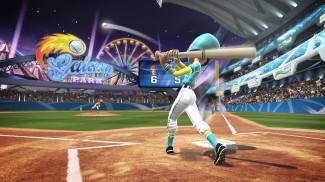 Since Kinect Sports Season 2: Baseball is a motion controlled game, the player will need to carefully control his movements and reactions when batting. Hitting the ball is all about proper timing, so swinging too early or too late could spell strike. In order to be successful, the player will need to wait briefly to discern what type of pitch is being used, swinging to connect at the right moment. Hitting a hard and straight ball is different from hitting a slow and curved one, so the player will need to refrain from swinging impulsively, and scout the pitch properly.
Since Kinect Sports Season 2: Baseball is a motion controlled game, the player will need to carefully control his movements and reactions when batting. Hitting the ball is all about proper timing, so swinging too early or too late could spell strike. In order to be successful, the player will need to wait briefly to discern what type of pitch is being used, swinging to connect at the right moment. Hitting a hard and straight ball is different from hitting a slow and curved one, so the player will need to refrain from swinging impulsively, and scout the pitch properly.
Adapting and adjusting to changing conditions and expectations.
 In Kinect Sports Season 2: Baseball the player will need be able to react to multiple pitches. The timing to hit a ball thrown down the middle is quite different than one thrown with a curve, so the player will need quickly adapt his batting style for each specific pitch. Also, the player will need to use multiple types of pitches when throwing to the opponent. This way, the opponent will become confused, and therefore more likely to strike out. The key to scoring outs in Kinect Sports Season 2: Baseball is to try every pitch and find the types that trouble the opponent, and using those more often.
In Kinect Sports Season 2: Baseball the player will need be able to react to multiple pitches. The timing to hit a ball thrown down the middle is quite different than one thrown with a curve, so the player will need quickly adapt his batting style for each specific pitch. Also, the player will need to use multiple types of pitches when throwing to the opponent. This way, the opponent will become confused, and therefore more likely to strike out. The key to scoring outs in Kinect Sports Season 2: Baseball is to try every pitch and find the types that trouble the opponent, and using those more often.
Use this PlayTogether guide to learn how you can help your child turn Kinect Sports Season 2: Baseball play time into a positive learning and relationship-building experience. To learn more about why playing games with your children is so important, check out our Science of Play page.
Take a minute to talk with your child about how the Self Control and Flexibility thinking skills work, and why they are important for success in school and at home.
 Kinect Sports Season 2: Baseball can be experienced as both a single, and multiplayer game, so the best way to play with your child is to play competitively where one player will pitch and the other will bat. Because Kinect Sports Season Two: Baseball lets players enjoy the action simultaneously, both players can work together to meet the gameplay goals listed below.
Kinect Sports Season 2: Baseball can be experienced as both a single, and multiplayer game, so the best way to play with your child is to play competitively where one player will pitch and the other will bat. Because Kinect Sports Season Two: Baseball lets players enjoy the action simultaneously, both players can work together to meet the gameplay goals listed below.
Gameplay Goals:
After you have played at least three games of Kinect Sports Season 2: Baseball, take a minute to pause the game and talk with your child about how the game is exercising your Self-Control and Flexibility skills.
Our Make it Work activities are designed to transform your child’s gameplay into real-world improvements in thinking and academic skills. If you’re just getting started with LearningWorks For Kids, we suggest you try them all to find which are the best for you and your child.
Read over our Self Control and Flexibility pages, and then take some time to introduce these thinking skills to your child.
Explain That:
 Teach counting strategies to delay actions. For example, encourage your child to count to 5 or 10 before acting on an impulse or answering questions. Offer a reward as an incentive for practicing this strategy at home and in school. Talk out loud about your own self-control strategies. For example, say things like “I’d really like to eat now, but I want to go exercise, and eating will make it more difficult for me to exercise," or “let me think about that for a minute before I answer you.” Work with your child to develop her own set of verbal self-instructions to encourage momentary delays or reflections. Examples include saying “one, one thousand, two, one thousand," or spelling a reminder word slowly, such as WAIT or STOP.
Teach counting strategies to delay actions. For example, encourage your child to count to 5 or 10 before acting on an impulse or answering questions. Offer a reward as an incentive for practicing this strategy at home and in school. Talk out loud about your own self-control strategies. For example, say things like “I’d really like to eat now, but I want to go exercise, and eating will make it more difficult for me to exercise," or “let me think about that for a minute before I answer you.” Work with your child to develop her own set of verbal self-instructions to encourage momentary delays or reflections. Examples include saying “one, one thousand, two, one thousand," or spelling a reminder word slowly, such as WAIT or STOP.
 Learning by trial and error is a key component of video gaming and a necessary skill for all of your child’s academic pursuits. Children are often more reluctant to learn the directions and expectations of a task by making mistakes and trying out something new in real-world situations, than they would be while playing a game. Learning how to cook a favorite meal, learning a musical instrument, or taking a new route to school are all valuable examples of ways to practice applying trial and error learning in appropriate situations. Make sure to talk about these efforts and experiences in light of the positive and negative aspects of the process.
Learning by trial and error is a key component of video gaming and a necessary skill for all of your child’s academic pursuits. Children are often more reluctant to learn the directions and expectations of a task by making mistakes and trying out something new in real-world situations, than they would be while playing a game. Learning how to cook a favorite meal, learning a musical instrument, or taking a new route to school are all valuable examples of ways to practice applying trial and error learning in appropriate situations. Make sure to talk about these efforts and experiences in light of the positive and negative aspects of the process.
 It is often said that hyperactivity and impulsivity impede children with ADHD from succeeding in activities that require attention to detail. The need for constant stimulation can sometimes stand in the way of success. Kinect Sports Season 2: Baseball,actively works to create an exciting, stimulating game environment, where children can experience physical fun, while practicing important learning skills like self-control and flexibility.
It is often said that hyperactivity and impulsivity impede children with ADHD from succeeding in activities that require attention to detail. The need for constant stimulation can sometimes stand in the way of success. Kinect Sports Season 2: Baseball,actively works to create an exciting, stimulating game environment, where children can experience physical fun, while practicing important learning skills like self-control and flexibility.
All membership plans come with full access to our entire suite of tools learning guides, and resources. Here are a few of the ones we think you’ll like the most: