Habit Rabbit
LQ: 9.2
Recommended Age: 4+
Skills Used: Focus, Organization, Mathematics, Writing

Cubby is a cloud-based storage app that allows users to store and transfer files across various platforms. Users can add different types of folders, or “cubbies,” to their file collection, and the app offers 5 GB of free space, with the opportunity of getting up to 20 if users tell their peers about the app. Additional space can be purchased at a monthly rate. The app’s functionality is similar to Dropbox or iCloud, in that it allows users to sync files on-the-go, keeping users organized and up-to-date with their most recent documents, photographs, music, and videos. Cubby features a simple user interface with minimalist features, making it easy to use for children 8 and older. However, parents should always monitor content children share online.
Arranging and coordinating materials in order to complete a task.
 Cubby allows users to create an archive of files that can easily be managed online. Since users have constant access to their synced files, they can use the app to organize important documents, share funny videos, or save pictures from wherever they are. Cubby -- like all cloud-based apps -- increases the speed and efficiency in which files can be uploaded, accessed and put to use. The ease in which files can be managed keeps important information literally at the users' fingertips. Files and documents are arranged into cubbies that can be scrolled through, and a search function encourages users to denote familiar names to data to ensure it is easy to locate down the line. By carefully naming files and combing data into folders, users can create a well-organized, customized archive of data.
Cubby allows users to create an archive of files that can easily be managed online. Since users have constant access to their synced files, they can use the app to organize important documents, share funny videos, or save pictures from wherever they are. Cubby -- like all cloud-based apps -- increases the speed and efficiency in which files can be uploaded, accessed and put to use. The ease in which files can be managed keeps important information literally at the users' fingertips. Files and documents are arranged into cubbies that can be scrolled through, and a search function encourages users to denote familiar names to data to ensure it is easy to locate down the line. By carefully naming files and combing data into folders, users can create a well-organized, customized archive of data.
Developing a systematic approach for setting and achieving goals.
Syncing documents to Cubby requires users to carefully pick and choose applicable content that they will need to access online later on. Considering the limited 5 GB of space allotted in the free version, it is important for users to recognize documents that are going to be most useful and relevant down the line. Files that are outdated or insignificant should be deleted from Cubby to make room for new files as time goes on, and users must think ahead to put together a collection of content that will be most useful. Cubby can be used to set up study materials for the week or get handy resources ready for an upcoming group project. Planning out thier online archive ensures users make the most of the limited storage space they are afforded, helping them transform the app into a powerful tool fro productivity.
To get the most out of Cubby, try some of the specific suggestions below, or let us know how you use this app in the comment box at the bottom of the page.
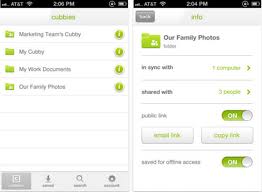 With your child, use Cubby to create subject folders for each class he has in school. Within subject-specific folders, your child will be able to upload important, relevant resources, helping to take his classroom experience on-the-go. Think of Cubby as more than just online storage space. Cubby can function like a mobile notebook with all class content your child will need to study from. An organized Cubby helps to keep your child's notes all in one place. Even handwritten notes, quizzes, and tests can be scanned and uploaded as images, making Cubby a versatile tool for gathering your child's most important academic files together in one place.
With your child, use Cubby to create subject folders for each class he has in school. Within subject-specific folders, your child will be able to upload important, relevant resources, helping to take his classroom experience on-the-go. Think of Cubby as more than just online storage space. Cubby can function like a mobile notebook with all class content your child will need to study from. An organized Cubby helps to keep your child's notes all in one place. Even handwritten notes, quizzes, and tests can be scanned and uploaded as images, making Cubby a versatile tool for gathering your child's most important academic files together in one place.
Have your child download the free version of Cubby. You can practice planning by making choices about what your child should upload to the app each week. If your child is in school, it would be beneficial to include notes, essays, and scanned tests and quizzes in the cloud-based archive. Because the free version allows only 5 GB of space, every file and document your child syncs should serve a purpose. Music, pictures and videos are great for leisure, but with limited space, your child will have to use forethought to pick and chose the most appropriate content.
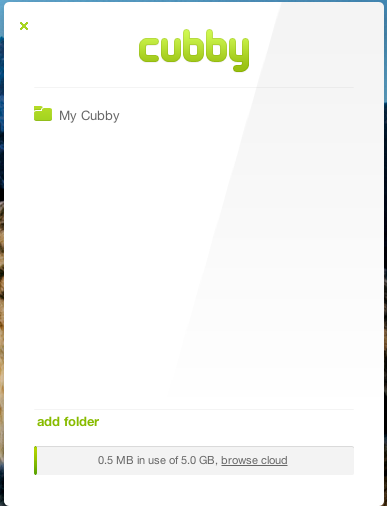 Children with ADHD face challenges prioritizing and arranging important material related to tasks, and the scattered disposition of their thoughts can often leads to unpreparedness in the classroom setting. They may struggle tor organize their work, or keep track of their progress within different subjects. A mindful use of Cubby can help children with ADHD become more organized, enabling them to plan ahead while giving them the confidence and competence to succeed in school.
Children with ADHD face challenges prioritizing and arranging important material related to tasks, and the scattered disposition of their thoughts can often leads to unpreparedness in the classroom setting. They may struggle tor organize their work, or keep track of their progress within different subjects. A mindful use of Cubby can help children with ADHD become more organized, enabling them to plan ahead while giving them the confidence and competence to succeed in school.
How To Use Cubby For Children With ADHD:
Dropbox is a cloud-based storage system similar to Cubby. Find out more in our Dropbox review.
A product of Apple, iCloud offers subscription based cloud space to users who wish to share content across platforms. Check our iCloud review to learn more.
All membership plans come with full access to our entire suite of tools learning guides, and resources. Here are a few of the ones we think you’ll like the most: