Habit Rabbit
LQ: 9.2
Recommended Age: 4+
Skills Used: Focus, Organization, Mathematics, Writing
Weave is a multi-faceted to-do app which aids users in fulfilling their day-to-day obligations. Users can assign projects and tasks to friends, set reminders, and even balance their budgets. It’s a very easy app to get accustomed to, especially since a helpful tutorial walks users through Weave’s functionality when users open it for the first time. The app syncs to each individual calendar, allowing for a highly personalized experience. Projects are listed in three ways: “in progress,” “on hold,” and “closed,” making it easy for users to distinguish among their most pressing tasks. It takes no time at all to get the hang of, which is why Weave is recommended for users ages 8 and older.
Arranging and coordinating materials in order to complete a task.
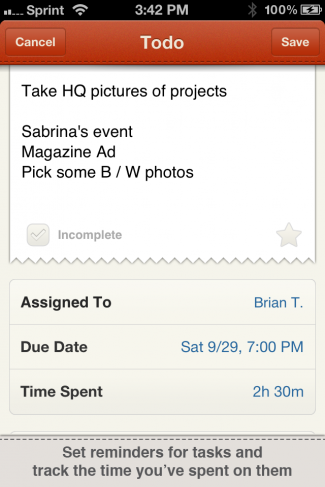 Weave aptly separates todos from projects – an organizational tool particularly helpful for users who have busy schedules. Todos are traditionally simpler and shorter tasks, while projects are larger and more time consuming endeavors. For users who are in school, the "todo" section should be designated for extra-curricular activities and family affairs, while the projects section can strictly dedicated to school work. But what further sets Weave apart from the lower functionality to do apps Is the feature called “money.” Here users can keep track of their income and expenses in a way that makes budgeting and allocating funds a seamless, one-step solution. Organization finances responsibly is an essential skill for users to learn, especially at a young age.
Weave aptly separates todos from projects – an organizational tool particularly helpful for users who have busy schedules. Todos are traditionally simpler and shorter tasks, while projects are larger and more time consuming endeavors. For users who are in school, the "todo" section should be designated for extra-curricular activities and family affairs, while the projects section can strictly dedicated to school work. But what further sets Weave apart from the lower functionality to do apps Is the feature called “money.” Here users can keep track of their income and expenses in a way that makes budgeting and allocating funds a seamless, one-step solution. Organization finances responsibly is an essential skill for users to learn, especially at a young age.
Developing a systematic approach for setting and achieving goals.
The reminder system that the app employs allows users to assign tasks to others using SMS and email, set a due date and time, and most importantly, track the time spent on the activity. Because Weave prompts users to indicate how long they spent on a particular to do or project, it ideally limits the amount of time that might normally be spent procrastinating. One the task is finished, it is marked as completed and sent to the “closed” folder. Users should each morning by checking they “my day” homescreen, where Weave presents “Today’s Projects” as well as “What I Need To Do” throughout the course of the week. They can customize their app as well, choosing from a selection of calendar and to do options. All in all, it’s a top tier planning app because of its high functionality despite its ease of use.
All membership plans come with full access to our entire suite of tools learning guides, and resources. Here are a few of the ones we think you’ll like the most: