Habit Rabbit
LQ: 9.2
Recommended Age: 4+
Skills Used: Focus, Organization, Mathematics, Writing

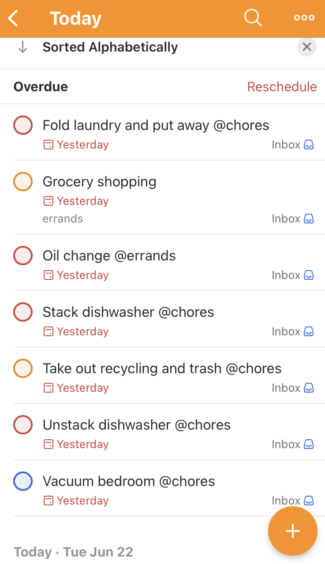 Todoist is an organization app that allows the user to keep track of all of their important tasks and plan ahead by scheduling tasks for future dates. The user can create lists of tasks, assign them tags and specific colors, and then assign a due date. The user can also add any project collaborators in case the task is part of a joint effort. Once items are checked off the task list, the user can look at a productivity log to see all of the tasks they have completed so far.
Todoist is an organization app that allows the user to keep track of all of their important tasks and plan ahead by scheduling tasks for future dates. The user can create lists of tasks, assign them tags and specific colors, and then assign a due date. The user can also add any project collaborators in case the task is part of a joint effort. Once items are checked off the task list, the user can look at a productivity log to see all of the tasks they have completed so far.
Tasks can be searched for and sorted through using a variety of methods, making it easier to find things if you have a long list of tasks for the day and just want to see one specific task or group of tasks. Tasks can also be assigned a priority level from one to four to place things into categories by urgency of completion. For tasks which require information such as addresses, phone numbers, or additional reminders, there is a note function which can attach additional text to a task.
The app also lets the user know when items are overdue so that they can assign them the highest priority and complete them as soon as possible. Push notifications can be turned on to remind the user of due dates so that they can remember to complete tasks without checking the app constantly.
Todoist is free but in-app purchases are available. Younger users may need assistance setting up the app.
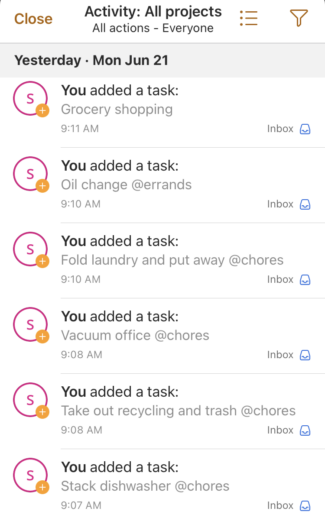 Organization: Arranging and coordinating materials in order to complete a task.
Organization: Arranging and coordinating materials in order to complete a task.
Organization apps like Todoist can help users who struggle with keeping their tasks and their level of priority in order. The user can add tasks as they need to, arrange them in order of importance, as well as add specific tags such as “School” or “Chores” to help them remember what category the task belongs to. The user can also improve their organization by keeping relevant information in the app attached to their task lists. For example, if the user is working on a Spanish project with two other classmates, they can keep their phone numbers, email addresses, and specific tasks all in the notes portion of the app. This attaches itself to the task and can easily be pulled up when needed.
Planning: Developing a systematic approach for setting and achieving goals.
Organization apps can also help users with their planning skills. If the user adds all of their tasks to the app as soon as they come up, they can get an accurate picture of what they need to accomplish for the upcoming week/month. For users who struggle with planning, adding push notifications can remind them of upcoming tasks so that they can plan their time accordingly and complete tasks before they are due.
All membership plans come with full access to our entire suite of tools learning guides, and resources. Here are a few of the ones we think you’ll like the most: