Habit Rabbit
LQ: 9.2
Recommended Age: 4+
Skills Used: Focus, Organization, Mathematics, Writing
Prezi is a design-centric take on the Microsoft PowerPoint presentation tool. Although Prezi is really only fully functional on the iPad or through the web version, a viewer is available in the app store for the iPhone. It’s as much of a presentation and story telling app as it is a creative canvas. Prezi allows ideas to come to life in a way that PowerPoint simply cannot match. Prezi presentations are not linear — they are circular. With more animation and transitional possibilities, Prezi allows users to make highly compelling presentations. Users can begin a projects with one of Prezi’s many templates or start with a blank canvas. Instead of progressing through a presentation with numbered slides, users create “paths” where users “zoom in” on certain pieces of information. As a whole, Prezi is much more interactive and lends itself well to incorporating digital media and video directly into a presentation, without the sometimes clunky feel of Microsoft PowerPoint. Though it may take a few attempts to really master, Prezi makes school presentations as well as business meetings much more compelling.
Developing a systematic approach for setting and achieving goals.
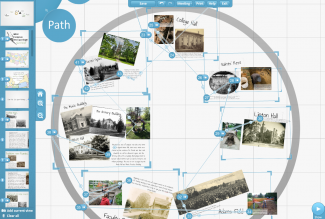 Prezi is best suited for users have a clear idea of what they want to present. Sometimes with the more linear Microsoft Powerpoint, projects and presentations would sort themselves out as users were creating their slides. Such is not the case with Prezi. A good Prezi presentation takes planning. It might be helpful to begin with a written outline, like a set of notes with categories and subcategories with increasingly specific information. From here, users can begin to conceptualize their project. The bank of templates is fairly exhaustive, and provides most projects with the skeleton they need. The approach should be something like this: design the initial slide around a broad, all-encompassing term -- the focus of the project. Like a word web, users should create paths that move away from the center of the board where additional information is presented and expounded upon using a series of visuals, transitions, and zooms. Again, for this to be a viable alternative to PowerPoint, users need to begin with the end in mind.
Prezi is best suited for users have a clear idea of what they want to present. Sometimes with the more linear Microsoft Powerpoint, projects and presentations would sort themselves out as users were creating their slides. Such is not the case with Prezi. A good Prezi presentation takes planning. It might be helpful to begin with a written outline, like a set of notes with categories and subcategories with increasingly specific information. From here, users can begin to conceptualize their project. The bank of templates is fairly exhaustive, and provides most projects with the skeleton they need. The approach should be something like this: design the initial slide around a broad, all-encompassing term -- the focus of the project. Like a word web, users should create paths that move away from the center of the board where additional information is presented and expounded upon using a series of visuals, transitions, and zooms. Again, for this to be a viable alternative to PowerPoint, users need to begin with the end in mind.
Arranging and coordinating materials in order to complete a task.
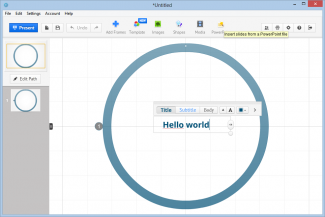 While at first glace, a Prezi presentation might appear as a cluttered collection of notes and animations, it's actually a very organized and strategic way of delivering a presentation. The level of organization very much depends on the user. But there are a variety of ways within the app to make things appear much cleaner on screen, and make the transitions run more smoothly. Arrows are a mainstay of many popular presentations, as they help users see what's important, and directly their attention to the next path, and into the next bit of organizations. The zoom feature make slide changes much less abrupt, and gives users the feel that all the information is somehow connected -- much more than the fragmented approach employed by Microsoft PowerPoint.
While at first glace, a Prezi presentation might appear as a cluttered collection of notes and animations, it's actually a very organized and strategic way of delivering a presentation. The level of organization very much depends on the user. But there are a variety of ways within the app to make things appear much cleaner on screen, and make the transitions run more smoothly. Arrows are a mainstay of many popular presentations, as they help users see what's important, and directly their attention to the next path, and into the next bit of organizations. The zoom feature make slide changes much less abrupt, and gives users the feel that all the information is somehow connected -- much more than the fragmented approach employed by Microsoft PowerPoint.
Concise expression is key when using Prezi. Users should not use text as a primary means of expression -- the nature of the interactive presentation is expressive enough. Text should be supplementary, touching on themes and ideas that are consistent with the overall idea. The crux of the each presentation is in the formatting -- they way each set of information flows and comes together as a "path." However, users who demonstrate concise and clear writing skills will certainly benefit from using Prezi. Especially since most teachers and instructors stress the importance of being brief. Brevity makes writing much easier to follow, and must faster to read.
All membership plans come with full access to our entire suite of tools learning guides, and resources. Here are a few of the ones we think you’ll like the most: