Sue’s Focus Travels
LQ: 7.95
Recommended Age: 4+
Skills Used: Focus, Time Management, Mathematics, Writing
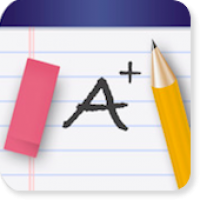
myHomework is a useful scheduling and organizational app available both online and as an app for smartphone platforms like iOS and Android. It has a clean notebook aesthetic that features a straightforward, easy-to-use interface. There are three icons on the homepage, one for calendar, another for homework, and the third for class profiles. Students can record their class information, build schedules, list assignments, and tie it all together with a calendar that marks due dates and class times. myHomework is an excellent tool for introducing kids to academic organization, a skill that becomes increasingly useful as children begin to enter more intensive tiers of education. We recommend this app to any user ages 6 and up.
Developing a systematic approach for setting and achieving goals.
 To effectively use myHomework, your child must first create a schedule by inputting all of his class information, daily obligations and currently assigned homework.This helps him decide the priority of each piece of homework. myHomework lets you assign different priority levels to each assignment, making it easier to plan out the allotted amount of time needed for each piece of work. That way your child can set dedicated times for homework and studying, as well as schedule library time or after school visits with teachers, if needed.
To effectively use myHomework, your child must first create a schedule by inputting all of his class information, daily obligations and currently assigned homework.This helps him decide the priority of each piece of homework. myHomework lets you assign different priority levels to each assignment, making it easier to plan out the allotted amount of time needed for each piece of work. That way your child can set dedicated times for homework and studying, as well as schedule library time or after school visits with teachers, if needed.
Arranging and coordinating materials in order to complete a task. Organizing ideas.
Using myHomework helps maintain an up-to-date homework tally to help your child to keep on top of his assignments, adding new ones and marking off those that he completes. He will need to assemble all of the relevant information on these assignments (due date, relevant details, teacher contact info., which assignment is for which class) when inputting it into myHomework. Laying out his deadlines in a visual format will help him decide upon the desired structure of his schedule. Best of all, the app automates the information into an interactive calender. This fosters a meticulous, organized approach that translates to an an array of other responsibilities, academic or otherwise.
Being efficient and aware of our use of time and effort.
myHomework helps users track their upcoming assignments, tasks, and other responsibilities. Tracking important dates and deadlines can help a user make informed decisions about how much time and effort to devote to individual tasks to maintain maximum efficiency. Understanding factors such as deadlines, amount of time required to complete a task, and priority can help users compare and contrast different responsibilities and effectively manage their time to best suit their needs.
In order to get the most out of myHomework, try some of the ideas below, or submit your own in the comment box at the bottom of the page.
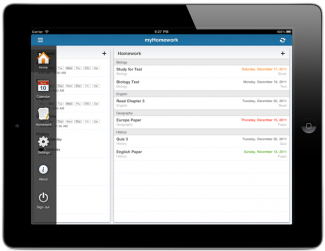
Getting organized is easy, but staying organized can be a whole lot tougher. Have your child maintain a myHomework account, and check in on a daily basis to observe his progress. Encourage him to make a habit of marking his assignments down as they are assigned in order to keep abreast of his workload.
To start, have your child create a detailed schedule. Draw up a list of his classes, list the work he has been assigned in each one and name his daily obligations (chores, sports, ect.). Then, have him input this information into myHomework, making sure to note the correct times and dates of each. This will input the information into the calender. Next, have him set levels of priority for his current assignments. This will make it easier to decide upon the allotted amounts of time needed for each assignment. Seeing all of his work combined might be intimidating at first, but seeing the impact of a well planned schedule on even a large workload can do a lot to impress upon your child the importance of being prepared.
Practice keeping track of how much time is required to complete different tasks. For example, if your child has math homework nightly, keep track of the average amount of time it takes to complete each night's work. When creating a schedule of assignments, your child can gain a greater perspective on how to manage their math homework workload. Encourage your child to use this same strategy with other responsibilities in order to properly prioritize assignments, projects, and other tasks. Understanding and accurately assessing the amount of time required to properly complete assignments can improve your child's time management skills and assist in meeting deadlines.
Children with ADHD often have a hard time adhering to deadlines, scheduling events, and prioritizing obligations. myHomework is an app that can help your child become more organized, while fostering hard-to-teach qualities like conscientiousness and work-ethic. Using myHomework allows your child to organize his homework, track his progress in class, and keep current with his responsibilities and commitments.
How to Use myHomework for Children with ADHD:
Children with dyslexia who have difficulty with organization and preparation for school assignments may struggle to stay on top of homework and reading assignments. myHomework facilitates proper academic organization through multiple features which children with dyslexia may find beneficial.
How to Use myHomework for Children with Dyslexia:
While myHomework focuses primarily on helping users organize their academic life, there are a slew of other note-taking and organizational apps for both academic and general uses. Check out our featured suggestions below, or offer your own in the comment field at the bottom of the page.

Evernote
A general organizational app used for basic note-taking. Syncs with Twitter and Facebook and allows users to add and edit images while taking notes. Read our Evernote Review for more.
iStudiez Pro
A robust academic data organizer, featuring an interactive calendar that can sync with iCal, the ability to prioritize assignments by date and subject and a grade tracker that charts your progression.
All membership plans come with full access to our entire suite of tools learning guides, and resources. Here are a few of the ones we think you’ll like the most: