Habit Rabbit
LQ: 9.2
Recommended Age: 4+
Skills Used: Focus, Organization, Mathematics, Writing
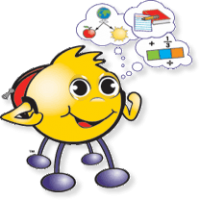
Kidspiration is a child-friendly version of the popular Inspiration software. Kidspiration allows users to visually display and organize thoughts and ideas across various disciplines. This software appeals especially to visual and auditory learners, as users can hear and see words, numbers, and concepts. Kidspiration can be used to generate ideas and organize information for a story plot using the “Picture View” mode, visually display math problems using colored shapes in the “Math View”, or map out the relationships between terms or characters, using the outline feature in the “Writing View.” Kidspiration can engage learners with its talking feature, where users can hear a word simply by highlighting an icon or image. Because Kidspiration is a simplified version of Inspiration, its use is best implemented for children from pre-school to fifth grade.
Kidspiration can be a great tool for practicing Organization, Planning, Mathematics, and Writing.
Arranging and coordinating materials in order to complete a task.
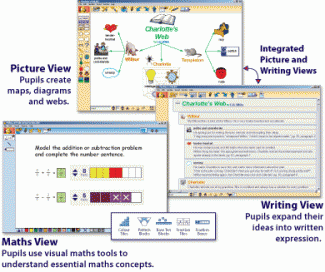 Kidspiration is designed to help your child to organize his thoughts through the use of visual maps, written outlines, word webs, and various other formats. These tools are especially helpful for reinforcing organizational strategies that will help your child in the classroom. Using Kidspiration, your child can learn grouping and comparison techniques that will aid him in retaining and applying learned information.
Kidspiration is designed to help your child to organize his thoughts through the use of visual maps, written outlines, word webs, and various other formats. These tools are especially helpful for reinforcing organizational strategies that will help your child in the classroom. Using Kidspiration, your child can learn grouping and comparison techniques that will aid him in retaining and applying learned information.
Developing a systematic approach for setting and achieving goals.
When your child sits down to write a story, plan out a major project, or complete another multi-step task, he can brainstorm and sort out his ideas using Kidspiration. The visual aids in Kidspiration allow your child to translate his thoughts into a series of related on-screen images. These images can help your child form complete sentences, paragraphs, and ideas. They act as an intermediary between the brainstorming process and the act of composition. Graphic organizers have always been a useful way of giving younger children a plan of action and a goal in written work, as well as in presentations.
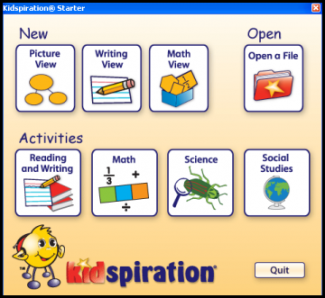 Your child can use Kidspiration's visual math tools to build problem-solving and reasoning skills by developing a conceptual understanding of mathematical procedures. Students will become more familiar with number relationships, spatial reasoning, and the four basic operations, while communicating their thinking with words, numbers and math symbols. Through Kidspiration, mathematical concepts are translated into relateable, real-world representations, helping your child see how math can be useful in outside of the classroom.
Your child can use Kidspiration's visual math tools to build problem-solving and reasoning skills by developing a conceptual understanding of mathematical procedures. Students will become more familiar with number relationships, spatial reasoning, and the four basic operations, while communicating their thinking with words, numbers and math symbols. Through Kidspiration, mathematical concepts are translated into relateable, real-world representations, helping your child see how math can be useful in outside of the classroom.
Kidspiration can be especially helpful for brainstorming and organizing ideas prior to sitting down to write. Your child can make Kidspiration a part of his writing routine and improve his writing habits by using Kidspiration as an organizational tool rather than just writing in whatever order ideas come to mind. Kidspiration Connects visual thought with written expression. When your child uses "Picture View" to visually organize his thoughts, the program immediately transfers the images into an outline format with corresponding text, in "Writing View."
To get the most out of Kidspiration, try some of the suggestions below for getting started with Kidspiration.
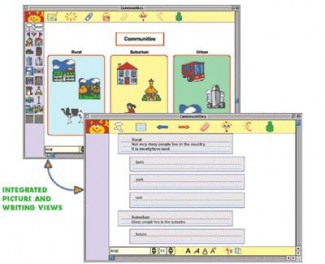 With your child, use a concept map to assess how much he has learned about a particular subject area. A concept map begins with a main idea, featured on Kidspiration's "Writing View" page. Your child must then organize related groups and topics of information, drawing arrows that link similar data together. Not only can you examine what your child has learned, you are also able to see what he has not retained. Gaps of information can be filled, and reinforced using a concept map, as it is a clear method of highlighting areas where your child needs further study.
With your child, use a concept map to assess how much he has learned about a particular subject area. A concept map begins with a main idea, featured on Kidspiration's "Writing View" page. Your child must then organize related groups and topics of information, drawing arrows that link similar data together. Not only can you examine what your child has learned, you are also able to see what he has not retained. Gaps of information can be filled, and reinforced using a concept map, as it is a clear method of highlighting areas where your child needs further study.
Your child can use Kidspiration to plan out a project. Teachers often assign projects that involve a presentation element. Kidspiration can help your child chronologically organize a project's information, making it easy for him to translate his thoughts into a coherent presentation, using mediums like PowerPoint, Keynote, or Prezi. Then, he can work to categorize and pare down information in preparation for an oral presentation. Kidspiration can also help to organize data for poster board projects.
 Use Kidspiration when completing math homework to get the most out of the practice problems. Have your child go through his homework sheet and answer everything as best he can with the help and consultation of his notes and textbook. If he answered any questions incorrectly, have him visually recreate the problem in Kidspiration's math view, that will engage him in a step-by-step analysis. He will see his errors displayed in front of him, and be better able to understand where he went wrong. You can also create a study sheet of diagrams, graphs, or charts that will help depict each type of problem that may appear on a test or quiz.
Use Kidspiration when completing math homework to get the most out of the practice problems. Have your child go through his homework sheet and answer everything as best he can with the help and consultation of his notes and textbook. If he answered any questions incorrectly, have him visually recreate the problem in Kidspiration's math view, that will engage him in a step-by-step analysis. He will see his errors displayed in front of him, and be better able to understand where he went wrong. You can also create a study sheet of diagrams, graphs, or charts that will help depict each type of problem that may appear on a test or quiz.
Use Kidspiration to brainstorm ideas and sort them into a graphic organizer before writing a first draft. For a persuasive or informational essay, your child should first identify the information he intends to include in each paragraph. Then, allow him to insert words, images, phrases, and ideas into the visual organizer, giving him a sense of how the body of his essay will look. Once he has compiled his research, he can begin to craft an introductory paragraph. Kidspiration's host of graphic organizers can help your child identify and strengthen weak paragraphs, to build a carefully constructed, well-balanced essay or short paper.
Kidspiration can be an especially helpful tool for children and young adults with ADHD, by offering a unique way to display and organize information. Children and adolescents with ADHD are frequently more visual learners, which means that Kidspiration can be exactly what they need to see information displayed in a way that makes sense. Below are a few scenarios in which students with ADHD can use Kidspiration to overcome challenges.
Using Kidspiration for Children with ADHD
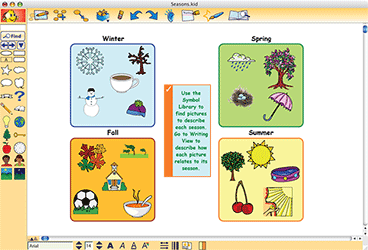 Individuals with ADHD can struggle with reading comprehension, often having to re-read pages because they did not retain what they read. This can make remembering characters and their relationships a challenging task. Use Kidspiration to create a character map. Have your child start with the main characters in the middle, and then branch off using lines, shapes, and descriptions to explain the relationship between the characters. While this is useful for novels, it can also be helpful for recalling names and dates in a History or Social Studies class.
Individuals with ADHD can struggle with reading comprehension, often having to re-read pages because they did not retain what they read. This can make remembering characters and their relationships a challenging task. Use Kidspiration to create a character map. Have your child start with the main characters in the middle, and then branch off using lines, shapes, and descriptions to explain the relationship between the characters. While this is useful for novels, it can also be helpful for recalling names and dates in a History or Social Studies class.Kidspiration is just one available option for mind mapping and organization software. Try out some of the alternatives below, and let us know what works for your family in the comment box at the bottom of the page.
Khan Academy Khan Academy is an online library of videos for learning and practicing academic concepts. Users can search by keyword, and are then able to choose from a variety of leveled videos related to that term. Find out more in ourKhan Academy review.
Bubbl.us is an alternative mind mapping tool that allows users to instantly start brainstorming and organizing ideas without even signing up for an account. Simply visit the website, and hit Start to begin creating. Find out more here.
This website offers similar features to Bubbl.us, but creates mind maps that look organic and stylish. Features are highly adjustable and users can create beautiful organizational creations. Find out more here.
All membership plans come with full access to our entire suite of tools learning guides, and resources. Here are a few of the ones we think you’ll like the most: