Habit Rabbit
LQ: 9.2
Recommended Age: 4+
Skills Used: Focus, Organization, Mathematics, Writing
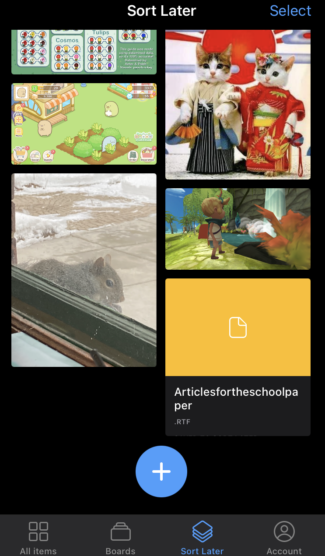 Collect is a creativity and organization app that allows the user to make different idea boards based on different categories. The user creates a board, gives it a title, and then simply clicks the plus button to add content to the board. Users can add photos, video, written notes, audio files, PDF’s, files that are stored on their phone, and documents that they have scanned. The app then takes these items and places them into a visual display that can be scrolled through when needed.
Collect is a creativity and organization app that allows the user to make different idea boards based on different categories. The user creates a board, gives it a title, and then simply clicks the plus button to add content to the board. Users can add photos, video, written notes, audio files, PDF’s, files that are stored on their phone, and documents that they have scanned. The app then takes these items and places them into a visual display that can be scrolled through when needed.
If the user is working on a joint project with someone, they can also share their boards; the other user can then either view the board, or view and edit depending on the intentions of the original creator.
Collect is available for free but additional services can be added with in-app purchases.
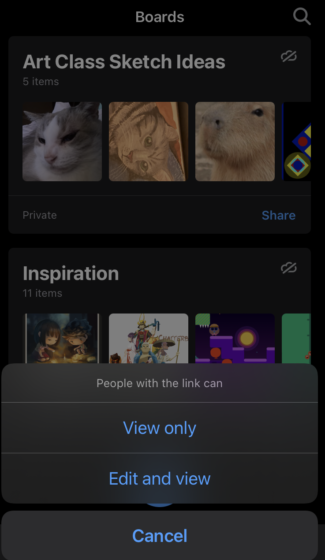 Organization: Arranging and coordinating materials in order to complete a task.
Organization: Arranging and coordinating materials in order to complete a task.
Creativity apps like Collect are a great way for kids to practice their organization skills in a low-stakes way. By creating boards surrounding different topics, kids can take their thoughts and work on a project and keep it all in one place, seeing all of their ideas come together in one place. If they are working with a partner, they will receive practice in organizing ideas in collaboration with another person. For users who struggle with organization, choosing a topic and adding 3-5 items to the board could be a good start. Then, as they feel more comfortable with organizing their thoughts this way, they can include more information, branch out to new boards, and give access to another person so they can collaborate on a project.
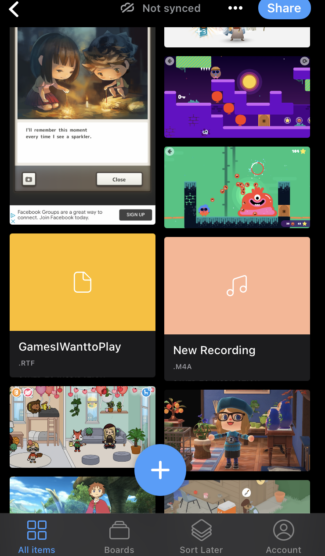 Planning: Developing a systematic approach for setting and achieving goals.
Planning: Developing a systematic approach for setting and achieving goals.
If the user has several projects they need to complete and needs a quick way to organize their thoughts, apps like Collect can help them plan these projects out. Because the user can scan documents, add various types of media, and even type out their thoughts into a notes section, the options for thought gathering can grow beyond a simple picture-based vision board. The user can see all of their ideas laid out in one space and then interact with them, deciding which ones to expand on and which can be discarded.
If students are working collaboratively on a project, they will also gain practice in planning with another person, combining their ideas together and negotiating what the final project will look like.
All membership plans come with full access to our entire suite of tools learning guides, and resources. Here are a few of the ones we think you’ll like the most: