Bastion
LQ: 9.15
Recommended Age: 10+
Skills Used: Planning, Working Memory, Mathematics, Reading

Lightbot: Code Hour is a free mobile puzzle app designed to familiarize programming newcomers (of any age) with coding logic. Users must program a robot to navigate a small cuboid course using a series of commands and a limited number of moves. Created as a supplement to the increasingly popular Hour of Code movement, an initiative to get kids across the country immersed in computer science, Lightbot: Code Hour gives kids 20 puzzle levels to work through using instruction sequencing, procedures, loops, and other coding basics. There is minimal reading and no inappropriate content, making Lightbot: Code Hour an app appropriate for children as young as 5.
Teachers: check out the classroom guide!
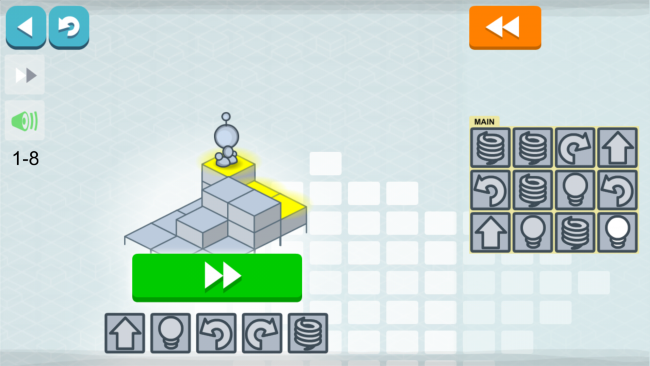 Developing a systematic approach for setting and achieving goals.
Developing a systematic approach for setting and achieving goals.
Breaking down a task into steps is a key element to successful planning. Lightbot: Code Hour teaches kids the concept of instruction sequencing (programming a string of commands to be carried out at a later date), requiring them to think carefully about their goal and exactly what it will take to get there. Users must look at the course the lightbot has to travel and figure out when it will need to turn, jump, or walk straight. Then they must pick from a group of symbols that correspond to those actions in order to guide the robot to the end goal. They won't know for sure until the robot runs the course whether or not their instruction sequence is successful--just like planning in real life.
Adapting and adjusting to changing conditions and expectations.
Because of the trial and error that is so much a part of the coding process, kids will find their flexibility is put to the test. Sometimes a set of moves doesn't work the way one hoped, and obstacle is trickier than it looks. Kids must be willing to start again and try something new if the lightbot’s run didn't go as planned. It is likely that as they use the app, they'll begin to think outside the box even as they are programming, a sure sign of growth in the cognitive flexibility department.
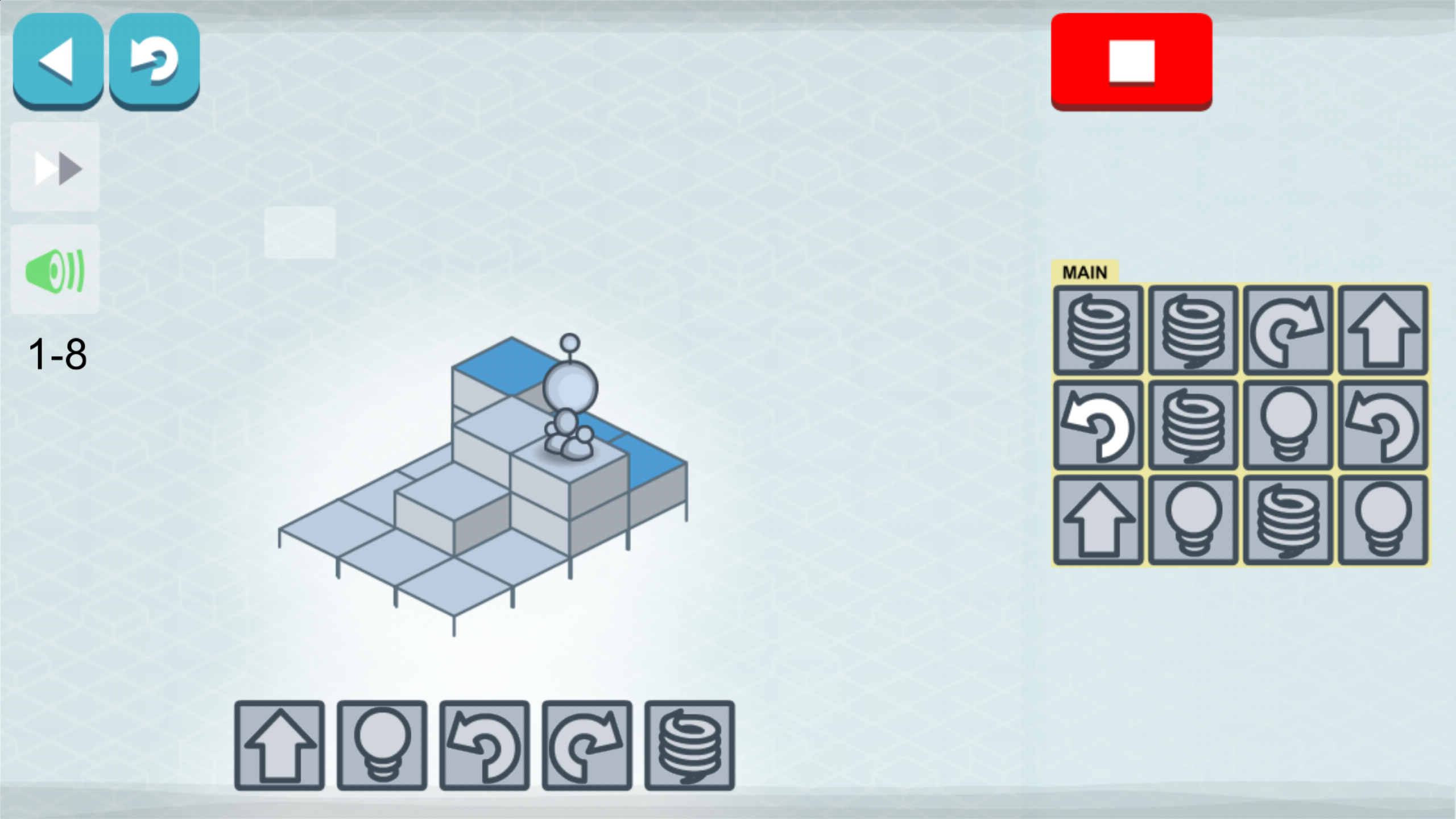 Being efficient and aware of our use of time and effort.
Being efficient and aware of our use of time and effort.
There is no timer in Lightbot: Code Hour, but kids will still use time management skills as they complete puzzles. Not only do users need to plan lightbot’s course ahead of time, they are given a limited amount of space in which to do so. While in some instances extra commands will not prevent lightbot from getting to its end goal -- such as when lightbot follows extra walk commands while it is up against a wall -- as kids progress through the app there simply won't be room for spurious code. More advanced levels will teach them how to group procedures;if a course requires executing a series of forward paces and right turns, grouping them will save time and space. This is a good lesson to help kids understand how focusing on unnecessary tasks can be an inefficient use of time, and how task grouping and division of labor on a small scale can get things done more quickly.
All membership plans come with full access to our entire suite of tools learning guides, and resources. Here are a few of the ones we think you’ll like the most: