Sue’s Focus Travels
LQ: 7.95
Recommended Age: 4+
Skills Used: Focus, Time Management, Mathematics, Writing

Vlingo is a voice-activated app that makes it easy to operate the various features of a phone hands-free. It can serve as a personal assistant of sorts, following your voice commands to write messages and complete various tasks. Users can ask it to post updates to Facebook, send emails and text-messages, call a plumber, or even search the web to find a nearby Chinese restaurant. The app integrates with built-in capabilities of most mobile devices, enabling users to make phone calls, use GPS or check their email hands-free. Due to Vlingo‘s hands-free, voice-activated capabilities, little academic skill is needed to operate the app, making it very easy to use and recommended for ages 8 and up.
Arranging and coordinating materials in order to complete a task.

Vlingo can connect your child's online world, making it easy for her to organize academic schedules and keep up to date with her social life. She can use Vlingo for casual purposes, like talking with friends on Twitter and Facebook, or make more practical use of the app in order to create notes and record ideas for class papaers and assignments. Furthermore, she can use it to gather sources for a paper, draft ideas in an email or ask homework questions online -- all just by using her voice.
Being efficient and aware of our use of time and effort.
Vlingo allows users to set reminders and appointments through the use of voice-activated commands, helping your child plan out her schedule and stay on top of deadlines. The app makes it easy to add school-related deadlines to your calendar, helping to ensure your child sets aside time for studying and has dedicated slots of time to spend working on class assignments. You can also set alarms to keep your child on pace with obligations, setting reminders for when to switch from one tasks to another. You can even have the app notify your child a few days before an upcoming test, and have Vlingo search for library hours to ensure a workable date to study.
Developing a systematic approach for setting and achieving goals.
 Since Vlingo can integrate with the built-in functions of smart phones -- such as Internet browsing, email, text and GPS -- and as such serves as an excellent platform for making plans with friends and family. Whether they're preparing for a test or making plans to go to the mall, Vlingo can help. The app can link to user's social media profiles, allowing them to instantly touch base with friends and classmates, create event pages and plan class projects. The web-based tools makes it easy to search out resources for schoolwork, and the ability to record notes and compose email via the app makes it easy to keep a list of said resources for later use.
Since Vlingo can integrate with the built-in functions of smart phones -- such as Internet browsing, email, text and GPS -- and as such serves as an excellent platform for making plans with friends and family. Whether they're preparing for a test or making plans to go to the mall, Vlingo can help. The app can link to user's social media profiles, allowing them to instantly touch base with friends and classmates, create event pages and plan class projects. The web-based tools makes it easy to search out resources for schoolwork, and the ability to record notes and compose email via the app makes it easy to keep a list of said resources for later use.
Try some of the ideas and strategies listed below, or tell us about your own in the comment field on the bottom of the page.
 You can set Vlingo to give you various reminders throughout the day. This could include an alarm two hours before the library closes, a reminder in the morning to take a certain book to class or one telling you it is time to start your homework. This can be used to set motivational reminders too, such as alarms mid-study session reminding you how much time is left before your favorite show is about to start.
You can set Vlingo to give you various reminders throughout the day. This could include an alarm two hours before the library closes, a reminder in the morning to take a certain book to class or one telling you it is time to start your homework. This can be used to set motivational reminders too, such as alarms mid-study session reminding you how much time is left before your favorite show is about to start.
Since it is connected to the web in a variety of ways, Vlingo makes it easy to plan events. Ask your child to take charge of this responsibility, finding a new place for the family to eat dinner. Add a few stipulations, like requiring it to be a pizza place within 5 miles of the house. You can take it a step further and ask your child to find the number and make a reservation, all of which can be done through Vlingo hands-free.
You can use Vlingo to brainstorm ideas and email drafts via dictation. We don't always have the time or inclination to sit down and type out our ideas, but Vlingo's voice recognition capabilities make it very easy to capture your thoughts before they escape you. Simply touch the email icon, tell Vlingo who will receive the message and start talking. You can choose to send yourself a rough introduction to a school paper, save some project ideas before you forget them or simply check on the schedules of those in your group via email. Then, when you have some time back at the computer, your notes, ideas, and messages will be waiting in your inbox.
Have your child use Vlingo to put together something fun, like a movie night. Use the web search function to find some movie reviews, and then have her pick the one she wants. Use Vlingo to find a place that rents it. This could be brick-and-mortar stores or online streaming services, like Amazon Video, Netflix, or Vudu. Once the movie is decided upon, find a new place for take out via Vlingo's search function. Finally, log onto Facebook or Twitter to invite some friends or family.
 For children who are intimidated by social networking because of a lack of confidence in reading and writing skills, or who struggle to draft emails and texts, Vlingo is a great supportive app. The application is useful for controlling a smartphone without the need to read through menus or use a keyboard.
For children who are intimidated by social networking because of a lack of confidence in reading and writing skills, or who struggle to draft emails and texts, Vlingo is a great supportive app. The application is useful for controlling a smartphone without the need to read through menus or use a keyboard.
How to Use Vlingo for Children with Dyslexia:
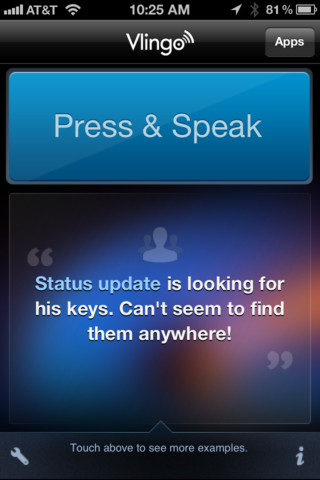 Children with ADHD often lack the attention to make note of important events in their schedule and honor plans made with friends and family. It can be frustrating to see your child so seemingly careless and cavalier about keeping commitments. Once you recognize that your child’s inability to be reliable stems from ADHD, introduce Vlingo as a way for your child to remember his outside obligations. Vlingo, a voice-recognition app, will follow voice commands to take notes, write e-mails, and set alarms and reminders.
Children with ADHD often lack the attention to make note of important events in their schedule and honor plans made with friends and family. It can be frustrating to see your child so seemingly careless and cavalier about keeping commitments. Once you recognize that your child’s inability to be reliable stems from ADHD, introduce Vlingo as a way for your child to remember his outside obligations. Vlingo, a voice-recognition app, will follow voice commands to take notes, write e-mails, and set alarms and reminders.
How to Use Vlingo for Children with ADHD:
• Many kids with ADHD struggle with writing, making Vlingo‘s voice recognition capabilities a good alternative.
• Can be used to set up reminders via voice, making it easy to ensure you don’t forget important times and obligations.
• Allows you to create daily reminders and create specialized alarms. Examples include having the app remind you when the library closes, setting it to tell you when to start homework or having it remind you to take a book home from your locker at the end of the day.
• Voice commands allow users to easily search the Internet for information.You can even choose to email sources back to yourself or collaborators.
• Vliingo can be used to create draft emails via dictation, making it easy to brainstorm ideas when you are a way from the computer. Simply email them to yourself or others and your thoughts will be waiting in the inbox.
Vlingo is one of many dictation and voice-control apps. Try some of our other suggestions and let us know which one works best for your needs in the comment field at the bottom of the page.
![]()
Siri
Siri is probably the most widely-used voice-acted virtual assistant out there -- but you'll need an iPhone model 4S or above to enjoy it. Read our Siri review for details.
Dragon Dictation is a speech-to-text software that allows users to speak into a microphone and have text appear on the screen. The full software can also be used to search the web and send e-mails. Read our Dragon Dictation review for more details.
 Voice Action Plus
Voice Action Plus
While not as clean cut and user friendly as the other options, Voice Action Plus still lets you search the web, schedule appointments, voice dial contacts and send texts and emails. It is available for both Android and iPhone. Learn more here.
 Iris
Iris
Allows you to "ask" it question to search the web and can make phone calls and send texts via voice command, but lacks some of the more advanced functionality found in Siri and Vlingo. Learn more here.
All membership plans come with full access to our entire suite of tools learning guides, and resources. Here are a few of the ones we think you’ll like the most: