Sue’s Focus Travels
LQ: 7.95
Recommended Age: 4+
Skills Used: Focus, Time Management, Mathematics, Writing

Tempo is a free productivity app that works essentially as a mini personal assistant. Tempo can sync all e-mails, contacts, messages, calendar dates, and social media accounts into one robust collection of friends, family, and co-workers. Users no longer find the need to sift through phone contacts, individual email accounts, and social platforms to connect with their contacts, as Tempo provides a one-step solution where users simply choose the recipients, and then the best method in which they wish to contact them, all within the app. In addition to the syncing feature, Tempo has a calendar and reminder system where users can create task lists, daily entries, notes, and alarms. Due to popular demand, users are placed on waiting list once they download the app, and the developers insist the process will take no longer than a week. The app offers many different functions and is easy to use, but requires some basic reading and writing skills, making Tempo recommended for use with kids ages 8 and older.
Developing a systematic approach for setting and achieving goals.
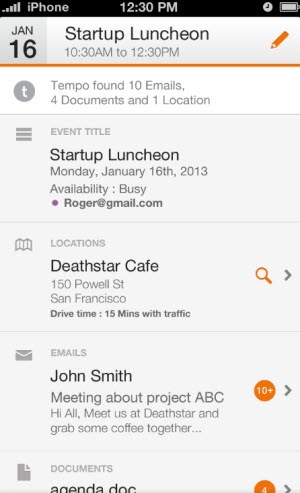 There are many ways in which Tempo can be used to create a daily, weekly, or monthly schedule. The interface is similar to other planning applications like iCal and Google Calendar, and content can be synced across social media, email, and even iCloud accounts, allowing users create a digital hub for all their contacts and accounts. Destinations can be chosen for different events, and the app can even be set to take into account users' current location, which can be used in conjunction with GPS, enabling users to know exactly how long it will take them to travel -- and even telling them where to park. Users can make Tempo into a simple daily planner or task list, into which they can set goals and reminders, helping keep up to speed with their studies, plan out their schedule and prepare for upcoming obligations.
There are many ways in which Tempo can be used to create a daily, weekly, or monthly schedule. The interface is similar to other planning applications like iCal and Google Calendar, and content can be synced across social media, email, and even iCloud accounts, allowing users create a digital hub for all their contacts and accounts. Destinations can be chosen for different events, and the app can even be set to take into account users' current location, which can be used in conjunction with GPS, enabling users to know exactly how long it will take them to travel -- and even telling them where to park. Users can make Tempo into a simple daily planner or task list, into which they can set goals and reminders, helping keep up to speed with their studies, plan out their schedule and prepare for upcoming obligations.
Arranging and coordinating materials in order to complete a task.
While a great app for planning, Tempo is an even better organizational tool. The display can be customized to resemble an agenda, a list, or a collection of events sorted by the day, week, and month, while the syncing feature organizes events from a variety of different platforms like email and social media, making Tempo a one stop destination for everything that goes on in work, school, and social life. Attendees and extra notes can be added to each event for further specification. The "event summary" also organizes all information by relevant details and categories. The ability to access content saved to a variety of accounts means users can even arrange all their important presentations, document, and image files via the app's integration of cloud-based services like Google Drive and iCloud.
Being efficient and aware of our use of time and effort.
Tempo seeks to make it's users more productive and punctual. The reminder system enables them to create a start and end time for each event, helping to keep users on task. Alerts can be set to at or up to 1 day prior to an event. If running late, users can send a preset "running late" message via text or email to all those attending the conference or meeting. Tempo is great for users who are constantly on the go, or who have school and work commitments that keep the majority of their time occupied. Combining the calendar with an good system for alerts, while syncing across email, social media and contact lists will not only familiarize users with their own schedules, but with let friends, family and co-workers know and scheduling or timing issues that arise.
All membership plans come with full access to our entire suite of tools learning guides, and resources. Here are a few of the ones we think you’ll like the most: