Habit Rabbit
LQ: 9.2
Recommended Age: 4+
Skills Used: Focus, Organization, Mathematics, Writing

Libre Office is a free, multifaceted alternative to traditional word-processing applications like Microsoft Word and Apple’s Pages. Nearly equal in functionality, LibreOffice consists of a word processor, a spreadsheet creator, a graphics editor, slideshow creator, database, and a math formula writer. Designed for PC and Mac, the application also features complimentary apps for iOS and Android devices. All data and created documents can be stored using local hard drive space, or cloud space, making LibreOffice a great free alternative for students, teachers, and professionals. It features a suite of productivity programs that are nearly as robust as their more expensive counterparts. Because LibreOffice is primarily a word-processing piece of software, it is recommended to children 8 and older, due to the reading and writing requirements.
Developing a systematic approach for setting and achieving goals..
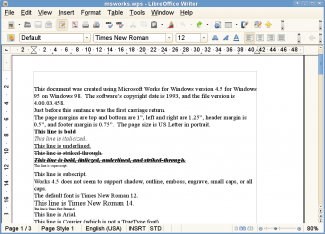 Users will find that many of the features available in Calc, the spreadsheat component of LibreOffice, are very helpful in for instilling good planning strategies. Although there are no templates for creating daily, weekly, and monthly calendars, users can tweak a spreadsheet to make it a calendar or a daily planner. Not only will it help users manage their busy schedules, it sets a good organizational precedent for them, as they become more familiar with their commitments and availability. Users can use spreadsheets to plan a diet, an exercise routine - even create lists of books to read of music to listen to.
Users will find that many of the features available in Calc, the spreadsheat component of LibreOffice, are very helpful in for instilling good planning strategies. Although there are no templates for creating daily, weekly, and monthly calendars, users can tweak a spreadsheet to make it a calendar or a daily planner. Not only will it help users manage their busy schedules, it sets a good organizational precedent for them, as they become more familiar with their commitments and availability. Users can use spreadsheets to plan a diet, an exercise routine - even create lists of books to read of music to listen to.
Arranging and coordinating materials in order to complete a task
It is important to understand how LibreOffice can be used to become more organized. For users who are in school, converting their class notes into the program will allow them to create a set of legible, coherent notes, that can be accessed from a mobile device. Users can study on-the-go, avoiding the disorganizion that sometimes accompanies lose-leaf notebooks. For presentations, Impress, a program that functions similar to PowerPoint, helps to guide users through a lecture, or an oral report they must administer. Because slideshows tend to present linear progression of information, users are more inclined to deliver presentations in which information is synthesized in a way (chronologically, thematically, logically) in which it can be best understand. When users do not prepare for short presentations using a program like Impress, they may not be able to impart important data to listeners simply because they are either too brief or long winded.
While it may seem overly obvious that a word processing programs helps to bolster users' ability to write, LibreOffice has features that are extremely helpful for writers who are beginning to expand their vocabulary. Features like spell check, a thesaurus, and a grammar check, work to make users write with more clarity and stronger vocabulary allowing them to convey exactly what they mean.
All membership plans come with full access to our entire suite of tools learning guides, and resources. Here are a few of the ones we think you’ll like the most: