Habit Rabbit
LQ: 9.2
Recommended Age: 4+
Skills Used: Focus, Organization, Mathematics, Writing

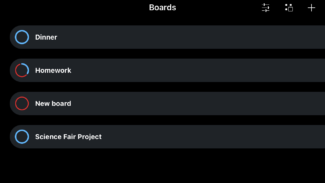 Catban is an app where the user can create multiple project boards, or kanban, in order to stay focused on tasks that need to be completed. The user opens the app and starts a new board by naming it after a certain project. For example, if the user has a science fair project they need to begin, Science Fair Project would be the name of their board. The kanban is then divided into three sections: To Do, Currently Doing, and Done. The user needs to think of all the tasks that will go into successfully completing their science fair project. After all of their To Do items have been added, the user simply uses the touch screen to drag individual items into the Currently Doing or Done columns of the kanban.
Catban is an app where the user can create multiple project boards, or kanban, in order to stay focused on tasks that need to be completed. The user opens the app and starts a new board by naming it after a certain project. For example, if the user has a science fair project they need to begin, Science Fair Project would be the name of their board. The kanban is then divided into three sections: To Do, Currently Doing, and Done. The user needs to think of all the tasks that will go into successfully completing their science fair project. After all of their To Do items have been added, the user simply uses the touch screen to drag individual items into the Currently Doing or Done columns of the kanban.
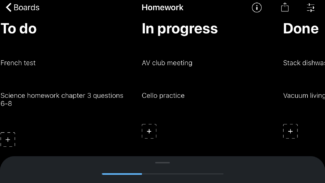 Kanban boards in Catban can also be shared with other users for projects which require collaboration with one or more people. Users can generate a QR code that other users can scan in order to access the kanban and see what parts of the project have been assigned to them.
Kanban boards in Catban can also be shared with other users for projects which require collaboration with one or more people. Users can generate a QR code that other users can scan in order to access the kanban and see what parts of the project have been assigned to them.
Catban is free to download and use. It is now available on iOS. To learn more about kanban, please click here.
Planning: Developing a systematic approach for setting and achieving goals.
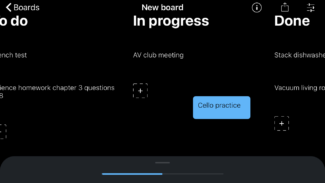 Creating a kanban is a great way for users who struggle with planning to practice this executive function skill in a step-by-step process. Because the user writes down all of the steps needed to complete a project and keeps track of their progress by actually moving items from one portion of the board to another, they are constantly reinforcing the skills needed to successfully complete a project using planning skills. For users who are new to kanbans or do not have much experience with graphic organizers for planning, starting with a small project that only has one or two steps can be helpful before the user feels comfortable moving on to larger, more complex projects.
Creating a kanban is a great way for users who struggle with planning to practice this executive function skill in a step-by-step process. Because the user writes down all of the steps needed to complete a project and keeps track of their progress by actually moving items from one portion of the board to another, they are constantly reinforcing the skills needed to successfully complete a project using planning skills. For users who are new to kanbans or do not have much experience with graphic organizers for planning, starting with a small project that only has one or two steps can be helpful before the user feels comfortable moving on to larger, more complex projects.
Organization: Arranging and coordinating materials in order to complete a task.
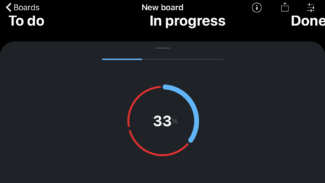 Keeping track of all the moving pieces of a large project can be daunting, especially if someone struggles with organizational skills. Using a kanban allows the user to keep all of their information for a project in one place, including all of the notes that provide more information on the bullet pointed tasks. And because collaborators can also be added to the kanban, keeping task assignments organized is also much easier. For users who struggle with organization, starting with a smaller project with only one or two collaborators can be a way to gain more practice with using the kanban before moving to larger, more involved multi-person projects.
Keeping track of all the moving pieces of a large project can be daunting, especially if someone struggles with organizational skills. Using a kanban allows the user to keep all of their information for a project in one place, including all of the notes that provide more information on the bullet pointed tasks. And because collaborators can also be added to the kanban, keeping task assignments organized is also much easier. For users who struggle with organization, starting with a smaller project with only one or two collaborators can be a way to gain more practice with using the kanban before moving to larger, more involved multi-person projects.
All membership plans come with full access to our entire suite of tools learning guides, and resources. Here are a few of the ones we think you’ll like the most: