Habit Rabbit
LQ: 9.2
Recommended Age: 4+
Skills Used: Focus, Organization, Mathematics, Writing

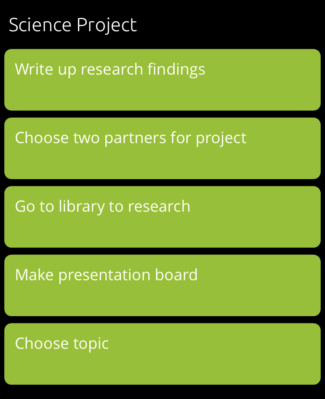 Kanbana is an organizational app where the user can create their own kanban task lists and color code items based on the different types of tasks they need to accomplish. When the user opens the app, there are several pre-generated kanban columns to use including, To Do Today, To Do In the Future, and Completed. By swiping to the far right with their finger, users can create their own kanban columns for larger, more complex projects such as Science Fair Project or Cleaning Out the Garage.
Kanbana is an organizational app where the user can create their own kanban task lists and color code items based on the different types of tasks they need to accomplish. When the user opens the app, there are several pre-generated kanban columns to use including, To Do Today, To Do In the Future, and Completed. By swiping to the far right with their finger, users can create their own kanban columns for larger, more complex projects such as Science Fair Project or Cleaning Out the Garage.
In order to add tasks to Kanbana, the user swipes down on the screen and a blank box will appear. The user can then write out the task and any subtasks and select a color to represent the task. Tasks can be moved to different parts of the kanban by touching and dragging the box to another column. The app keeps track of the last 10 completed tasks before deleting them.
Kanbana is free to download but some features require in-app purchases. It is available now on iOS.
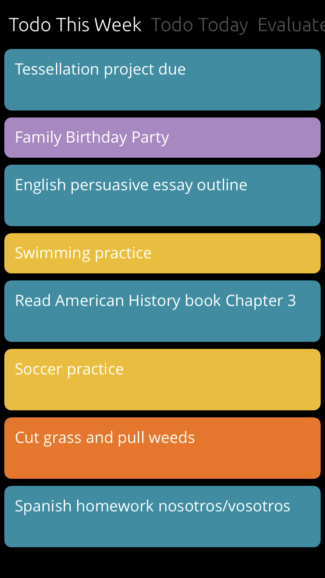 Planning: Developing a systematic approach for setting and achieving goals.
Planning: Developing a systematic approach for setting and achieving goals.
Creating a kanban is a great way for users who struggle with planning to practice this executive function skill in a step-by-step process. Because the user writes down all of the steps needed to complete a project and keeps track of their progress by actually moving items from one portion of the board to another, they are constantly reinforcing the skills needed to successfully complete a project using planning skills. For users who are new to kanbans or do not have much experience with graphic organizers for planning, starting with a small project that only has one or two steps can be helpful before the user feels comfortable moving on to larger, more complex projects.
Organization: Arranging and coordinating materials in order to complete a task.
Keeping track of all the moving pieces of a large project can be daunting, especially if someone struggles with organizational skills. Using a kanban allows the user to keep all of their information for a project in one place, including all of the notes that provide more information on the bullet pointed tasks. And because tasks can be color coordinated, it is easier for the user to determine what types of items need to be accomplished at a glance. For users who struggle with organization, starting with a smaller project with only one or two subtasks can be a way to gain more practice with using the kanban before moving to larger, more involved projects.
All membership plans come with full access to our entire suite of tools learning guides, and resources. Here are a few of the ones we think you’ll like the most: