DailyBean
LQ: 9.6
Recommended Age: 4+
Skills Used: Self-Awareness, Self-Control, Reading, Writing

Springpad is a mobile app that combines the organizational tools of Evernote with the aesthetic of Pinterest. Users can create personalized notebooks for everything from shopping lists, assignments gift ideas, movies to see, or favorite recipes. Notebook entries are logged with bookmarked images, enhancing the visual appeal of the app. For items of particular interest, users can set reminders and alarms, ensuring their notes, or “springs,” will not be forgotten. Much like Pinterest, users have the opportunity to explore other springs, engaging with followers who share similar “springboards.” Each notebook can be customized by title, color, font, and background, giving users a sense of personalization, diversity and variation among subjects. Springpad‘s overall ease of use and minimal reading requirements makes it suitable for ages 8 and older.
Arranging and coordinating materials in order to complete a task.
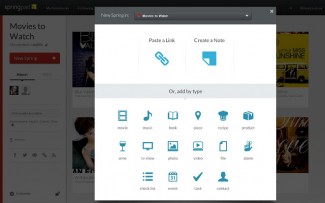 Springpad's user-friendly interface lends itself well to staying organized. The app's "My Notebooks" feature separates each notebook by category, allowing users to add or delete content at any time. When adding "springs," users can query their searches using Springboard's 18 different content-specific search categories. Users should always be creating new notebooks when adding springs, furthering the specificity in which they organize their content. Assignments, resources, reminder, good ideas and lists can all be kept sorted from one another, adding clarity to what would otherwise be cluttered content Springboard provides the perfect platform for documenting information regarding everything from school, work, friends and family.
Springpad's user-friendly interface lends itself well to staying organized. The app's "My Notebooks" feature separates each notebook by category, allowing users to add or delete content at any time. When adding "springs," users can query their searches using Springboard's 18 different content-specific search categories. Users should always be creating new notebooks when adding springs, furthering the specificity in which they organize their content. Assignments, resources, reminder, good ideas and lists can all be kept sorted from one another, adding clarity to what would otherwise be cluttered content Springboard provides the perfect platform for documenting information regarding everything from school, work, friends and family.
Developing a systematic approach for setting and achieving goals. Improving short-term planning.
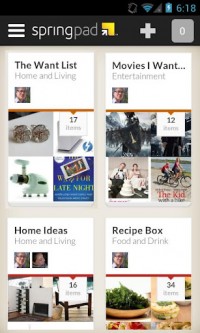 Creating a good balance of recreational and educational content on Springboard allow users to grasp the multi-purpose functionality of the app. When searching for new springs to add to their notebooks, users are actively planning, making note of things they may like to see, do, or buy in the future. Users can plan birthdays, dinners, and nights out, simply by adding content to their notebooks. A reminder and alarm can be set, helping keep users current with their latest events and upcoming responsibilities For example, users can create a detailed shopping list, making note of brand names, quantity, and price. A reminder is then set, so as soon as users arrive at the local grocery, an alarm will sound, and the shopping list will appear on the mobile device - making sure the milk is not forgotten this time around.
Creating a good balance of recreational and educational content on Springboard allow users to grasp the multi-purpose functionality of the app. When searching for new springs to add to their notebooks, users are actively planning, making note of things they may like to see, do, or buy in the future. Users can plan birthdays, dinners, and nights out, simply by adding content to their notebooks. A reminder and alarm can be set, helping keep users current with their latest events and upcoming responsibilities For example, users can create a detailed shopping list, making note of brand names, quantity, and price. A reminder is then set, so as soon as users arrive at the local grocery, an alarm will sound, and the shopping list will appear on the mobile device - making sure the milk is not forgotten this time around.
Understanding our own actions, thoughts and feelings.
Springboard can help to foster collaborative social skills and positive peer interaction, while the app's high level of personalization allows users to express themselves by creating springs that speak to their interests. Springboard's notebooks make it easy for users to collect and catologue their personal interests and to deepen their understanding of their own tastes -- an important skill for many pre-teens and adolescents. The social element of Springboard allows users to generate followers with similar springs, and share favorite springs and notebooks with those that share similar interests. An acute understanding of how a person's interests and hobbies will translate to others and fits within a larger audience can help reinforces the importance of social and self-awareness.
In order to get the most out of Springpad, try some of the ideas below, or submit your own in the comment box at the bottom of the page
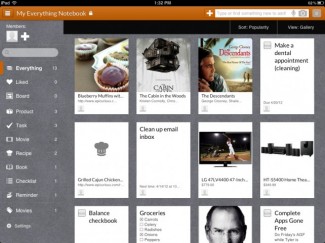 Allow your child to organize his social life using Springboard. Have him create separate notebooks for movies to see, places to go, gifts to buy, and restaurants to try or places to visit. The app will function like a visual checklist, where items can be added or removed upon completion, or expanded on afterwards. Encourage your child to use Springboard to catalogue all the things he hopes to do in the coming weeks with friends, separating each "spring" into a category and ranking them by order of preference. Then, ensure he has an up-to-date contact list, and have him share each spring with the friends he thinks might be interested in joining in on the activity.
Allow your child to organize his social life using Springboard. Have him create separate notebooks for movies to see, places to go, gifts to buy, and restaurants to try or places to visit. The app will function like a visual checklist, where items can be added or removed upon completion, or expanded on afterwards. Encourage your child to use Springboard to catalogue all the things he hopes to do in the coming weeks with friends, separating each "spring" into a category and ranking them by order of preference. Then, ensure he has an up-to-date contact list, and have him share each spring with the friends he thinks might be interested in joining in on the activity.
Before a shopping trip, use Springboard to make a shopping list with your child. Listing items under the tags like "grocery," or "back to school," have your child make a shopping list that specifies the brand of each item he prefers, minimizing the time spent deliberating over the merits of a particular brand. Using Springboard as a collaborative list-making app can make any type of shopping more efficient. When the holiday season comes around, encourage your child to make a list of gift ideas for the family, or create a wish list of items he'd be interested in for his birthday.
Springpad's reminders can help bolster the your child's ability to honor prior commitments and keep up to date with schoolwork and friends. Being mindful when it comes to keeping commitments is an important skill for developing social awareness. Social awareness and emotional bonds become crucial factors when you child begins to form relationships with peers. Springpad allows your child to set reminders about when and where to meet people, be notified of upcoming events like birthdays or study group meetings, and become a more dependable and resopnsible individual Help him look over such information at the start of each week or month, setting reminders for events and obligations Doing so can help him become a more dependable member of his peer group, and important characteristic for forging relationships.
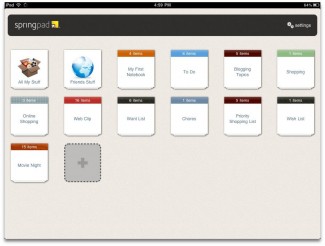 Many kids with ADHD struggle with punctuality and reliability. They often fail to meet deadlines, neglect prior engagements, and improperly organize their materials. These shortcomings can be rectified using Springpad. The app can help to organize your child's world, making all tasks seem manageable and less stressful.
Many kids with ADHD struggle with punctuality and reliability. They often fail to meet deadlines, neglect prior engagements, and improperly organize their materials. These shortcomings can be rectified using Springpad. The app can help to organize your child's world, making all tasks seem manageable and less stressful.
How to Use Springpad for Kids with ADHD:
Evernote is an organizational note taking app. Much like Springboard, users can sort information into folders, and tag notes for further specificity. For more, check out our Evernote review.
A note-taking app with an aesthetic-centered design. Users can sync content with any device, as Wunderlist uses the "cloud" to store data online. Find out more in our Wunderlist review.
SimpleNote is a clean-cut note-taking app that allows users to create reminders and extended notes on their mobile devices, as well as from desktop computers. Read our SimpleNote review for details.
Microsoft OneNote a virtual tabbed ring binder. Users can enter typed text, create tables, and insert pictures anywhere in the document like they would in a notebook. Read our OneNote review for more.
All membership plans come with full access to our entire suite of tools learning guides, and resources. Here are a few of the ones we think you’ll like the most: