Shonen Jump
LQ: 9.55
Recommended Age: 12+
Skills Used: Flexibility, Focus, Reading

Picfx is a photo editing app that gives users the opportunity to use variety of editing tools to customize their photos. Though it is not a free app, it is well worth the $1.99, as Pifx has over 100 different textures and filters to choose from. Users can layer multiple effects on each picture, allowing them more customization control. Users can also apply borders or frames to complete the presentation of their image, and then share the final product with others through e-mail or social networking links. Users can then save the filtered image to their photo roll, and upload it to Instagram, for a truly customized photograph. The app is very easy to use and is recommended for ages 5 and up.
Picfx can help practice Flexibility, Organization, and Planning.
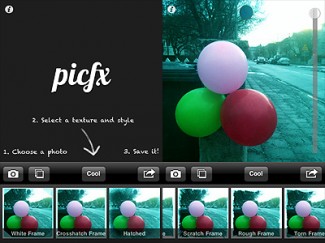 Each picture should present a new challenge for your child. Picfx 's vast archive of effects, makes it easy for your child to experiment with different moods and tones in a single photograph. Encourage your child to see the many moods that can be captured in just one photograph. In a picture of a one way street, altering the brightness of the picture, changes what is important in the image. While the original focus may have been the road itself, altering the brightness forces attention to be drawn to the weather. If your child adds a black and white effect, the weather becomes less important than the antiquity and craftsmanship of the road. Just a simple alteration can make all the difference when trying to convey a message in a picture. Picfx encourages you child to think about what is of central importance in a photograph, and develop different strategies to make it come alive to an onlooker.
Each picture should present a new challenge for your child. Picfx 's vast archive of effects, makes it easy for your child to experiment with different moods and tones in a single photograph. Encourage your child to see the many moods that can be captured in just one photograph. In a picture of a one way street, altering the brightness of the picture, changes what is important in the image. While the original focus may have been the road itself, altering the brightness forces attention to be drawn to the weather. If your child adds a black and white effect, the weather becomes less important than the antiquity and craftsmanship of the road. Just a simple alteration can make all the difference when trying to convey a message in a picture. Picfx encourages you child to think about what is of central importance in a photograph, and develop different strategies to make it come alive to an onlooker.
Combing Picfx with an online portfolio photo app like Instagram, makes it important to have a type of filing system for storing pictures. When involved in extensive editing, your child can often loose track of the original copy of the picture. Make sure your child has saved a copy of every photo during every major step of the editing process. For example, there should be an original copy, a Picfx copy, and the final Instagram proof available for easy access. With diligence, you child can manage a growing collection of original photos and edited versions.
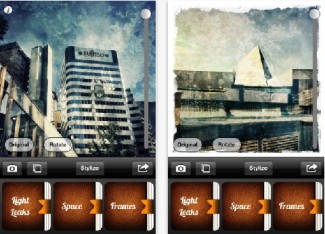 Great photographs often begin with a vision. Just the phrase "photo opp" suggests that an there are certain settings that make for great pictures. Combining photographic intuition, or the ability to sense a great shot, with careful planning, will result in a great photograph. Your child must use his photo editing foresight to determine which effect(s) will appropriately optimize an image. Mistakes and poor quality photographs are a direct result from a hastily taken image, or a random effect application. Your child must carefully examine a scene to execute a good shot, then meticulously sort through a list of suitable effects to find an appropriate choice. Many times, good picture planners already know which filter they will use as soon as they determine a shot. Encourage your child to do the same.
Great photographs often begin with a vision. Just the phrase "photo opp" suggests that an there are certain settings that make for great pictures. Combining photographic intuition, or the ability to sense a great shot, with careful planning, will result in a great photograph. Your child must use his photo editing foresight to determine which effect(s) will appropriately optimize an image. Mistakes and poor quality photographs are a direct result from a hastily taken image, or a random effect application. Your child must carefully examine a scene to execute a good shot, then meticulously sort through a list of suitable effects to find an appropriate choice. Many times, good picture planners already know which filter they will use as soon as they determine a shot. Encourage your child to do the same.
All membership plans come with full access to our entire suite of tools learning guides, and resources. Here are a few of the ones we think you’ll like the most: