Shonen Jump
LQ: 9.55
Recommended Age: 12+
Skills Used: Flexibility, Focus, Reading

Keynote is a powerful tool for creating impressive slideshow presentations quickly and easily. Like PowerPoint, users can choose from a great selection of themes, animated transitions, 3D graphs, and other features to make their presentations look professionally designed. Keynote‘s portable design allows users to make slideshow presentations on an iPhone or iPad, as well as access previous presentations from iCloud. Users can even control a presentation from their iOS compatible mobile device. The app requires basic reading skills and will be mostly academic in use for younger children, so it comes recommended to ages 7 and up.
Developing a systematic approach for setting and achieving goals. Improving short-term Planning.
In order to create an effective and appealing presentation, your child must determine what information is needed, how it needs to be presented, what sources he will need, and a general chronological direction. Keynote helps practice and demonstrate your child's ability to plan ahead. While working on a particular slide, your child should consider the overall vision of the presentation, and provide the appropriate amount of information. Usually slideshow presentations must meet a time requirement. If a project is ten minutes long, your child should make sure he has enough slides with adequate content to keep the presentation engaging.
Arranging and coordinating materials in order to complete a task. Organizing ideas.
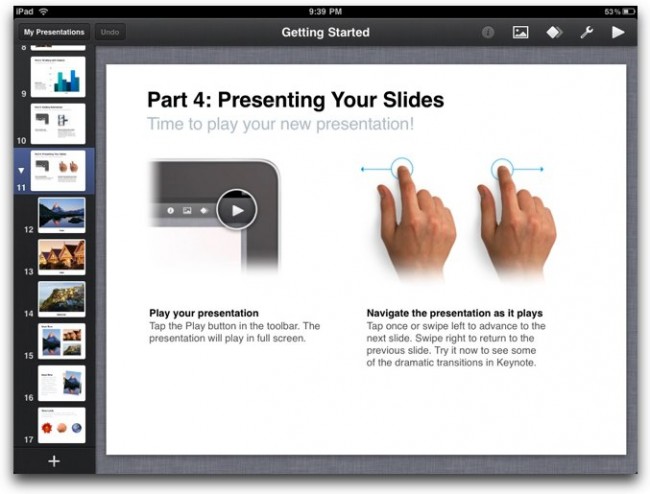
Slides should have minimal text. Text heavy slides, though informative, do no engage the audience. Your child should organize text into visually stimulating bullet points, while keeping text concise, and balanced by images. You child can choose from a variety of layouts, picking the one that will represent the presentation best.
Your child will also need to save and share his presentations with friends, family, teachers, or other audiences. Keynote can seamlessly sync with iCloud to transfer between apple devices; users can also e-mail, or upload from their device. Keynote is able to open Microsoft PowerPoint presentations and apply new themes and features without damaging the format.
Creating a presentation requires your child to consider his audience, and how they will perceive the information and style of his presentation. This will come into play when choosing the size of the font, the colors, the wording, etc. In addition, Keynote has a wide range of hand gestures, animations, themes, fonts, 3D graphics, and other options to choose from, which your child will need to understand, and know when to use them.
Keynote is a great way to practice writing concisely and effectively. Each bullet point and heading needs to be brief, and each word should be carefully chosen to convey meaning without writing too much. Editing will be necessary, especially when it comes time to add images and diagrams to crowded slides.
All membership plans come with full access to our entire suite of tools learning guides, and resources. Here are a few of the ones we think you’ll like the most: