DailyBean
LQ: 9.6
Recommended Age: 4+
Skills Used: Self-Awareness, Self-Control, Reading, Writing

iTunes is Apple’s central media management program for all Mac computers. The program, which is also available for Windows, is designed to help users keep their media collections organized, accessible, and in sync with their Apple mobile devices. Users can add music, videos, podcasts, e-books, and other media from their local hard drive, or search the massive iTunes Store for new content. iTunes now gives users one central location to customize their mobile devices. The program will remember users’ app icon layout, media preferences, and custom playlists, automatically syncing preferred changes with mobile devices via USB, WiFi, or an iCloud connection. In addition, users can utilize the mini-player feature to easily peruse their music collection while browsing the web or working on a homework assignment on their home computer. iTunes is relatively easy to use for any users ages 6 and up.
Understanding our own actions, thoughts and feelings.
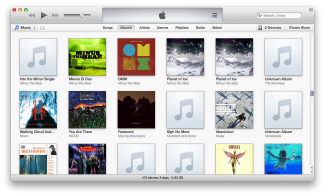 iTunes’ massive media store provides ample opportunity to find interesting content in a familiar genre, or branch out to discover something completely new. When searching for new music, users can browse top and recommended tracks, or search for their own results. The store also provides access to a number of television shows and movies, available for digital purchase or for a one time rental. Discovering interesting material and developing a distinctly personal artistic taste can both be facilitated with iTunes robust selection of options for experiencing personal media.
iTunes’ massive media store provides ample opportunity to find interesting content in a familiar genre, or branch out to discover something completely new. When searching for new music, users can browse top and recommended tracks, or search for their own results. The store also provides access to a number of television shows and movies, available for digital purchase or for a one time rental. Discovering interesting material and developing a distinctly personal artistic taste can both be facilitated with iTunes robust selection of options for experiencing personal media.
Arranging and coordinating materials in order to complete a task.
iTunes can make managing a large media library across multiple devices simple. The program will automatically arrange and organize music, movies, and videos making them searchable and sortable for easy access by users. Users may also customize their experience by creating custom playlists of videos or songs. One of the programs most useful functions is organizing and syncing users’ information across numerous mobile devices. Through iTunes users can customize the layout of icons on their iPhone, iPad, or iTouch, decide which media and files should be included on each device and even sync their calendars and contacts. iTunes will automatically sync a users settings and preferences with the device through a USB, WiFi, or iCloud connection. Many users have massive amounts of data on their computer and mobile devices. iTunes can make managing this content simple and easy, allowing devices to act as extensions of their home computer without the hassle of working to keep them in sync.
Adapting and adjusting to changing conditions and expectations.
 Users and their digital needs are constantly shifting. Keeping the preferred and most essential data on multiple mobile devices can be time consuming and frustrating. With iTunes, the process is simplified. Users decide what entertainment media, information, or apps they would like on their devices from one central location, and can automatically and continuously back-up and sync their devices. Having this versatility can be a great way to exercise the Flexibility thinking skill, as proper management of one’s digital life can help a user to be more agile, adadaptable, and prepared. For example, using iTunes to sync the Apple iCal app, a user can make changes from their iPhone or home computer and expect those changes to be automatically synced across all their devices. Adding a new homework assignment to an iPhone in school will ensure that the assignment is present on the user’s iCal program on their home computer.
Users and their digital needs are constantly shifting. Keeping the preferred and most essential data on multiple mobile devices can be time consuming and frustrating. With iTunes, the process is simplified. Users decide what entertainment media, information, or apps they would like on their devices from one central location, and can automatically and continuously back-up and sync their devices. Having this versatility can be a great way to exercise the Flexibility thinking skill, as proper management of one’s digital life can help a user to be more agile, adadaptable, and prepared. For example, using iTunes to sync the Apple iCal app, a user can make changes from their iPhone or home computer and expect those changes to be automatically synced across all their devices. Adding a new homework assignment to an iPhone in school will ensure that the assignment is present on the user’s iCal program on their home computer.
iTunes can help users exercise the Self-Awareness, Organization, and Flexibility thinking skills through a number of versatile and helpful tools and options. Try some of our suggestions, or leave your own ideas in the comment field at the bottom of the page.
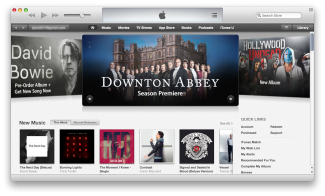 Help your child practice Self-Awareness by creating playlists together for different moods, activities, or situations. Creating an exciting and upbeat playlist for listening in the car on the way to a sport, or mixing a number of relaxing songs for going to bed can both be a useful exercise in helping your child determine his or her personal taste and preferences. Pretend with your child that you are hosting a podcast that counts down the top ten or twenty songs of the week. Encourage your child to select a list of favorite songs and include dialogue between songs explaining some background information or expounding on the particular song or artist’s artstic merits and why it was choosen for the countdown. An essential component to strong Self-Awareness is understanding personal tastes and preferences.
Help your child practice Self-Awareness by creating playlists together for different moods, activities, or situations. Creating an exciting and upbeat playlist for listening in the car on the way to a sport, or mixing a number of relaxing songs for going to bed can both be a useful exercise in helping your child determine his or her personal taste and preferences. Pretend with your child that you are hosting a podcast that counts down the top ten or twenty songs of the week. Encourage your child to select a list of favorite songs and include dialogue between songs explaining some background information or expounding on the particular song or artist’s artstic merits and why it was choosen for the countdown. An essential component to strong Self-Awareness is understanding personal tastes and preferences.
If necessary, help your child migrate an old music or media library to iTunes. Many times this is as simple as dragging and dropping media files into the program, which will then automatically sort and arrange them. In addition, iTunes will prompt users with the option of allowing iTunes to create a directory for their files, organizing the media into folders on the user’s harddrive. For some devices, like the iPhone or iPod Touch, your child’s total library will be too large to sync. One strategy to resolving this issue involves creating an alternate playlist which iTunes can then use to sync with a mobile device. Your child can create this playlist and organize the songs and artists that will sync with a mobile device. iTunes offers a number of excellent features for keeping digital media organized.
 iTunes can help your child customize a large digital library, making it organized and managable. Your child should take care to address and modify the customization features available in iTunes, including which settings for syncing and downloading apps, music, videos and other media. Making decisions about what information to sync can help your child optimize the space available across all devices, as well as make it easier to make room for new media and apps. Getting the most out of mobile devices, which can store a large amount of information, means optimizing the settings in iTunes to best meet the your child’s expectations and needs. For example, trying to sync every app, song, and movie may be unrealisitic for an iPod or iPhone with a relatively small amount of storage space. Your child should take care to adjust the iTunes settings to ensure ample room to add new media, or be able to swap out media when desired.
iTunes can help your child customize a large digital library, making it organized and managable. Your child should take care to address and modify the customization features available in iTunes, including which settings for syncing and downloading apps, music, videos and other media. Making decisions about what information to sync can help your child optimize the space available across all devices, as well as make it easier to make room for new media and apps. Getting the most out of mobile devices, which can store a large amount of information, means optimizing the settings in iTunes to best meet the your child’s expectations and needs. For example, trying to sync every app, song, and movie may be unrealisitic for an iPod or iPhone with a relatively small amount of storage space. Your child should take care to adjust the iTunes settings to ensure ample room to add new media, or be able to swap out media when desired.
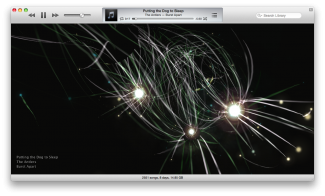 iTunes can be helpful to children with anxiety and depression when used on its own, or when combined with other apps. Children with anxiety and depression can benefit from the theraputic nature of music, or use it as a motivational tool for getting up and exercising. iTunes provides opportunities to exercise the Self-Awareness, Organization, and Flexibility thinking skills, all areas in which children with anxiety and depression tend to struggle.
iTunes can be helpful to children with anxiety and depression when used on its own, or when combined with other apps. Children with anxiety and depression can benefit from the theraputic nature of music, or use it as a motivational tool for getting up and exercising. iTunes provides opportunities to exercise the Self-Awareness, Organization, and Flexibility thinking skills, all areas in which children with anxiety and depression tend to struggle.
How to Use iTunes for Depression and Anxiety:
Songbird is a comparable product to iTunes that lets its users create playlists, organize media, and even customize the look and feel of the application. Find it online at www.getsongbird.com.
Spotify lets users stream a selection of music from a range of major and independent record labels, and organize their music by artist, album, record label, genre, or playlist. Spotify is free to use on desktop computers with advertisements, but ad-free and mobile versions require a paid subscription. Learn more here.
Last.fm is another free online radio provider that allows users to keep an automatic list of recently played songs, which helps users remember what new artists they enjoyed. Last.fm also shows users related artists and local concerts that are relevant to their tastes. Find out more here.
Musicovery is a very unique online radio service. Users can search for music by artist, as well as use the graphic on the homepage in order to indicate whether they are feeling positive or dark, or energetic or calm, and Musicovery will generate a playlist to match. Find it at www.musicovery.com.
All membership plans come with full access to our entire suite of tools learning guides, and resources. Here are a few of the ones we think you’ll like the most: