Sue’s Focus Travels
LQ: 7.95
Recommended Age: 4+
Skills Used: Focus, Time Management, Mathematics, Writing

GIMP is a free photo editing and image manipulation application. Users can create unique graphic designs, enhance family photos, or alter existing images using a wide array of tools within the program. GIMP offers a substantial number of customizable options, digital filters, and photo manipulation tools for assisting with editing projects of any kind and size. Users with experience in other photo manipulation software will find GIMP comparable in terms of capability and options; however, a user-friendly interface makes this program accessible for young or novice users as well. There are numerous online tutorials (found here) that make it easy to get the most out of the application. Due to the simple interface, various tutorials and range of capabilities, GIMP is recommended for anyone ages 10 and up.
Getting started and then maintaining attention and effort to tasks.
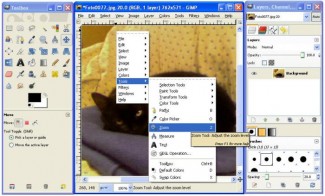 Detail-oriented editing projects require a substantial amount of Focus. The key to success in editing photos is to arrive with a finished project that does outwardly appear to have been manipulated. Users, therefore, must be diligent and mindful in their efforts, paying close attention to small details such as light, contrast, color saturations and hue. When combining two or more photographs, users must be carefully concentrate on cutting and pasting layers to ensure accurate cuts and subtle blending techniques. Users who do not practice Focus and lack a detail-oriented approach to editing imagery will find their finished product often appears obviously altered or of lesser quality.
Detail-oriented editing projects require a substantial amount of Focus. The key to success in editing photos is to arrive with a finished project that does outwardly appear to have been manipulated. Users, therefore, must be diligent and mindful in their efforts, paying close attention to small details such as light, contrast, color saturations and hue. When combining two or more photographs, users must be carefully concentrate on cutting and pasting layers to ensure accurate cuts and subtle blending techniques. Users who do not practice Focus and lack a detail-oriented approach to editing imagery will find their finished product often appears obviously altered or of lesser quality.
Arranging and coordinating materials in order to complete a task.
GIMP, like other photo editing software, allows users to arrange and customize their files and tool sets. Creating a working environment that is familiar and comfortable is important for achieving speed and productivity, and a well-organized digital workspace lends itself to efficiency and quality work. Users should take time to arrange their workspace, placing commonly used tools and windows in logical places on their screen as well as creating a storage area for their photographs and editing work. As the application is used over time, more photographs, images and saved scraps begin to accumulate, meaning users need to build a searchable archive by giving files descriptive names and organizing them logically within folders. Having a method of organization when storing work can save time and frustration.
Developing a systematic approach for setting and achieving goals.
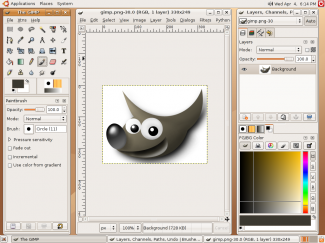 Editing projects of any size require some degree of planning. Whether a user is removing red eye from a family portrait, or tackling larger and more challenging graphic design projects, both require forethought and strategy. When beginning a new project, users should set out with a specific goal or target in mind. They should have some concept of what the desired finished product will look like, and decide the route which will yield the best result. Additionally, users should research or practice different uses of tools and methods for achieving the wide array of manipulation options afforded users. Planning and strategizing when working with photo manipulation software can go a long way for saving time and energy, and taking the time to avoid mistakes can prevent further headaches down the line.
Editing projects of any size require some degree of planning. Whether a user is removing red eye from a family portrait, or tackling larger and more challenging graphic design projects, both require forethought and strategy. When beginning a new project, users should set out with a specific goal or target in mind. They should have some concept of what the desired finished product will look like, and decide the route which will yield the best result. Additionally, users should research or practice different uses of tools and methods for achieving the wide array of manipulation options afforded users. Planning and strategizing when working with photo manipulation software can go a long way for saving time and energy, and taking the time to avoid mistakes can prevent further headaches down the line.
Recalling and retaining information in our mind while working.
One of the greatest challenges to using photo manipulation software is understanding and recalling how and when to apply the different tools and options available to users. GIMP comes stocked with an enormous variety of tools and options and remembering which tools achieve different effects can be challenging. Over time, users will learn how to alter each tool’s settings and the best methods to use in order to create the best result . As with any detail-oriented project, the value of practice cannot be undervalued. As users take on new and increasingly challenging projects, they will develop a familiarity with the basic tools of GIMP, eventually tackling more advanced options and techniques. Recalling various tools, effects, filters, and options available in GIMP is an excellent way to practice Working Memory.
All membership plans come with full access to our entire suite of tools learning guides, and resources. Here are a few of the ones we think you’ll like the most: