DailyBean
LQ: 9.6
Recommended Age: 4+
Skills Used: Self-Awareness, Self-Control, Reading, Writing

THIS GAME IS GOOD FOR KIDS WHO NEED HELP WITH:
Planning
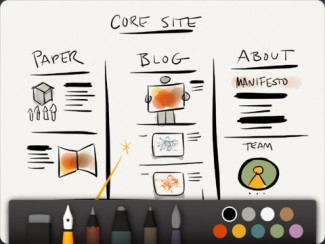 Because Paper was designed to be a productivity app, it can be great planning tool. Users can make personalized to-do lists and group them together in one place. The photo editor is a unique example of how the app helps practice the planning thinking skill. A spotlight feature highlights and improves focus on a certain portion of the frame. A “draw diagram” function allows users to hand-draw a note, make a measurement, jot down an idea. Additional lines, arrows, and colors can be added later for effect. Using the photo editor can be a great way to make redesigning or redecorating a room much easier process. The editor can highlight marked differences in a before and after picture, or simply note objects in a room that need adjustment. Think of the editor as a good way to compare and contrast, laying the visual groundwork for a task.
Because Paper was designed to be a productivity app, it can be great planning tool. Users can make personalized to-do lists and group them together in one place. The photo editor is a unique example of how the app helps practice the planning thinking skill. A spotlight feature highlights and improves focus on a certain portion of the frame. A “draw diagram” function allows users to hand-draw a note, make a measurement, jot down an idea. Additional lines, arrows, and colors can be added later for effect. Using the photo editor can be a great way to make redesigning or redecorating a room much easier process. The editor can highlight marked differences in a before and after picture, or simply note objects in a room that need adjustment. Think of the editor as a good way to compare and contrast, laying the visual groundwork for a task.
Self-Awareness
Creative apps tend to exemplify the self-awareness thinking skill. The catchphrase the Paper developers chose is example enough: “when inspiration happens, put it on Paper.” The paintbrush tools are responsive and realistic. When users get the hang of using the touch screen in a continuous motion, they will be able to recreate visual ideas like they would on a real canvas or notepad. Use Paper as a place to store ideas until they can be fully fleshed out at a later date. Combining the practicality of a productivity app with the creative elements of a paint/drawing tool makes the Paper app a great way to practice and explore the planning and self-awareness thinking skills.
All membership plans come with full access to our entire suite of tools learning guides, and resources. Here are a few of the ones we think you’ll like the most: