DailyBean
LQ: 9.6
Recommended Age: 4+
Skills Used: Self-Awareness, Self-Control, Reading, Writing

Kidzworld is an interactive website that allows children to communicate via chat rooms. Unlike other types of chat rooms that are perceived as dangerous, a human moderator ensures all content is child-safe and appropriate. Kidzworld is not a place for internet bullies, foul language, or inappropriate content — instead it allows children the freedom and excitement of randomized and instantaneous communication, where they can work on internet social skills — a set of skills that is important for them to master during school years, and necessary to master before entering the workplace. Kidzworld offers more than just chat rooms. Children can write articles or prose, upload pictures and videos, read the news, comment, give advice, blog, and even play games. It’s a highly-social site that fosters and inspires online chatting, and since it’s monitored, parents can be sure their children are not engaging in any type of risky online behavior. Still, it’s best suited for children 10 and older.
Understanding our own actions, thoughts and feelings.
 Kidzworld is a place for children to learn, reflect, and express themselves. Learning takes place as children read articles and news clips, and watch videos from the website. Because there are so many categories -- from sports to current events and pop culture -- there is always be something interesting to explore. The reflecting process will take place next, where children think about what they read, and attempt to express it through chatting. Expression takes the form of the many moderated subject-specific chat rooms, where children can hash out their ideas with another observant peer. Children are presented with numerous opportunities to learn something new, which will reinforce the learn, reflect, and express paradigm under which the site operates. Kidzworld is a great way for children to practice many different aspects of the Self-Awareness thinking skill.
Kidzworld is a place for children to learn, reflect, and express themselves. Learning takes place as children read articles and news clips, and watch videos from the website. Because there are so many categories -- from sports to current events and pop culture -- there is always be something interesting to explore. The reflecting process will take place next, where children think about what they read, and attempt to express it through chatting. Expression takes the form of the many moderated subject-specific chat rooms, where children can hash out their ideas with another observant peer. Children are presented with numerous opportunities to learn something new, which will reinforce the learn, reflect, and express paradigm under which the site operates. Kidzworld is a great way for children to practice many different aspects of the Self-Awareness thinking skill.
The wealth of written content on the Kidzworld site is entirely geared toward children. The forums and advice columns generated by users notwithstanding, a great deal of the content is readable, applicable, and reliable coverage on many topical issues. Children can pick the category they wish to explore and delve right into the story. While quizzes, contents, and arcade games make the site more interactive and kid-friendly, its written content is where the website really thrives. The language is easy to read but still encourages children to learn new vocabulary. Images tend to accompany stories as well, helping readers to better contextualize the story.
 Ask your child to "design a profile," a command located under the "kw zone" tab. This gives your child an identity on the website, and access to the content, chat rooms, and games. Keep in mind that this is a chance for your child to forge his or her own path of self-discovery. You child can read the articles that appeal to them, play the games that seem most enticing, and talks with others about experiences with and reactions to the content on the side. All of your child's Kidzone activity should focus around two important facets of the Self-Awareness skill: interpretation and reaction. All content will elicit some type of reaction, whether it's a new perspective or a contrary opinion. Ask your child to talk to other users who have read the same story or played the same game. What was similar about the experience? What was different? The chat rooms are opportunities for your child to understand the varying opinions of other children, which in turn allows your child to grow as an individual.
Ask your child to "design a profile," a command located under the "kw zone" tab. This gives your child an identity on the website, and access to the content, chat rooms, and games. Keep in mind that this is a chance for your child to forge his or her own path of self-discovery. You child can read the articles that appeal to them, play the games that seem most enticing, and talks with others about experiences with and reactions to the content on the side. All of your child's Kidzone activity should focus around two important facets of the Self-Awareness skill: interpretation and reaction. All content will elicit some type of reaction, whether it's a new perspective or a contrary opinion. Ask your child to talk to other users who have read the same story or played the same game. What was similar about the experience? What was different? The chat rooms are opportunities for your child to understand the varying opinions of other children, which in turn allows your child to grow as an individual.
Not only should you be monitoring your child's chat room activity, as a parent you should also make sure the content your child is reading has some real-world application. Of course, your child might first be drawn to sports or celebrity-centered stories, as they are the most immediate and relatable. While celebrity gossip may spark some interesting conversation in the moderated chat rooms, encourage your child to read stories about topical and global events. It's important that he uses the the reading material to broaden his worldview. The "advice" column is another interesting read, where your child will find articles that address everyday questions and concerns from color-coordinating to how to deal with stress. Make sure that, for every story about a celebrity, your child reads one news story and one advice column entry. They are interesting too.
 Kidzworld provides children who have been diagnosed with an autism spectrum disorder a safe outlet for communication. Communication skills like social awareness, attention, and eye contact can't all be addressed through the text-based medium, but the chat rooms in Kidzworld provide children with the opportunity to reveal what they are thinking without having the worry about any immediate adverse effects. The moderated chat rooms work to bolster confidence when communicating.
Kidzworld provides children who have been diagnosed with an autism spectrum disorder a safe outlet for communication. Communication skills like social awareness, attention, and eye contact can't all be addressed through the text-based medium, but the chat rooms in Kidzworld provide children with the opportunity to reveal what they are thinking without having the worry about any immediate adverse effects. The moderated chat rooms work to bolster confidence when communicating.
Kidzworld is just one of many apps and websites that can help users read up on interests and engage with an online community. Try some of the suggested alternatives below.
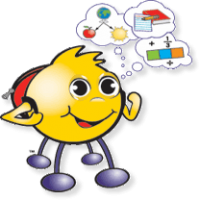
Kidspiration
Kidspiration is a child-friendly version of the popular Inspiration software, which allows users to visually display and organize thoughts and ideas across various academic disciplines. Our Kidspiration review has the details.
Khan Academy
Khan Academy is an online library of videos for learning and practicing academic concepts. Users can search by keyword, and are then able to choose from a variety of leveled videos related to that term. Find out more in our Khan Academy review.
Club Penguin is an online community, started by Disney, that features games and activities for kids. Users create their own penguin (which serves as their avatar and persona) and use it to interact with others and explore a virtual world. Read more in our Club Penguin review.
All membership plans come with full access to our entire suite of tools learning guides, and resources. Here are a few of the ones we think you’ll like the most: