DailyBean
LQ: 9.6
Recommended Age: 4+
Skills Used: Self-Awareness, Self-Control, Reading, Writing

As the name would imply, SimpleNote is an easy-to-use note-taking app that allows users to create reminders and extended notes on their mobile devices, as well as from desktop computers. A cloud-based app, Simple Note’s content can be synced to any device, ensuring users will always have access to their notes. What separates SimpleNote from the basic “Notes” app on iOS devices, is the user’s ability to tag each note, allowing them to find content quickly without having to sift through pages of notes and reminders. Users can even tag friends via e-mail, or simply publish content to the web. Although the app can be downloaded for free, there is a paid version available without advertisements. SimpleNote may not be as robust as alternatives like Springpad or Evernote, but its ease of use makes it a great app for children ages 5 and older.
Arranging and coordinating materials in order to complete a task.
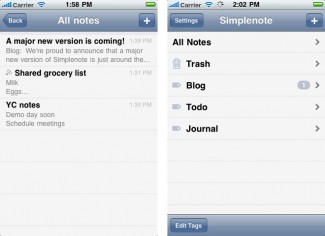 Tagging notes allows users to index all content in a filing system, not unlike the common Documents folder found in most computers. But instead of saving notes to a hard drive, SimpleNote uses the Internet to store data to the "cloud." School notes can be taken on a laptop computer, and synced to a mobile device, making it easy to organize and access a variety of content. When taking subject-specific notes, it is important to tag each piece of content, so it can be sorted properly and easily retrieved. If users intend to make SimpleNote a way of storing learned information from school, they should create tags that correspond to the subject. For example, notes in a Math class can be titled "Geometry," or if users wish to be more specific, "Geometry Chapter 1." SimpleNote makes it easy for users to file ways information, naming content accordingly so it can easily be put to use later on.
Tagging notes allows users to index all content in a filing system, not unlike the common Documents folder found in most computers. But instead of saving notes to a hard drive, SimpleNote uses the Internet to store data to the "cloud." School notes can be taken on a laptop computer, and synced to a mobile device, making it easy to organize and access a variety of content. When taking subject-specific notes, it is important to tag each piece of content, so it can be sorted properly and easily retrieved. If users intend to make SimpleNote a way of storing learned information from school, they should create tags that correspond to the subject. For example, notes in a Math class can be titled "Geometry," or if users wish to be more specific, "Geometry Chapter 1." SimpleNote makes it easy for users to file ways information, naming content accordingly so it can easily be put to use later on.
Developing a systematic approach for setting and achieving goals.
Note-taking apps like SimpleNote give kids an ever-present, on-the-go option for capturing thoughts and brainstorming ideas. Tackling big projects and assignments for school takes time, and having a note-taking capabilities on-hand at all times lets kids break down these larger tasks into smaller pieces, allowing them to work on projects over time. The app is a great tool to take on trips to the library or museum, and allows kids to capture key content and ideas for later use.
Understanding our own actions, thoughts and feelings.
There is a social element to SimpleNote, a feature which can keep users in touch with classmates, friends, and family. The app enables users to publish content to the web, or share notes via e-mail. By interacting with classmates by shared notes and messages, users can work together to tackle academic projects or simply help each other out with difficult assignments. The app makes it easy to keep pace with fellow classmates, allowing users to work together and easily collaborate on projects and assignments. Publishing and sharing notes publicly also allows users to judge the quality of their own notes, compare it with others and learn to take constructive criticism from parents and peers.
SimpleNote requires users to create pieces of coherent text that can be easily read over and used later on. What the app lacks in functionality when compared to Microsoft Word or Pages, it makes up for in ease-of-use and mobility. Users can write content on-the -go using a mobile device, then download the content later to flesh it out or use in junction with an assignment at home. Class notes can be taken on a laptop computer in class, further refined at the library, and then downloaded to a desktop at home for further use. With SimpleNote's cloud-based Internet storage capabilities, users can literally write anywhere, anytime.
SimpleNote can be a great resource for your child. Try some of the suggestions below, and let us know what works in the comment box at the bottom of the page.
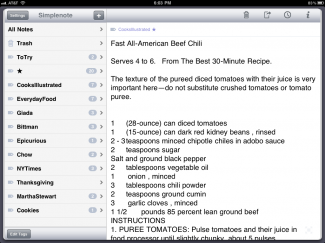 Talk to your child about the class he finds to be most difficult, and then help him to transfer important related class notes to SimpleNote. Encourage him to use SimpleNote as a medium for writing down class content (so long as the teacher permits the use of smartphones or laptops in class). Explain that all entries should be tagged for optimum organization. Students often find English class challenging because they encounter a great deal of different content, grammar, story characters, plots, and settings. Using SimpleNote, your child can tag notes by book or chapter, rather than by the broader term, "English," so he can keep notes specific, concise, and organized.
Talk to your child about the class he finds to be most difficult, and then help him to transfer important related class notes to SimpleNote. Encourage him to use SimpleNote as a medium for writing down class content (so long as the teacher permits the use of smartphones or laptops in class). Explain that all entries should be tagged for optimum organization. Students often find English class challenging because they encounter a great deal of different content, grammar, story characters, plots, and settings. Using SimpleNote, your child can tag notes by book or chapter, rather than by the broader term, "English," so he can keep notes specific, concise, and organized.
For your child's next reading assignment, make sure SimpleNote is on hand to help him capture important ideas and segments from the book. Make sure to go over key points to look out for, such as new characters, themes, plot shifts and changes in setting. Explain that when it comes time to write-up the book report, notes like these will not only make the process much easier, but also lead to a better, more thorough overall report.
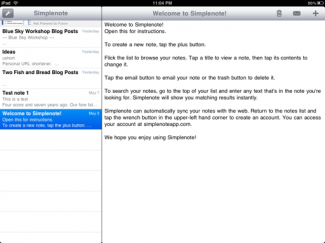 Stress the importance of having a "study buddy." With this learning partner, your child can share notes via e-mail. When working with a partner, make sure your child understands that partnerships require an even distribution of work. Both your child and his "study buddy" should take good notes during class. Once they share, your child may find an important piece of information that he left out of his notes. Ultimately, sharing notes allows your child to see how his peers learn, which will in turn, encourage him to keep pace academically with peers, while learning to work together with others in a productive manner.
Stress the importance of having a "study buddy." With this learning partner, your child can share notes via e-mail. When working with a partner, make sure your child understands that partnerships require an even distribution of work. Both your child and his "study buddy" should take good notes during class. Once they share, your child may find an important piece of information that he left out of his notes. Ultimately, sharing notes allows your child to see how his peers learn, which will in turn, encourage him to keep pace academically with peers, while learning to work together with others in a productive manner.
Taking notes in class is only one way in which your child can use SimpleNote to practice writing. Because the app can be accessed on a mobile device, ask your child to attempt to write creatively or keep a journal during down time throughout the day. During a long car ride, a visit to the museum, and even at lunch, your child can express his thoughts through the written word. Try giving him a specific topic to write about throughout the week, having him compose short entries relating to the topic. Doing so gives him a clear way to exercise the ability to write about and explore a single idea in-depth.
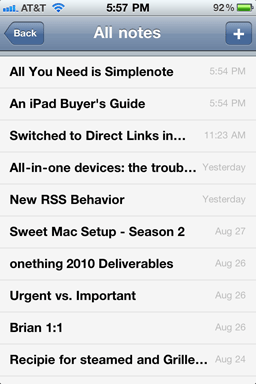 Many children with ADHD have a difficult time taking good notes. As a result, they often struggle to score well on tests and quizzes. Taking quality notes requires a willingness to attend to information and an understanding of one'e academic strengths and weaknesses. SimpleNote offers a more versatile, portable and engaging way for users to take notes and collaborate with others when compared to traditional pen-to-paper notes.
Many children with ADHD have a difficult time taking good notes. As a result, they often struggle to score well on tests and quizzes. Taking quality notes requires a willingness to attend to information and an understanding of one'e academic strengths and weaknesses. SimpleNote offers a more versatile, portable and engaging way for users to take notes and collaborate with others when compared to traditional pen-to-paper notes.
How to Use SimpleNote for Kids with ADHD:
ESPN SportsCenter is just one example of a great sports news app. Below are a few similar resources; let us know what you think in the comment box at the bottom of the page.
Springpad is a mobile app where users can create personalized notebooks for shopping lists, gift ideas, movies to see, and favorite recipes.
Evernote is an easy-to-use organizational app available for note taking and archiving, allowing users to sort content into notebooks, and then further organize their notes with tags. Find our Apps+ guide to Evernote here.
A note taking app with an aesthetic-centered design. Users can sync content with any device, as Wunderlist uses the Cloud. Find out more here.
Google Tasks is an add-on, web based, task manager where users can check off projects upon completion. Find out more here.
All membership plans come with full access to our entire suite of tools learning guides, and resources. Here are a few of the ones we think you’ll like the most: