DailyBean
LQ: 9.6
Recommended Age: 4+
Skills Used: Self-Awareness, Self-Control, Reading, Writing

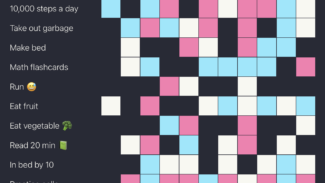 Pixelist is a habit tracking app which uses a minimalist approach. The user opens the app, creates the habits they want to track by clicking on the “Add Habit” button on the left hand side of the screen. The user can then choose from assorted color themes which changes the look of the screen and the pixels that appear when you complete a routine successfully.
Pixelist is a habit tracking app which uses a minimalist approach. The user opens the app, creates the habits they want to track by clicking on the “Add Habit” button on the left hand side of the screen. The user can then choose from assorted color themes which changes the look of the screen and the pixels that appear when you complete a routine successfully.
When a routine is successfully accomplished, the user taps the space to the right of the habit name on the relevant day. A colored pixel will appear.
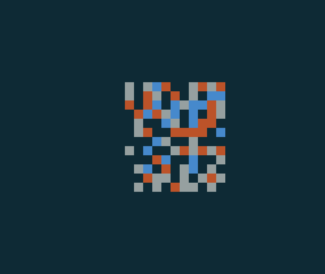 The user can cycle between five different colors for these pixels, either at random or because they have assigned significance to the colors. The app does not prescribe these to the user; it is for them to decide how they want to use the different colored pixels.
The user can cycle between five different colors for these pixels, either at random or because they have assigned significance to the colors. The app does not prescribe these to the user; it is for them to decide how they want to use the different colored pixels.
After the user has established their designated habits over a period of time, they can click on the month in the upper left hand corner to see a small pixelated piece of art based on their accomplishments. Clicking on the habit itself will showcase another visualization of this specific habit rather than all of them at once.
Pixelist is free to use and is available now on iOS.
Planning: Developing a systematic approach for setting and achieving goals.
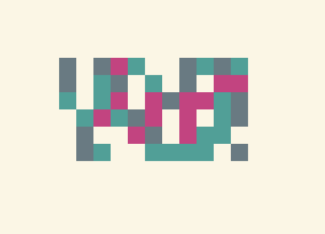 In order for a habit to be successfully developed, the user needs to practice it over and over again until it becomes second nature. Pixelist allows the user to create a list of habits they want to track but requires the user to make their own definition for what they consider to be “done” as far as this task goes. Because there are five colors to work with, the user can decide that a particular color should be used for days where the habit was missed, while another color is used only for days where the habit was done exceptionally well. For users who struggle with planning, Pixelist is a very simple app that can help set up habits without being too overwhelming.
In order for a habit to be successfully developed, the user needs to practice it over and over again until it becomes second nature. Pixelist allows the user to create a list of habits they want to track but requires the user to make their own definition for what they consider to be “done” as far as this task goes. Because there are five colors to work with, the user can decide that a particular color should be used for days where the habit was missed, while another color is used only for days where the habit was done exceptionally well. For users who struggle with planning, Pixelist is a very simple app that can help set up habits without being too overwhelming.
Self-Control: Managing our actions, feelings and behaviors.
 Once the user has identified a habit that they would like to break or begin, Pixelist can help them stay on target while also creating beautiful pieces of minimalist art. Users who struggle with self-control often need a reminder or motivation to keep them on track. The app has a very simple way for users to keep track of whether or not they completed their habit successfully but also allows for more nuance by using multiple colors. For users who struggle with self-control, starting with a simple habit or two and setting realistic goals is a good way to build this skill up without overwhelming or frustrating the user. Choosing one or two colors and assigning specific meanings to them might help as well before involving multiple habits and all five colors.
Once the user has identified a habit that they would like to break or begin, Pixelist can help them stay on target while also creating beautiful pieces of minimalist art. Users who struggle with self-control often need a reminder or motivation to keep them on track. The app has a very simple way for users to keep track of whether or not they completed their habit successfully but also allows for more nuance by using multiple colors. For users who struggle with self-control, starting with a simple habit or two and setting realistic goals is a good way to build this skill up without overwhelming or frustrating the user. Choosing one or two colors and assigning specific meanings to them might help as well before involving multiple habits and all five colors.
All membership plans come with full access to our entire suite of tools learning guides, and resources. Here are a few of the ones we think you’ll like the most: