DailyBean
LQ: 9.6
Recommended Age: 4+
Skills Used: Self-Awareness, Self-Control, Reading, Writing

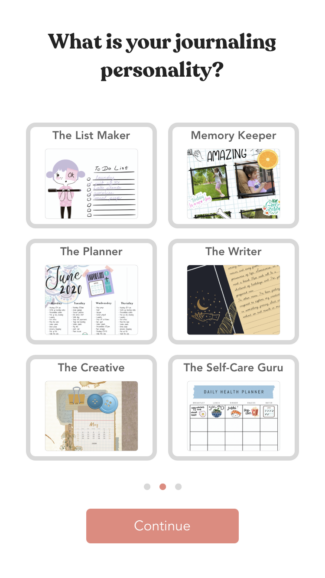 Zinnia is an app where the user can create a series of journals for different tasks. Whether it’s meal planning, habit tracking, doodle practice, or task list making, Zinnia has a template for you. The user starts by choosing either a blank canvas or selecting one of the many pre-designed templates. The user can then edit the pages by adding photos, stickers, “washi tape,” stylized text, and planner icons. If the user is making a more artistic journal, they can also add colored paper backgrounds to create more of a scrapbook feel. When the user is done completing their journal, they can either share it with their friends and family, save it as a PDF, or print it off. Quick Guide tutorials are also available if the user needs a little more guidance on how to set up their journal.
Zinnia is an app where the user can create a series of journals for different tasks. Whether it’s meal planning, habit tracking, doodle practice, or task list making, Zinnia has a template for you. The user starts by choosing either a blank canvas or selecting one of the many pre-designed templates. The user can then edit the pages by adding photos, stickers, “washi tape,” stylized text, and planner icons. If the user is making a more artistic journal, they can also add colored paper backgrounds to create more of a scrapbook feel. When the user is done completing their journal, they can either share it with their friends and family, save it as a PDF, or print it off. Quick Guide tutorials are also available if the user needs a little more guidance on how to set up their journal.
Zinnia is free to use but some features require a yearly subscription. It is available now on iOS.
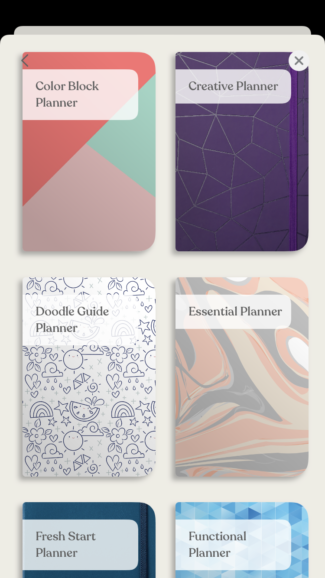 Planning: Developing a systematic approach for setting and achieving goals.
Planning: Developing a systematic approach for setting and achieving goals.
Having an organized calendar with all your upcoming events is a great way to practice your planning skills. Using Zinnia, users can create their own custom calendars specifically for the events they need to track. They can create their own custom soccer schedule, study time table, or even plan out a family vacation using the templates provided. For users who struggle with planning out their days or weeks, starting with a simple and straightforward calendar template and working up to the fancier options is a good way to gain practice with using this tool.
Self-Awareness: Understanding our own actions, thoughts and feelings.
Zinnia also has journal templates for users to keep track of their feelings, their habits, and their goals for the future. Keeping a journal or a habit tracker is a great way to gain insight into our behaviors and why certain emotions may trigger certain behaviors. And because the user can custom design their journal by adding stickers, photos they’ve taken, and other design elements, there is more buy-in to make it a very personal product that will be used again and again. For users who struggle with self-awareness, choosing a blank template and then decorating it with positive images before writing can make the journal feel more welcoming and easier to use.
All membership plans come with full access to our entire suite of tools learning guides, and resources. Here are a few of the ones we think you’ll like the most: