Sue’s Focus Travels
LQ: 7.95
Recommended Age: 4+
Skills Used: Focus, Time Management, Mathematics, Writing
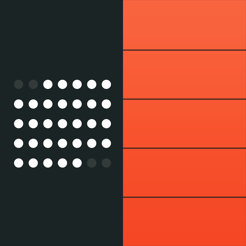
Timepage is Moleskine’s digital calendar app. The app has several user guides but is easy to jump right into. It can sync across devices and offers a variety of customizations. The user can look at the schedule for their day, week, or month. The month view shows a “heat” map that shows which days are busiest. Each individual entry can include addresses, maps, weather, other attendees, reminders, travel time, and can be set up as a recurring event. When other attendees are included, the app will share the info with people on the user’s contact list.
Timepage has a free one week trial, as well as both a one month and a one year subscription. The ESRB rated it E for Everyone and LW4K stands by this rating. This is, however, geared for people who have a schedule to keep track of and is meant for upper elementary users or older.
Timepage helps kids practice and improve the following skills:
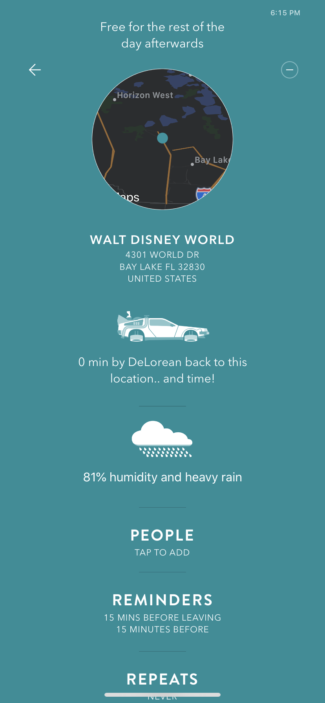 Planning
PlanningDeveloping a systematic approach for setting and achieving goals.
This app helps the user practice their long-term and short-term planning skills. The user not only has to think about what appointments and events they have scheduled, but also how much time it will take, where it is, and whether or not other people will be there with them. The app then offers planning tips like what the weather is and how much travel time is needed, as well as offering a reminder alarm. In both cases, the app helps the user strengthen and develop their planning skills.
Being efficient and aware of our use of time and effort.
This app also helps the user meet deadlines. First, there are reminders that can be set for any appointment. The app also gives the user tips on how long they need for travel, which provides even more practice with time management. Both of these things help the user become aware of and practice their time management skills.
All membership plans come with full access to our entire suite of tools learning guides, and resources. Here are a few of the ones we think you’ll like the most: