Sue’s Focus Travels
LQ: 7.95
Recommended Age: 4+
Skills Used: Focus, Time Management, Mathematics, Writing

Word Dynamo is an offshoot of one of the internet’s most popular language reference websites: Dictionary.com. Available in both free browser-based and paid app versions, Word Dynamo offers a host of tools to help users expand their vocabulary, learn literary terms, practice grammar, or prep for standardized tests like the SAT. Users may accomplish any of these tasks through a number of fun challenges like word and definition matching, crossword puzzles, and digital flashcards. Challenges are tailored to users’ grade level and the results of an initial vocabulary quiz. Badges are rewarded for completing achievements on the website or in the app, so users can keep track of their progress and compare with their friends and classmates. Word Dynamo is an excellent tool for expanding vocabulary and practicing the necessary skills for being a strong reader and writer. This app is easy to use and tailored to multiple grade levels, making it great for anyone ages 6 and up.
Getting started and then maintaining attention and effort to tasks.
Word Dynamo does an excellent job of requiring users to focus and maintain attention. The activities -- which are designed to improve a number of language-based academic skills -- are in many ways like games. The app's challenges require a substantial amount of concentration, as users learn new vocabulary and must apply the words to their definitions. Many challenges are timed, granting users one minute to answer a question before it is automatically marked incorrect. Users must be sure to read carefully, focus on the words and their definitions, and concentrate solely on the question at hand. Failure to do so will result in poor performance and a failure to retain information.
Recalling and retaining information in our mind while working. Following directions.

This app really gets users to flex their Working Memory muscles. Word Dynamo assesses users' reading level based on their grade and score on an initial vocabulary test. The app then works to recommend challenges which will stretch users' knowledge. Some categories include a number of challenges followed by a "final quiz," designed to help users learn and memorize new terms and definitions and then apply that knowledge directly. For example, the "Fiction and Literature Challenge" includes a number of smaller challenges (such as crossword puzzles and definition matching) which incorporates a number of literary terms and devices. Categories include "Character Qualities," "Literary Devices," and "Structure of Plot." Each challenge contains its own unique terms and definitions, challenging users to acquire new terminology. After completing a minimum number of challenges, users unlock the "Final Quiz," which contains information from each category. A passing grade rewards users with a challenge badge and a bonus to their overall "Word Score."
Being efficient and aware of our use of time and effort.
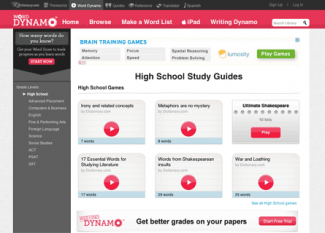 By default, each question in Word Dynamo's challenges are timed. Users have one minute to correctly answer a question, or match a word with its definition before they are automatically marked incorrect. The timed questions employ a sense of urgency, forcing users to concentrate on the question before them in order to answer before time runs out. Though this feature can be turned off, it can be greatly beneficial to users who are preparing for a quiz or standardized test in which they must finish in an allotted amount of time. Users will learn to manage the time spent on each question effectively, while also learning to work efficiently under the pressure of a clock.
By default, each question in Word Dynamo's challenges are timed. Users have one minute to correctly answer a question, or match a word with its definition before they are automatically marked incorrect. The timed questions employ a sense of urgency, forcing users to concentrate on the question before them in order to answer before time runs out. Though this feature can be turned off, it can be greatly beneficial to users who are preparing for a quiz or standardized test in which they must finish in an allotted amount of time. Users will learn to manage the time spent on each question effectively, while also learning to work efficiently under the pressure of a clock.
Phonics
One of Word Dynamo's key features is the flashcard option available for all of its official dictionary.com word sets. This allows users to study a word, read its definition, and listen to an audio playback. Because the Latin roots of words are often belied in their pronunciation, and these roots typically offer clues as to the word's meaning, this feature can be a useful lesson in not only knowing how to pronounce tricky words but also in being able to use auditory context clues to ascertain an unfamiliar word's meaning. Once they have studied a word set in the Flashcard setting, users should turn their attention to the "Listen" option, where Word Dynamo will speak a word out loud, giving users one minute to select its proper definition from among four answers. This can be a great help for less visually-oriented learners. The ability to understand pronunciation clues on the fly can help children identify even unfamiliar words during conversation or reading.
Vocabulary
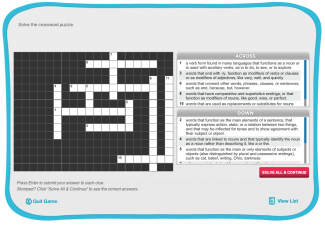 This one is a bit of a no-brainer. Word Dynamo -- as the title suggests -- is all about improving vocabulary. The word lists that are available range in difficulty from grade school to college-level, and are quite comprehensive, covering a variety of topics. Classic literature, computer terminology, SAT prep, science, and social studies all have their own sections, and these sections are further broken down into various subsections (for instance, in literature there is a set of Shakespeare word lists with vocab from nearly all of his plays). Virtually any area users could wish to practice vocabulary in is available at their fingertips.
This one is a bit of a no-brainer. Word Dynamo -- as the title suggests -- is all about improving vocabulary. The word lists that are available range in difficulty from grade school to college-level, and are quite comprehensive, covering a variety of topics. Classic literature, computer terminology, SAT prep, science, and social studies all have their own sections, and these sections are further broken down into various subsections (for instance, in literature there is a set of Shakespeare word lists with vocab from nearly all of his plays). Virtually any area users could wish to practice vocabulary in is available at their fingertips.
Improving vocabulary is vital for students wishing to improve their communication and test-taking skills. Writing and speaking articulately and with clarity are priceless educational, social, and, eventually, professional assets that can be reinforced by a comprehensive, well rounded vocabulary. Also, it should be noted that standardized tests like the SAT and ACT dedicate large sections to testing students' vocabulary and their facility for proper word use, rendering vocabulary one of the chief academic areas specifically observed by colleges and universities.
Comprehension
Although it is a good habit to habit to stop and look up unfamiliar words when reading, the less a student needs to break up their reading, the better. A broad vocabulary and a finely tuned sense of the ways in which words fit together is of paramount importance for those who wish to become fast, attentive readers. As students progress and steadily take on more and more difficult reading assignments, not being bogged down by a stream of unfamiliar words goes a long way towards making David Copperfield or The Scarlet Letter less of a chore and more an experience to be enjoyed - even savored. Being in tune with language and vocabulary is the first step toward a child developing a taste for reading, not just in school but also for himself.
Word Dynamo is a great tool for practicing Thinking and Academic skills. Try some out some of our suggestions or leave a comment on how you get the most from this app.
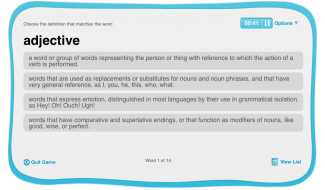 Follow through. Your child can get the most from Word Dynamo by working through categories and challenges from beginning to end. Many categories provide a number of challenges to help your child learn terminology and definitions, followed by a final quiz which requires an application of this knowledge. Your child should make an effort to follow through an entire category such as "Fiction and Literature," and then pass the final quiz. It's okay for your child to get questions wrong on the challenges, as Word Dynamo will indicate the correct answers, helping your child learn from these mistakes and correct them in the future. The app will use some repetition of words to help your child memorize definitions, but will also provide a variety of challenges ranging from crossword puzzles to flashcards to help maintain interest.
Follow through. Your child can get the most from Word Dynamo by working through categories and challenges from beginning to end. Many categories provide a number of challenges to help your child learn terminology and definitions, followed by a final quiz which requires an application of this knowledge. Your child should make an effort to follow through an entire category such as "Fiction and Literature," and then pass the final quiz. It's okay for your child to get questions wrong on the challenges, as Word Dynamo will indicate the correct answers, helping your child learn from these mistakes and correct them in the future. The app will use some repetition of words to help your child memorize definitions, but will also provide a variety of challenges ranging from crossword puzzles to flashcards to help maintain interest.
Your child can use Word Dynamo in preparation for a quiz or test in school. By design, the app works to help users assess their level of knowledge and expand their vocabulary in areas that need work. Word Dynamo offers challenges specifically designed to help students with preparation for standardized tests like the ACT or SAT. In addition, the app also offers flashcards and challenges in alternative languages, such as basic Spanish vocabulary. Your child can use this app to prepare for an English quiz, using the challenges and quizzes to learn and memorize the different terminology. As an additional aid, your child may benefit from writing down words or terms which Word Dynamo marked incorrect during a quiz or challenge. Many of the same words and terms will appear in different challenges, providing an opportunity for your child to learn from a mistake and correct it.
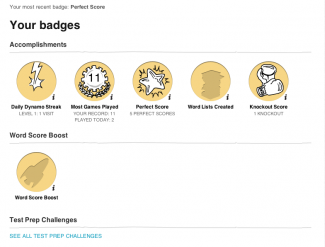 For additional challenge, repeat quizzes with the timed feature turned on. Your child will be given one minute for each answer before it is automatically marked incorrect. Using this feature can be a great way to become confident for a quiz or test in school which requires students to finish in an allotted period of time. For example, before taking a quiz on literary devices in school, use the timed challenges in Word Dynamo to practice answering questions at a particular speed. Your child can use this feature to practice reading a question, assessing options, and providing an answer, in a timely fashion.
For additional challenge, repeat quizzes with the timed feature turned on. Your child will be given one minute for each answer before it is automatically marked incorrect. Using this feature can be a great way to become confident for a quiz or test in school which requires students to finish in an allotted period of time. For example, before taking a quiz on literary devices in school, use the timed challenges in Word Dynamo to practice answering questions at a particular speed. Your child can use this feature to practice reading a question, assessing options, and providing an answer, in a timely fashion.
Phonics
After taking some time to familiarize yourself with the site, choose a few word sets appropriate to your child's skill level, either in the "browse" or "recommended" sections. Start by working through the Flashcard exercise first, making sure to play the sound file for each word (done by clicking the little red audio symbol to the right of each word). Then, once it seems like your child has a good grasp of the words' definitions and pronunciations, let him give the timed Listen exercise a try. Oversee his practice on a few word sets before letting them choose whichever new lists interest him.
Vocabulary
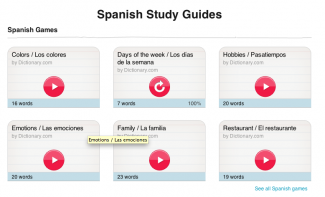 Explore some of the many, many available word lists on Word Dynamo, and pick a few from diverse topics. Once again, let your child run through the Flashcard option until he feels comfortable. Then let him complete the timed Matching exercise and the Crossword exercise, which can be a little tricky - particularly for beginners who are unused to the format - so feel free to help out if your child gets stuck. Once he has completed several of these lists, encourage your child to compile his own list of words to post on Word Dynamo. These can be a set of favorite words, or words that he has trouble with. This is a great way to take a difficult set of spelling words from school and put them into an easily practicable format.
Explore some of the many, many available word lists on Word Dynamo, and pick a few from diverse topics. Once again, let your child run through the Flashcard option until he feels comfortable. Then let him complete the timed Matching exercise and the Crossword exercise, which can be a little tricky - particularly for beginners who are unused to the format - so feel free to help out if your child gets stuck. Once he has completed several of these lists, encourage your child to compile his own list of words to post on Word Dynamo. These can be a set of favorite words, or words that he has trouble with. This is a great way to take a difficult set of spelling words from school and put them into an easily practicable format.
Comprehension
This one might take a little more work for your part. Take a book that your child is reading for school (or for fun), and compile a list of that book's more difficult vocabulary. Plug your list into Word Dynamo and use the Matching, Crossword, Listen, and Flashcard exercises as additional practice for your child while he reads the book in question. Or, if your child is reading in an area covered by Word Dynamo's pre-made lists (such as a one of Shakespear's plays or perhaps Greek mythology), simply pick a selection of these word sets and practice them with your child.
 Children with dyslexia struggle with many basics skills that reading requires, including recalling the ordering of letters in a word, or remembering its meaning. Identifying and decoding words is essential to proficiency and literacy, and Word Dynamo can greatly benefit children and students who struggle with these tasks. The app and website provide ample opportunity in a number of categories and tailors the difficulty to meet the needs of individual users. Your child can monitor improvement and progress through badges and an overall "Word Score," providing incentive and reward for hard work and success.
Children with dyslexia struggle with many basics skills that reading requires, including recalling the ordering of letters in a word, or remembering its meaning. Identifying and decoding words is essential to proficiency and literacy, and Word Dynamo can greatly benefit children and students who struggle with these tasks. The app and website provide ample opportunity in a number of categories and tailors the difficulty to meet the needs of individual users. Your child can monitor improvement and progress through badges and an overall "Word Score," providing incentive and reward for hard work and success.
How to Use Word Dynamo for Children with Dyslexia:
Word Dynamo is just one of many apps designed to improve vocabulary, increase language skills, and prepare for academic tests and quizzes. Try some of our suggestions below and let us know which one works best for you.
This website provides parents and educators alike with a wide variety of free resources dedicated to teaching children fundamental reading skills. Featuring reading activities, book recommendations, and advice for helping children who struggle with reading, Reading Rockets addresses nearly every aspect of literacy for the developing reader. Learn more here.
This app and website provide podcasts and articles detailing common grammatical mistakes and how to correct them. Grammar Girl can be useful for students learning proper usage and punctuation and can help with proofreading and developing proficient writing skills. Learn more in our Grammar Girl review.
SAT Vocab - Mindsnacks is a vocabulary building app from the Mindsnacks educational games series. This app contains six mini games designed to help players learn new terms, expand vocabulary, and prepare for the SAT. Discover more here.
Vocabology is an exciting and engaging mobile app designed to help users improve their vocabulary. The app draws new words from various sources and offers users a continuously updated quiz. To learn more, check out our Vocabology review.
All membership plans come with full access to our entire suite of tools learning guides, and resources. Here are a few of the ones we think you’ll like the most: