Sue’s Focus Travels
LQ: 7.95
Recommended Age: 4+
Skills Used: Focus, Time Management, Mathematics, Writing

TapTyping is an application designed to teach users to type more quickly and efficiently on their mobile devices. The app provides users a “curriculum” of typing courses with increasing difficulty and complexity. Tracking the user’s average “words per minute” (WPM), accuracy, and total typing time, the app can help a user determine what skill level to begin with. Courses include beginner, intermediate, and advanced courses as well as a preliminary “iPad Crash Course” and some “extra credit courses” which include additional typing materials. A preview of each lesson — as well as the typing “speed test” — are available for free, however, the full curriculum and additional practice sessions require an activation fee. The app provides statistic tracking, too, so users can see their improvements over time and view the “leader board” to see how their performance stacks up against other users of TapTyping. This app contains no inappropriate materials, however, some of the reading may be difficult for young children, making TapTyping recommended for any user ages 7 and up.
Getting started and then maintaining attention and effort to tasks.
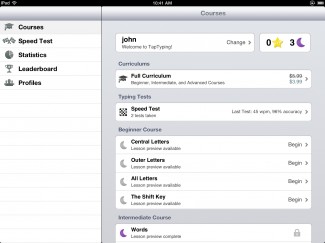 While learning to increase typing speed and accuracy in TapTyping, users exercise the Focus thinking skill during each new lesson and speed test. Users primarily copy displayed text in a timed, controlled interface. In order to be successful, users must be able to divide their attention between both the text on the screen and their keyboard. In addition, the criteria of typing quickly and accurately requires users to always finish what they have started to maximize their score and the potential of the app to improve typing skill. Short and succinct lessons are also presented in succession so that users feel more encouraged to complete and entire lesson in one sitting. A combination of teaching style and sense of reward for increasing scores and climbing the leader board both help users to exercise concentration and maintain Focus throughout their use of TapTyping.
While learning to increase typing speed and accuracy in TapTyping, users exercise the Focus thinking skill during each new lesson and speed test. Users primarily copy displayed text in a timed, controlled interface. In order to be successful, users must be able to divide their attention between both the text on the screen and their keyboard. In addition, the criteria of typing quickly and accurately requires users to always finish what they have started to maximize their score and the potential of the app to improve typing skill. Short and succinct lessons are also presented in succession so that users feel more encouraged to complete and entire lesson in one sitting. A combination of teaching style and sense of reward for increasing scores and climbing the leader board both help users to exercise concentration and maintain Focus throughout their use of TapTyping.
Recalling and retaining information in our mind while working.
Working Memory is an essential thinking skill when learning to type. Knowing the location of each key on a keyboard, as well as the correct "reaches" to most efficiently compress each letter are paramount to becoming a faster and more accurate typist. TapTyping helps users acquire knowledge of the layouts of keyboards through teaching, repetition, and demonstration. Over time, users can begin to commit keyboard layouts to memory and rapidly apply this knowledge to new and unique typing situations. The app can demonstrate everything from the locations of common letters, to numbers, symbols, and punctuation. Users will also learn some helpful shortcuts for minimizing the number of clicks required to initiate a task on their mobile device. For example, learning to tap the "space bar" twice to create a period, rather than selecting the "period button" can improve speed, efficiency, and accuracy while typing. Learning these unique commands, committing them to memory, and readily deploying them in new situations is a great way to exercise the Working Memory thinking skill.
Though not the explicit or primary purpose of TapTyping, the app can be a great way to get additional practice with the skills needed for reading and writing. Users will learn to read and type at the same time by reading short passages and paragraphs, typing them exactly as they are on the screen in order to improve their typing scores. The app forces users to focus on the details of passages, such as spelling and grammar, as their accuracy in copying will be measured and will effect their overall score. In addition, learning to type quickly, efficiently, and accurately can improve users' writing efficiency allowing them to more quickly translate thoughts and ideas into written form, or allowing them to complete school and work assignments with greater speed and accuracy.
All membership plans come with full access to our entire suite of tools learning guides, and resources. Here are a few of the ones we think you’ll like the most: