Sue’s Focus Travels
LQ: 7.95
Recommended Age: 4+
Skills Used: Focus, Time Management, Mathematics, Writing
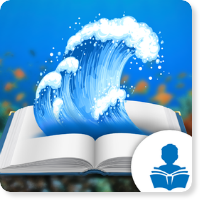
Seashores to Sea Floors is an award winning educational app about the ocean biome. As part of the Crack the Book series, Seashores to Sea Floors is designed primarily for early to mid elementary age students. What makes this interactive textbook so unique is the different levels of reading difficulty, making the app actually suitable for grades 1 through 8 without changing the nature of the core curriculum. The textbook touches on many different topics including ocean layers, wildlife, adaptations, benefits, and threats, separated into 5 chapters, respectively. Quizzes at the end of each chapter are a combination of multiple choice, fill in the blank, word association, and even user generated responses. The answers are sent via email to the teacher or parent who will check the answers. With hundreds of images and video to keep users engaged, Seashores to Seafloors stands alone in it’s own category, an interactive textbook with reading level that caters to the ability of the reader. We recommend this app to children ages 6 and older.
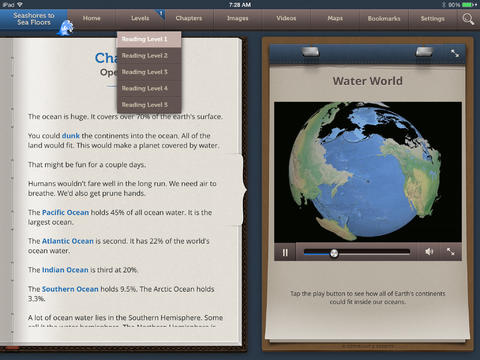 Getting started and then maintaining attention and effort to tasks.
Getting started and then maintaining attention and effort to tasks.
Reading for comprehension, pleasure, or study is an activity highly dependent on the focus thinking skill. This thinking skill helps users avoid distraction when engaged in an activity. As users make their way through each chapter at the appropriate reading level, it's important that they pay close attention to hyperlinked or underlined words. These are vocabulary terms critical to the understanding of the chapter as a whole. Hi res images and informative videos offer users a break from text, and allow them to see the content in a new, more invigorating format. For users who have a difficult time committing their time and energy to an entire chapter, it might be a good idea to use the bookmark tool, so they can mark their progress.
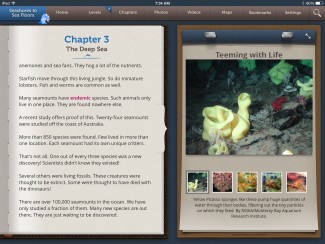 Recalling and retaining information in our minds while working.
Recalling and retaining information in our minds while working.
There are few better ways to gauge mastery and monitor progress than a quiz. And quizzes are abound in Seashores to Sea Floors. In fact there is one after each chapter. Typically, the quiz will highlight important terms and ideas that were presented in the chapter in the the form of multiple choice-styled questions. The last few questions are free response (usually requiring at least a sentence or two) and have to be submitted to a teacher or parent for grading or review. It might be a good idea after reading a chapter once, to enter the "student notes" section of the app. Here users can develop a few flashcards before they commit to the quiz. Not only will they be more prepared having taken notes, users will have engaged the working memory in a significant way.
Seashores to Sea Floors really shines as a reading app because users have the option to choose the reading level they are most comfortable with. The difference between a chapter at a level 1 reading level and a level 5 reading level really only has to do with word choice and sentence and paragraph length. Level 1 uses very short sentences, and what it sacrifices in content, it makes up for in brevity and ease. Whether it's vocabulary, phonics, phonemic awareness, fluency, or reading comprehension, Seashores to Sea Floors practices many aspects of literacy, while teaching important lessons in earth science and oceanography.
All membership plans come with full access to our entire suite of tools learning guides, and resources. Here are a few of the ones we think you’ll like the most: