Shonen Jump
LQ: 9.55
Recommended Age: 12+
Skills Used: Flexibility, Focus, Reading

Pic Stitch is a photo collage app that allows users to organize photos in a variety of creative ways, adjusting color, cropping images and combining photos before sharing them with friends and family. Pic Stitch gives users over thirty different lay-outs to put photos into, allowing for basic editing and filters of each photo before they’re set into a layout. Kids can pull photos from their phone’s camera or upload picture albums, and can share them on social networking sites such as Facebook, Instagram and Twitter. After users’ creations are finished, they can even be printed out. Pic Stitch very easy to use and is recommended for kids ages five and up, though younger children should avoid sharing their creations online.
Developing a systematic approach for setting and achieving goals.
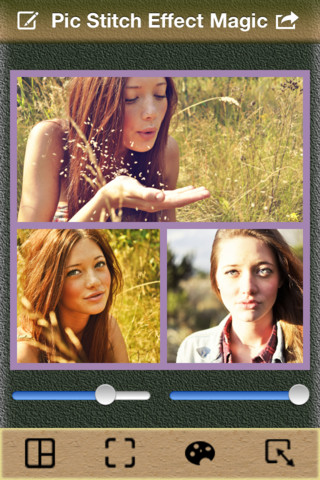
Pic Stitch 's system of photo manipulation and collage creation can be a simple way to instill the basic tenets of Planning, as users will have to link together thematically connected content, prepare their shots, tweak the exposure and arrange them together into a layout. When working with a plan in Pic Stitch, users will be able to accomplish a quality result with a little preparation, while taking the time to fine-tune images with cropping, color adjustments and other tools can make for a top-notch collage.
Adapting and adjusting to changing conditions and expectations.
With the amount of layouts and filter options Pic Stitch has, users have the opportunity to try new things and shift their approach in order to create a unique collage. While it may seem easier to use the same one or two options each time, users will benefit from exposure to the many different choices, styles, and colors of layouts that Pic Stitch affords. Using a variety of different styles can help children to flex their creative muscles, while letting them feel more comfortable with making choices outside of their comfort zone, rather than sticking to the same routines and structures their already familiar with.Users who fail to take a flexible approach as they create more and more with the app may find that their creations have become repetitive or dull -- a major "no no" if they plan to share them over social networks.
All membership plans come with full access to our entire suite of tools learning guides, and resources. Here are a few of the ones we think you’ll like the most: