ASL Kids
LQ: 9.68
Recommended Age: 1+
Skills Used: Focus, Working Memory, Reading

Grasshopper: Learn to Code teaches the user to code using JavaScript. Where most apps of this sort use games to teach coding concepts, this app jumps right in and teaches how to write code while teaching the coding concepts.
This app is set-up like any course would be: a written explanation, a concrete example, and, finally, an exercise where the user puts their new knowledge into action. As the user gets deeper into the app, the concepts taught get more complex. They also build off of previous lessons.
The user can collect badges for finishing lessons and other achievements. They also earn points to level up. After every level up, they also get new accessories to use with their grasshopper avatar.
The ESRB rated Grasshopper: Learn to Code E for Everyone. LW4K stands by this rating, although it is important to note that there is a large amount of reading necessary to code in JavaScript. This is an app most useful for strong readers, probably age ten and older.
Grasshopper: Learn to Code helps kids practice and improve the following skills:
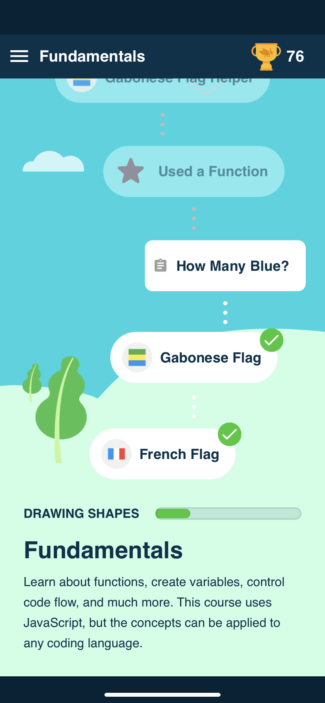
Developing a systematic approach for setting and achieving goals.
The deeper into the app the user gets, the more the lessons talk about using as few lines of code as possible. Even earlier in the lessons, the player needs to have a mental image of what they are going to do. In both cases, this means the player is using both their problem solving skills and their short-term planning skills. As they advance, and the amount of code they are writing can get longer, they will also stretch into using longer-term planning skills. If they don’t plan things out, they will miss commands or accidentally add errors into their code.
Recalling and retaining information in our minds while working.
As with any class, the lessons in this app build on each other. That means that the user needs to use their working memory skills in order to retain what they learned in previous lessons. If they don’t work to improve their forgetfulness, they will forget previous lessons and the new lesson will not make much sense. The user also needs to be able to follow directions to do the proper coding and complete the exercise in each lesson. If they can’t follow the directions, the next lesson will not unlock. They will also find it hard to earn badges and level up.
All membership plans come with full access to our entire suite of tools learning guides, and resources. Here are a few of the ones we think you’ll like the most: