DailyBean
LQ: 9.6
Recommended Age: 4+
Skills Used: Self-Awareness, Self-Control, Reading, Writing

iRewardChart is an app that allows parents or guardians to give positive reinforcement for good behavior through the rewarding of stars. Users can create individual categories for common tasks or chores and award a star each days those duties are successfully completed. iRewardChart can track the progress of multiple children and syncs across numerous devices so that children may also observe their own progress. Parents can set rewards in exchange for a predetermined number of stars, encouraging children to “save up” stars through consistent good behavior. This application is useful for incentivizing everyday chores and obligations, and can be especially helpful for children with behavioral problems, making it recommended for use with children ages 4+.
Managing our actions, feelings and behaviors.
iRewardChart sets up a system for parents and children to discuss, manage and encourage good behavior. The application creates a reward system dependent on performance and behavior, allowing parents to grant stars when children are on good behavior, accomplish tasks, or finish chores. Children can then save up their stars and can pay them out for different rewards. Reward tiers are set with specific amounts of stars that must be earned to receive different prizes. For example, the parent can create a prize of “ice cream” in exchange for fifteen stars, or a trip to the movies for twenty. iReward Chart helps encourage children to engage in positive habits, like being on well-behaved, completing homework on time or helping out around the house. Tasks and categories can be targeted to remedy specific problem areas, giving children incentive to be mindful of their actions and correct poor behavior.
Understanding our own actions, thoughts and feelings.
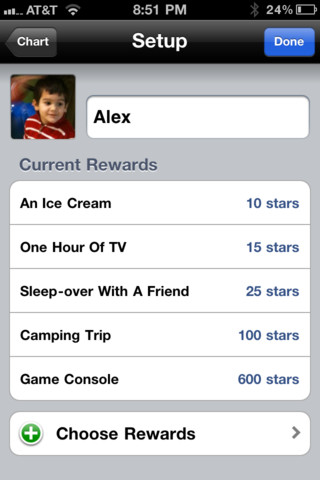
This app helps children to remain mindful of their behavior and what is expected of them, as well as understand the rewards and consequences resulting from their actions. iRewardChart is an excellent way to incentivize good behavior and hard work, while penalizing poor behavior. Children can actively track their progress via the application, seeing where they need to improve their actions and tendencies. Children can even see which actions are most important to adopt by looking over the number of stars awarded for each task, giving them a better idea of which good habits are most important to adopt. Higher paying habits may be harder to keep up, but pay out better rewards in the long run.
To get started with iReward Chat, try some of the suggested activities below. Or, share your own ideas on how best to use the app in in the comment box at the bottom of the page.
 Explain to your child how the reward system will work. Establish categories for types of actions or activities your child can earn (or lose) stars from. These categories may include completing chores, doing homework, staying quiet in the house, playing nicely, or being well behaved in a store. The categories will be specific to your child's needs. Make clear, anytime your child does well, he will earn a star; however, he can also lose stars for not following directions, tantrums, or other behavioral problems. When problems start to arise, calmly remind him of the chart and encourage him to earn more stars by calming himself down and recognizing his behavior.
Explain to your child how the reward system will work. Establish categories for types of actions or activities your child can earn (or lose) stars from. These categories may include completing chores, doing homework, staying quiet in the house, playing nicely, or being well behaved in a store. The categories will be specific to your child's needs. Make clear, anytime your child does well, he will earn a star; however, he can also lose stars for not following directions, tantrums, or other behavioral problems. When problems start to arise, calmly remind him of the chart and encourage him to earn more stars by calming himself down and recognizing his behavior.
Have your child look at the chart and evaluate what he sees. He should look at the categories where he does well and be proud of the fact that he helps with chores, does his school reading, or has a pleasant attitude all day. On the other hand, he should also see areas where he needs improvement. When does he lose stars? Which categories are they? Have a discussion about strategies to improve behavior in these areas and negotiate appropriate rewards for specific numbers of earned stars.
While iRewardChart can be a fun tool for any family, it can be especially helpful for children with behavior problems. By establishing a clear system for reward and consequence, your child will be able to see and understand how his behavior is affecting his privileges.
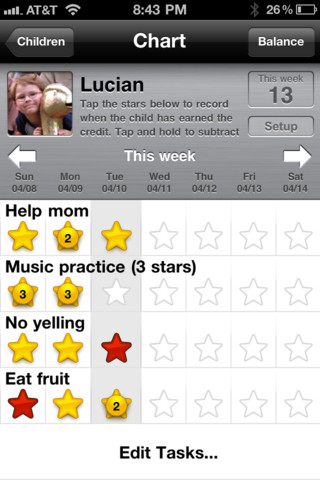 Using iReward Chart for children with behavior problems:
Using iReward Chart for children with behavior problems:
iRewardChart is just one option for a behavior tracking app. Try out the options below, and let us know your favorite in the comment box at the bottom of the page.
Reward Chart is similar option for tracking behavior and motivating your child. This app offers categories, stars, and also allows users to achieve higher prizes like silver and gold medals. Find out more here.
This app is a reward chart that combines a to-do list with a simple reward chart. Users can input tasks to be completed and set values for how many stars will be added once the task is completed. They can also add and delete stars as needed based on behavior. Find out more here.
 Nice Bear Naughty Bear Reward Chart:
Nice Bear Naughty Bear Reward Chart:
This app is an illustrated reward chart that looks just like the images from the book. Users can also listen to fun rhymes about saying thank you, being kind, and congratulating hard work. Find out more here.
All membership plans come with full access to our entire suite of tools learning guides, and resources. Here are a few of the ones we think you’ll like the most: