DailyBean
LQ: 9.6
Recommended Age: 4+
Skills Used: Self-Awareness, Self-Control, Reading, Writing

Google Talk offers two ways for users to communicate with each other online: video chat and traditional text-based instant messaging. The service is free, and users connect through their Google account, and can access their Gmail contact lists to connect with friends and family around the world. Adults and children who use Gmail as their primary email address will find Google Talk a convenient alternative to similar chat and messaging services — such as Skype or AIM — as their email contacts will be immediately imported for use in Google Talk. You can also use the Google Talk chat function in your browser as you check your email, or use Google cloud-based document service, Google Drive. Google Talk is very easy to use, but as an online communication tool, parents should always monitor their child’s use of the product to ensure personal information isn’t shared. Due to these considerations, the app is recommended to users ages 6 and up.
Understanding our own actions, thoughts and feelings. Improving social skills.
 In order to video chat amicably with another person, users needs to be aware of their emotions and responses, just like a face-to-face discussion. Users must control level of their voice, speak clearly and think about how the come across, monitoring how well the person on the other end is understanding them. When talking through text, body language and physical nuances are no longer present, requiring users to add tone to their writing and keep in mind how their words will be perceived on the other end, seeing as the other person cannot see their face. Users should strive to be clear with their responses when chatting with friends and family online in order to express themselves as intended.
In order to video chat amicably with another person, users needs to be aware of their emotions and responses, just like a face-to-face discussion. Users must control level of their voice, speak clearly and think about how the come across, monitoring how well the person on the other end is understanding them. When talking through text, body language and physical nuances are no longer present, requiring users to add tone to their writing and keep in mind how their words will be perceived on the other end, seeing as the other person cannot see their face. Users should strive to be clear with their responses when chatting with friends and family online in order to express themselves as intended.
Arranging and coordinating materials in order to complete a task.
Users should create a well organized contact list in order to sort through information regarding friends and family easily. Collecting relevant information and collecting it via sources like Gmail and Google Plus allows contacts to be arranged by groups, making it easy to separate friends, family and classmates and bundle related-contacts together. Every person who sned an emails through Gmail will be added to the reciever's contact list on Google Talk; so it is important to periodically go through the list to keep contacts up to date, adding or removing email addresses as necessary. Users can also add friends from other non-Google contact services -- such as AIM -- and chat or speak to them through Google Talk.
Users will practice writing every time they open a chat in Google Talk. Having a text-based discussion with others helps users learn to write quickly and express thoughts in a clear manner. Users should remember to proofread messages and look over the tone before hitting "send," a words don't always come across as initially intended. Being able to express things like humor and emotion through text is a lot harder than doing so in real life, helping users learn strategies toward clear and concise writing transferable beyond personal conversations and into schoolwork.
In order to get the most out of Google Talk, check out some of the suggested activities below, and be sure to let us know what works best for you in the comment box at the bottom of the page.
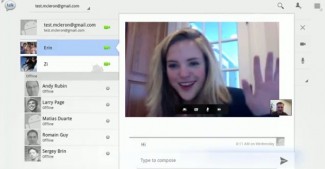 When your child first tries out the video chat features offered by Google, have him test the camera first. He should position himself where he can be seen easily, and modify the lighting as needed to give a clear image. Next, encourage him to offer expressions for a range of emotions, and see if he seems to come across as he'd expect. He should also pay attention to how loud he is speaking and how sensitive the audio is. More importantly, he will have to be conscious of his body language and tone when video chatting to make sure he is expressing himself how he intends.
When your child first tries out the video chat features offered by Google, have him test the camera first. He should position himself where he can be seen easily, and modify the lighting as needed to give a clear image. Next, encourage him to offer expressions for a range of emotions, and see if he seems to come across as he'd expect. He should also pay attention to how loud he is speaking and how sensitive the audio is. More importantly, he will have to be conscious of his body language and tone when video chatting to make sure he is expressing himself how he intends.
Next, chat with your child over text from different rooms. Guide the conversation to be playful and goofy, perhaps making up characters to tell a story. This will allow you to help your child learn how to convey tone and emotion through writing, a task much harder to do than talking to someone face-to-face.
Before chatting at all, your child needs to establish a contact list. Help him to transfer contacts from other places, such as Gmail, or he can gather information from friends and family directly and input the information into the contact list. Transfer contact lists from similar chat services, such as AIM or Facebook, and make sure his contacts are listed in a way that he can add them easily or group them by common themes, such as "friends" or "family." Ensure he inputs as much information as possible for each contact, and updates the info as needed to keep everything up to date.
Google Talk allows users to chat via text, which makes a perfect opportunity to communicate quietly and practice writing. Have your child first think about who he is speaking to and determine what type of language is appropriate. For example, short hand abbreviations like LOL and OMG might be perfectly acceptable to 7th graders, but teachers and grandparents would likely prefer more formal language. Encourage your child to express himself fully when he writes to other users via Google Talk.
Your child may also benefit by reading what he types out loud and trying to imagine how the words will sound to the other person. Doing so can help him form clearer and better structured sentences as sometimes words that are meant to be sarcastic or funny can come off as rude when the reader cannot see the writer's face.
For children that struggle with communication and socializing, Google Talk offers many potential ways for kids to practice and improve such skills. Where kids with ASD may have problems interpreting facial expressions, talking to others, and sharing common interests, Google Talk offers a simple, fun and stress-free environment in which to communicate. The app can help improve interactions with others outside the app as well, as the focus he keeps with individuals when he uses video chatting is easily transferable to real life conversations.
How to Use Google Talk for Kids with Autistic Spectrum Disorder:
 Kids who have problems expressing themselves through writing and fine motor skills will find the video chat a valuable way of learning how to communicate. Video chatting with Google Talk forces your child to focus on the other face and pay attention to the way he speaks, his expressions and his tone. This gives him a safe, comfortable place to practice speaking with others, as he he may not be able to do so in larger social settings with peers. Work with your child to practice chatting over the service with just yourself, than add in other family members to gradually transform the conversation into a group discussion.
Kids who have problems expressing themselves through writing and fine motor skills will find the video chat a valuable way of learning how to communicate. Video chatting with Google Talk forces your child to focus on the other face and pay attention to the way he speaks, his expressions and his tone. This gives him a safe, comfortable place to practice speaking with others, as he he may not be able to do so in larger social settings with peers. Work with your child to practice chatting over the service with just yourself, than add in other family members to gradually transform the conversation into a group discussion.Google Talk is just one option for video chatting and other online communication. Check out the available resources below!
AIM allows users to keep track of friends and family on a buddy list, and communicate individually or as a group with friends and family around the world. Find out more on our Beyond Games page for AIM.
Skype is another video chat app that is compatible on just about any device! Users can easily connect from anywhere with an internet connection and keep track of contacts on an organized list. Find out more on our Beyond Games page for Skype.
This product is very similar to AIM, and allows users to seamlessly connect with other users through text-based chat. Find out more here.
All membership plans come with full access to our entire suite of tools learning guides, and resources. Here are a few of the ones we think you’ll like the most: