DailyBean
LQ: 9.6
Recommended Age: 4+
Skills Used: Self-Awareness, Self-Control, Reading, Writing

Fotopedia Reporter is a social-networking based photography app designed to allow users to explore photojournalistic stories and exotic locations via a mobile device. Users can browse “stories,” or annotated slideshows, in an enormous variety of categories ranging from arts and wildlife, to architecture and food. Stories generally consist of a “cover page” with a summarizing overview, followed by a number of photograph slides with descriptions for further information. Users can browse by category, popularity, or “new,” searching for images and stories which interest them most. In addition, users may a Fotopedia Reporter account for added benefits which include creating their own “story,” on any desired topic, following favorite “reporters,” and maintaining their own followers. Creating stories allows users to select pre-existing photographs or take new ones. Adding descriptions, locations, or even other relevant information from Wikipedia directly through the Fotopedia Reporter, is both easy and entertaining. After creating or finding an interesting story, the app offers the option for users to share with their friends on the app or through other social networking platforms. Fotopedia Reporter is available both in app form and on the web. Parents should be aware that not all content on Fotopedia Reporter is appropriate for all ages and may sometimes contain nudity or some violence. A parent will be required to both download and supervise use of this app, but its simple interface and often educational and enlightening stories make Fotopedia Reporter a great app for any user ages 10 and up.
Arranging and coordinating materials in order to complete a task.
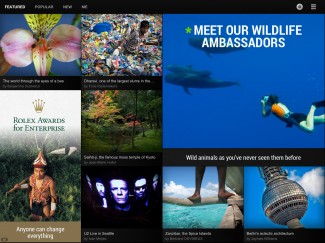 Creating a new slideshow to share on Fotopedia Reporter requires users to exercise the Organization thinking skill in a number of ways. Before beginning, users must organize their digital photographs, making decisions about how many and which images to include in their slideshow and where to store these images for easy access by Fotopedia Reporter. Creating the slideshow also requires some organization. Users select individual photographs, add titles, and annotate their slides with descriptions which should provide users' audience with additional relevant information. Users are also tasked with creating a "cover page," which includes a photograph and overall summarization of what the slideshow will contain. Sorting, annotating, and creating unique photo content for Fotopedia Reporter requires users to exercise the Organization thinking skill while sifting through potentially large numbers of digital photographs.
Creating a new slideshow to share on Fotopedia Reporter requires users to exercise the Organization thinking skill in a number of ways. Before beginning, users must organize their digital photographs, making decisions about how many and which images to include in their slideshow and where to store these images for easy access by Fotopedia Reporter. Creating the slideshow also requires some organization. Users select individual photographs, add titles, and annotate their slides with descriptions which should provide users' audience with additional relevant information. Users are also tasked with creating a "cover page," which includes a photograph and overall summarization of what the slideshow will contain. Sorting, annotating, and creating unique photo content for Fotopedia Reporter requires users to exercise the Organization thinking skill while sifting through potentially large numbers of digital photographs.
Understanding our own actions, thoughts and feelings.
Fotopedia Reporter provides users with an excellent opportunity to explore and discover personal interests through visual media. The app allows users to browse new or popular photographic stories on a range of topics from remote locations on the other side of the world, to events happening in their own city. Additionally, users can simply browse present and past stories pertaining to a number of designated topics like architecture, food, or travel. Users can explore photographic content on a subject they already enjoy, getting a first-hand perspective that includes often professional-grade photographs and enlightening descriptions. Browsing new content may also provide users with a new interest they may not have otherwise discovered. Creating their own unique slideshows also allows users to explore their thoughts and feelings on any subject of their choosing and share them with the world, creating their own unique photographs and descriptions. Fotopedia Reporter is a great way for users to explore their personal interests and preferences, discover new interests, or share their thoughts and feelings-- all great ways to exercise the Self-Awareness thinking skill.
Fotopedia Reporter provides an opportunity for your users to practice some light reading and writing through various annotations and descriptions relating to photographs. Many slideshows provide detailed descriptions of the images, their locations, and other relevant information to help contextualize the slideshows. Reading the descriptions is a great way to practice reading using a non-traditional format and can also give users some great suggestions on how to describe images in short, succinct sentences. In addition, when creating a personal slideshow, users are given the opportunity to consider and write their own descriptions and summaries. Though the app only requires small amounts of text, users can expound on any relevant subject, providing detailed information about locations, history, or any other information that might help an audience contextualize or learn more about a photograph.
All membership plans come with full access to our entire suite of tools learning guides, and resources. Here are a few of the ones we think you’ll like the most: