DailyBean
LQ: 9.6
Recommended Age: 4+
Skills Used: Self-Awareness, Self-Control, Reading, Writing

Flipboard is a social media aggregation app that pulls newsworthy stories from a variety of social media sites, blogs and news outlets, combining them into a personalized, magazine style display. Users can organize their home screen to feature categories they are interested in, and can even connect Flipboard with social media accounts like Facebook and Twitter to receive stories that get retweeted or shared. After entering a few search parameters, users simply flip through a collection of articles until they find one that piques their interest. Flipboard covers everything from world news, sports, gossip, music, movies, technology and fashion. As a news-related app, some reading is required for use, and since stories can be pulled form all over the internet, we recommned use of the app for children 12 and older with possible parental supervision, as some outlets may cover topics inappropriate for younger audiences.
Adapting and adjusting to changing conditions and expectations.
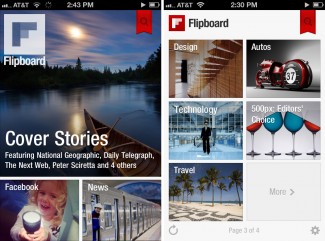 Users of Flipboard are exposed to a variety of constantly changing content. News feeds feature headlines from the app's existing categories, which cover a range of topics, making the app a great tool for exploring new ideas. News stories in general are written to offer new or interesting perspectives, and while users will not be moved by everything they read, each unique story presents a new outlook on a particular topic, helping users develop a broader worldview. The ease in which users can find new articles increases the likelihood that they will engage with more diverse topics, ad the slick presentation makes exploring new content easy and enjoyable. Flipboard works like a personalized magazine and organizes user preferences to create a customized stream of content. The app finds content-specific stories once users indicate their personal tastes, but also allows for exposure to new stories and perspectives.
Users of Flipboard are exposed to a variety of constantly changing content. News feeds feature headlines from the app's existing categories, which cover a range of topics, making the app a great tool for exploring new ideas. News stories in general are written to offer new or interesting perspectives, and while users will not be moved by everything they read, each unique story presents a new outlook on a particular topic, helping users develop a broader worldview. The ease in which users can find new articles increases the likelihood that they will engage with more diverse topics, ad the slick presentation makes exploring new content easy and enjoyable. Flipboard works like a personalized magazine and organizes user preferences to create a customized stream of content. The app finds content-specific stories once users indicate their personal tastes, but also allows for exposure to new stories and perspectives.
Understanding our own actions, thoughts and feelings. Improving social skills.
 Flipboard a highly social app, as users can retweet via Twitter or share via Facebook each article they read. Logging in through Twitter allows users to read and contribute comments to the article, raising and answering universal questions of concern. Each user can further personalize their profile by adding an image, and much like Pinterest, Flipboard features a home screen of thumbnail news feeds from a variety of sources. Users can choose up to six featured categories per page (although there are unlimited pages), each one reflecting a particular area of interest. Users are able to key in on their interests, enveloping themselves in a world of stories that pertain to them. The app inherently reveals topics that appeal to users - making it a good tool for fostering Self-Awareness. But the app combines personal preferences with social behavior creating a springboard for sharing stories on social media sites, and engaging in conversation with other users who share similar interests or offer new points of view.
Flipboard a highly social app, as users can retweet via Twitter or share via Facebook each article they read. Logging in through Twitter allows users to read and contribute comments to the article, raising and answering universal questions of concern. Each user can further personalize their profile by adding an image, and much like Pinterest, Flipboard features a home screen of thumbnail news feeds from a variety of sources. Users can choose up to six featured categories per page (although there are unlimited pages), each one reflecting a particular area of interest. Users are able to key in on their interests, enveloping themselves in a world of stories that pertain to them. The app inherently reveals topics that appeal to users - making it a good tool for fostering Self-Awareness. But the app combines personal preferences with social behavior creating a springboard for sharing stories on social media sites, and engaging in conversation with other users who share similar interests or offer new points of view.
Reading articles from Flipboard is an experience very different from reading the local newspaper. It is even different from reading the mobile version of a major news publication like the New York Times. Flipping from story to story requires a single tap on the touch screen, and stories can be read from multiple sources simply by clicking the headline. It is a personalized news source designed for the smart phone and tablet, and while the Flipboard staff does not create any original content, they pull stories from trusted publications, tailored to suit preferences of each user. The personalized presentation of news content will increase the likelihood that users will engage with the content, making it a great fit for reluctant readers to find material that holds their interest.
Afterglow can be used as a great tool for practicing Flexibility, Self-Awareness, and Reading. Try some of the ideas below, or suggest your own in the comment field at the bottom of the page.
 When your child creates his Flipboard account, encourage him to choose a variety of news topics to feature on his page. He should not restrict his interests to sports and entertainment; instead your child should incorporate news topics like business, technology, and books to his feed. Because the app is so interactive, your child will be reading stories and features about topics he never would have considered in the past. In addition to simply creating a varied news feed, your child can improve his Flexibility skills by mixing the order he reads content. For example, follow up a sports feature with world news. A good mix of stories plays an important role as your child begins to formulate his world view. The ability to shift thinking strategies and adapt to a changing environment is becoming ever more important both in the classroom and work place. Creating a news feed with a variety of content is a good first step to rounding your child's perspective.
When your child creates his Flipboard account, encourage him to choose a variety of news topics to feature on his page. He should not restrict his interests to sports and entertainment; instead your child should incorporate news topics like business, technology, and books to his feed. Because the app is so interactive, your child will be reading stories and features about topics he never would have considered in the past. In addition to simply creating a varied news feed, your child can improve his Flexibility skills by mixing the order he reads content. For example, follow up a sports feature with world news. A good mix of stories plays an important role as your child begins to formulate his world view. The ability to shift thinking strategies and adapt to a changing environment is becoming ever more important both in the classroom and work place. Creating a news feed with a variety of content is a good first step to rounding your child's perspective.
Encourage your child to engage with the social features of the app. He can log in to Flipboard using his Facebook and Twitter accounts, which allows him to share stories, post comments, and retweet articles he find interesting. Not only should your child share stories he is partial to, but he should respond to comments and interact with users. As long as he is not posting anything negative or offensive, responding and even discussing news stories with other passionate Flipboard users is a great way for your child to develop an identity and opinion, while acknowledging the varied perspectives of other people.
Establish a system for your child where he has a designated reading time. Maybe right when he wakes up or before he retires to his room for the night, be sure your child aquatints himself with the events from the day. Assuming you are familiar with topical news, discuss the articles with your child, assuring that he engaged in a close reading of each article. Simply perusing the headlines will not make your child a better reader. He should be attempting to take something meaningful away from each article he reads.
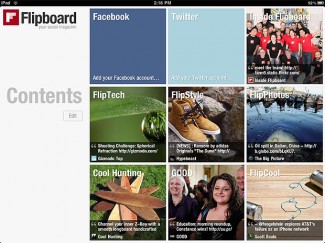 Children with ADHD sometimes have trouble being inspired to read. The way traditional texts dever information may not hold their interest, or stimulate children in way that forces them to see reading as a enjoyable task. As a result, children with ADHD may not have the same amount of experience with reading as some of their peers and classmates. But the more children with ADHD become familiar with written content that engages them, the more likely they are to become comfortable reading, and may even seek it out on their own. Flipboard is a great alternative source that can be extremely beneficial for children with ADHD, as it is visual, interactive, and fast paced, offering a slew of interesting content just a click away.
Children with ADHD sometimes have trouble being inspired to read. The way traditional texts dever information may not hold their interest, or stimulate children in way that forces them to see reading as a enjoyable task. As a result, children with ADHD may not have the same amount of experience with reading as some of their peers and classmates. But the more children with ADHD become familiar with written content that engages them, the more likely they are to become comfortable reading, and may even seek it out on their own. Flipboard is a great alternative source that can be extremely beneficial for children with ADHD, as it is visual, interactive, and fast paced, offering a slew of interesting content just a click away.
How to Use Flipboard for Children with ADHD
Tumblr is another great alternative for saving ideas in a more visually organized manner. Learn more in our Tumblr review.
Delicious is a social bookmarking tool that allows users to save and sort web resources. Check out our Delicious review for more.
Springpad is a mobile app where users can create personalized notebooks for shopping lists, gift ideas, movies to see, and favorite recipes. Read our Springpad review for details.
All membership plans come with full access to our entire suite of tools learning guides, and resources. Here are a few of the ones we think you’ll like the most: