DailyBean
LQ: 9.6
Recommended Age: 4+
Skills Used: Self-Awareness, Self-Control, Reading, Writing

Flipagram is an interactive social photo album, where users can choose pictures from their Facebook and Instagram profiles, as well as their personal camera roll. Users then arrange their choice photographs into a slideshow, adding text, music or even a recorded voice narration to help tell their story. An include editor lets users add effects to photos, too. Slideshows can be either 15 seconds long (fit for Instagram video) or 30 seconds in length. It’s a great way to string together memorable moments from the past year or celebrate a special event or long-standing friendship. After the order and presentation is finalized, users can upload their visual photo slideshows to social media.
The app is free, though a small “Flipagram” watermark appears on the bottom right corner of each slideshow unless purchased for $1.99. The otherwise free app is recommended for children 8 and older. Parents may need to help younger children when using the app and should always should monitor kiids’ activity when connected with social media.
Understanding our own actions, thoughts and feelings.
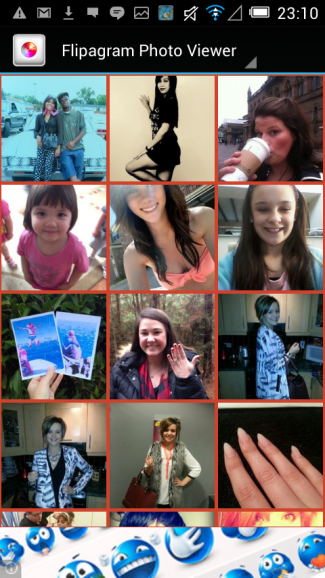 Because Flipagram allows users to choose from every picture they have saved to their mobile devices and social media networks, they are given the opportunity to relive and reflect on moments they have captured in photographs. But the app is more than a way to channel nostalgia. Users can track their personal growth, their friendships, and social activities by looking at their photo streams. They must remember that only a certain number of photos can fit into the short slide shows. Therefore, it's important to base the slideshow around a theme or a mood. Choosing appropriate photos and filters will add to the overall effectiveness of setting the tone, but will also help other users understand what the photos mean when taken out of content. Choosing a song that embodies the same tone might also be useful -- or users can insert their own narration, telling others just how significant the pictures are. Overall, Flipagram enables users to articulate their feelings using a photo slideshow as well as reflect on moments from their old photos.
Because Flipagram allows users to choose from every picture they have saved to their mobile devices and social media networks, they are given the opportunity to relive and reflect on moments they have captured in photographs. But the app is more than a way to channel nostalgia. Users can track their personal growth, their friendships, and social activities by looking at their photo streams. They must remember that only a certain number of photos can fit into the short slide shows. Therefore, it's important to base the slideshow around a theme or a mood. Choosing appropriate photos and filters will add to the overall effectiveness of setting the tone, but will also help other users understand what the photos mean when taken out of content. Choosing a song that embodies the same tone might also be useful -- or users can insert their own narration, telling others just how significant the pictures are. Overall, Flipagram enables users to articulate their feelings using a photo slideshow as well as reflect on moments from their old photos.
Arranging and coordinating materials in order to complete a task.
Photostreams and slideshows help tell a story -- and in any story it's imperative that there is order. The same goes for Flipagram, as users must determine a way to present the pictures that is either logically or thematically cohesive. Users are encouraged to browse through all of their pictures, even ones they are tagged in on Facebook to find pictures that coincide with the theme or time users are going for. Flipagram even has an option, where users can "shuffle," order "oldest to newest," or "newest to oldest" depending on their preference. The app also organizes photos by "album," "people," "places," and "time," which makes arranging photos much easier for users.
All membership plans come with full access to our entire suite of tools learning guides, and resources. Here are a few of the ones we think you’ll like the most: