DailyBean
LQ: 9.6
Recommended Age: 4+
Skills Used: Self-Awareness, Self-Control, Reading, Writing

While video messaging apps are sometimes frowned upon for providing a vehicle for inappropriate content, there is no denying their usefulness as communication aids. Glide, for example, acts like a visual walkie-talkie — a Snapchat without the baggage. Like Snapchat, users can send real-time videos of themselves to friends who can view them at any time, like a live broadcast. Unlike Snapchat, however, recipients using the app at the same time will be able to see the live video chat feed, and messages do not self-destruct, so it’s extremely important that users demonstrate good taste in everything that they send. Parents especially should monitor the behavior of children using these apps, and should restrict use by younger users to communication with relatives only. Users are required to login using Facebook, which allows them to connect with and invite their friends. We strongly recommended adult supervision, and rate this app for children ages 12 and older.
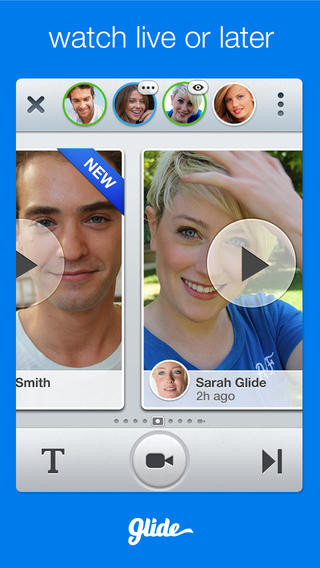 It's common for people to feel a little strange when hearing their own voice or seeing themselves on a screen. But that uneasiness can be avoided when users become more accustomed to it. Voice inflection, hand gestures, and facial expressions are facets of communication and dialogue that people don't always get to see themselves doing. With Glide, users are able to view how they appear to others when they are talking -- an important step in self-awareness. Maybe they will notice habits and manners of speech in others that they may never have picked up on themselves; it's a great exercise for those who have struggles with two-way communication. Glide allows users to see body language and expressiveness as a part of speaking that's just as important as what is said -- if not more. It may feel strange at first, but ultimately Glide can make users more effective public speakers, listeners, and friends.
It's common for people to feel a little strange when hearing their own voice or seeing themselves on a screen. But that uneasiness can be avoided when users become more accustomed to it. Voice inflection, hand gestures, and facial expressions are facets of communication and dialogue that people don't always get to see themselves doing. With Glide, users are able to view how they appear to others when they are talking -- an important step in self-awareness. Maybe they will notice habits and manners of speech in others that they may never have picked up on themselves; it's a great exercise for those who have struggles with two-way communication. Glide allows users to see body language and expressiveness as a part of speaking that's just as important as what is said -- if not more. It may feel strange at first, but ultimately Glide can make users more effective public speakers, listeners, and friends.
Some people talk excitedly with their hands, others may be more monotone and less emphatic. It's important that users learn to control the way they present themselves to others. An app like Glide can help users exercise expressiveness when conveying important ideas or to tone back certain qualities, like talking too fast or without inflection, that others might find unappealing. Controlling certain impulses, especially in social settings, is difficult, but users who are mindful participants in Glide messaging will eventually become aware of their non-verbal behaviors, giving them a fun, interactive way to practice presenting themselves.
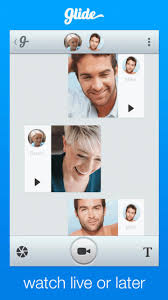 Ask your child about her day in person. Prod for specifics and any incident that may have occurred. Try to pinpoint mannerisms and patterns (which you have probably already noticed) in his manner of speech. The next day, ask the same questions -- this time using Glide. In separate rooms, start a video conversation with your child, and watch to see if those same patterns are apparent. When your video chat ends, sit down with your child. Ask her if she saw any changes she'd like to make in the way that she presented herself on camera. Was it just like talking to your child in person or was your child different in video chat? Lead with positive reinforcement when you point out things your child might improve on. Surely he or she realized some of the things they would like to change as well. Work with your child to make him more effective in his speech. Stress brevity, pauses, and emphasis on certain words and parts of sentences. Especially in the classroom and workplace, the way a person presents themselves is extremely important. Help your child be a comfortable and effective communicator who is constantly aware of his or her manner of speech.
Ask your child about her day in person. Prod for specifics and any incident that may have occurred. Try to pinpoint mannerisms and patterns (which you have probably already noticed) in his manner of speech. The next day, ask the same questions -- this time using Glide. In separate rooms, start a video conversation with your child, and watch to see if those same patterns are apparent. When your video chat ends, sit down with your child. Ask her if she saw any changes she'd like to make in the way that she presented herself on camera. Was it just like talking to your child in person or was your child different in video chat? Lead with positive reinforcement when you point out things your child might improve on. Surely he or she realized some of the things they would like to change as well. Work with your child to make him more effective in his speech. Stress brevity, pauses, and emphasis on certain words and parts of sentences. Especially in the classroom and workplace, the way a person presents themselves is extremely important. Help your child be a comfortable and effective communicator who is constantly aware of his or her manner of speech.
Does your child tend to interrupt others? Does she mumble? Is he too quiet or too loud? Does he stutter? Believe it or not, most people are unaware of these tendencies. You and your child can use Glide as a way to work on speaking skills and learn how to avoid any unwanted conversational pitfalls. Video chat with him and go over some of these tendencies. Be polite, but work to make him better at spotting the times when he falls back into these habits, and try to make him more cognizant of how it affects the person listening. If he's aware of what he is doing, your child will be able to better manage both his non-verbal and verbal communication skills.
 Good communication skills are an asset to any individual. However, some children on the autism spectrum struggle to communicate their thoughts, feelings, and emotions. Using Glide as a way to bolster these skills might be a good way for children to get one-on-one practice with face-to-face communication. Because the talking is done through an app, children who have ASD might be more willing to open up. And even if they are not, it's a way for them to experience dialogue in a new setting and gain practice in a less stressful way.
Good communication skills are an asset to any individual. However, some children on the autism spectrum struggle to communicate their thoughts, feelings, and emotions. Using Glide as a way to bolster these skills might be a good way for children to get one-on-one practice with face-to-face communication. Because the talking is done through an app, children who have ASD might be more willing to open up. And even if they are not, it's a way for them to experience dialogue in a new setting and gain practice in a less stressful way.
How to use Glide for Children with ASD
AOL Instant Messaging (AIM) is an instant messaging tool that is available on just about any device and platform. Read more in our AIM review.
ClipChat is a video-chatting app designed to allow users to send short personalized video clips to friends and family members via an internet or mobile connection. Find out more by reading our ClipChat review.
All membership plans come with full access to our entire suite of tools learning guides, and resources. Here are a few of the ones we think you’ll like the most: