Parents of children who are experiencing difficulty in the school often turn to methods outside of the classroom to help bolster their children’s learning. We’ve recommended in the past that parents of struggling students consider implementing one of the excellent broad-based learning programs available online for math and reading, but also advise they explore fun avenues to get their kids excited about learning.
Free learning games for kids offer parents an easy way to gather up some entertaining activities to help their children reinforce learned material and keep their learning skills sharp.
Check out the recommendations below to find a game that fits your child’s needs, and be sure to click through to the full learning guide to explore how best to use the games to support your child’s learning.
Great Free Learning Games for Kids:
 Sushi Monster:
Sushi Monster:
Sushi Monster is a great game for improving math fluency. The game tasks players with feeding a math-loving monster sushi plates, each filled with equations and sums. Players are presented a number, and must place into the correct plate to complete the missing part of that equation. Created by the Scholastic educational team, the game covers addition and subtraction at first, and then moves on to cover more advanced areas like like multiplication.
 Meteor Math:
Meteor Math:
Meteor Math is a game that reinforces basic skills in addition, subtraction, multiplication, and division, while players strive to keep the screen clear from the clutter of meteors, asteroids, stars, and other objects that float through space. On each meteor features a number which must be combined with another meteor to achieve a certain sum, difference, product, or quotient. After each correct combination, those particular meteors disappear from the screen, and are replaced with new ones. Players begin with three lives, which are eliminated one-by-one after an incorrect answer.
 Burning Fingers:
Burning Fingers:
Burning Fingers is a type-racing game where players are challenged with simultaneously reading and typing sentences as fast as they can while a vehicle traveling left to right across their screen signifies typing speed. Sentences must be copied exactly, including capitals and punctuation, or players are not allowed to advance. Burning Fingers allows players to practice increasing their speed in a “Training” mode, or to compete online against other players. High scores and achievements can even be shared with friends and family via Twitter or Facebook.
 ControlShift:
ControlShift:
ControlShift is a retro space themed typing game where players must stop invading enemy drones from by typing a series of letter, numbers, and words as fast as they can. The drones move at different speeds. Players control a large spacecraft which fires missiles at oncoming drones when players type letters. Drones that carry longer words tend to move slower, while those with short combinations of letters and single numbers move very quickly across the screen. As players progress through the game, more and more words and letters appear on the screen.
 Word Wizard:
Word Wizard:
Word Wizard is an app designed to help children learn to read and spell basic words through both letter and image recognition. Users are tasked with identifying objects based on a photograph, or asked to choose the first or last letter in a specific word. In the game’s two-player mode, users share a single iPad and race to answer each question.

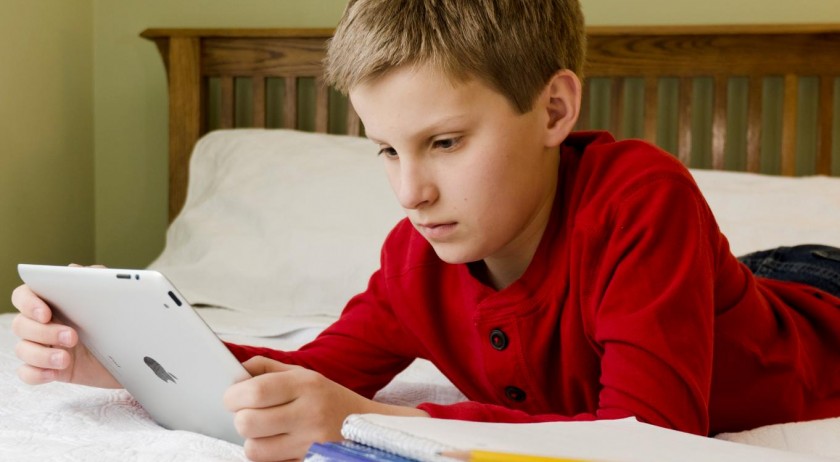



Comments are closed.