Organization is one of the most important skills for success both in and out of the classroom. Students who are able to keep their materials and resources organized find large workloads more manageable, are more likely to meet deadlines, and can begin tasks right away without the distraction of searching for the necessary tools. Luckily, for children who struggle with this skill, there are a wide variety of useful organization apps for kids designed to exercise, improve, and simplify this valuable skill.
The following selection of apps can help children learn common methods required for good organization, keep track of upcoming assignments and deadlines, and better organize important materials.
Our Top Picks for the Best Organization Apps for Kids:
myHomework is an academic organization app that allows users to keep track of classes, homework and project assignments, and due dates all in one place. Using the three major features of the app– calendar, homework, and class profile– users can keep track of all the important details of their academic lives. This app can be especially helpful at both teaching users how to be organized and providing a platform in which to stay organized. Find out more in our myHomework app review.
 iCal:
iCal:
iCal is Apple’s default calendar program available on all home computers and mobile devices. The program and app allows users to create detailed calendars using customizable categories. Users can input school assignments, doctor’s appointments, upcoming obligations, or any number of other important temporal information. The app will also sync across numerous devices, ensuring that both you and your child can stay on the same page at all times. Discover more in our iCal app review.
[cjphs_content_placeholder id=”78591″ random=”no” ]
Put it Away is an app designed to help teach children with symptoms of Autism to associate objects in a variety of environments with their proper storage places. The app, which can be useful for any child, allows parents to take pictures of environments familiar to their own child and insert their own household objects. To succeed, children must drag and drop each object in the image into its rightful and logical storage location. This app can be a great way to teach your child about maintaing an organized living space and about associating objects with similar purposes with their intended purposes. Uncover more in our Put it Away app review.
Workflowy is a note-taking app designed for both Apple and Android devices. The app allows users to easily create infinitely expanding and organized notes using a tiered note system. Users can use the app to take notes in class, keep track of important facts and details while reading for homework, or use the app to create an outline for an upcoming essay or powerpoint. Workflowy can be a great way to teach young students how to draft properly organized notes on the fly. Learn more in our Workflowy app review.
Evernote is a robust but easy to use note-taking and organizational app designed to allow users to store and keep track of numerous media types. Whether saving a favorite webpage, a recipe, audio notes, or a variety of other media types, Evernote is an excellent way for users to archive important information. The app can help users organize and sort through large amounts of data making it a great candidate for keeping users organized both in school and at home. Get more information in our Evernote app review.


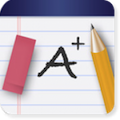






My children likes this application https://play.google.com/store/apps/details?id=com.goodsofttech.schoolcoloringbook They can paint and draw pictures. this coloring book is best for my children.
My children and I likes this application https://play.google.com/store/apps/details?id=com.goodsofttech.coloringforadults They can paint and draw pictures. this coloring book is best for my children.