DailyBean
LQ: 9.6
Recommended Age: 4+
Skills Used: Self-Awareness, Self-Control, Reading, Writing

Fetchnotes is a free cloud-based note-taking app, where users organize all information using tags. Tags are created in the form of hashtags (#hashtag), and the app’s interface is reminiscent of a Twitter feed. Sharing notes is an important element of Fetchnotes’ appeal, and by including the “@” symbol followed by a username in a note, users can share their lists with any other Fetchnotes user. The app is highly organizational, and is best used for quick reminders to-do lists and short ideas. Though, it is possible to write extended notes in the app, its functionality is best served for shorter pieces of text, not longer entries. This otherwise “fetching” app features a simple interface that is easy to use. However, due to the light social aspects and minimum reading and writing requirements, Fetchnotes is best suited for users ages 8 and older.
Arranging and coordinating materials in order to complete a task.
 Fetchnotes is a great app for making lists, jotting down ideas, and writing brief reminders. It can be a powerful aid in maintaining an organized body of information, and makes it easy for users to share important notes. The app itself arranges all notes by a tag, and once a note is tagged, that tag category will appear on a menu bar. The menu bar can get quite extensive if users are not careful in creating meaningful tags that can be applied to a range of different types of notes. For example, tagging a note "dream 1/8/13" should instead be tagged, "dreams." By creating a logically tagging system, users ca create a "table of contents" of sorts for their notes. Through diligent use of the app users can create digital, editable lists to aid them academically and socially, allowing them to easily keep track of information and schedule Because notes can be added from any device, lists can be synced to the cloud, and even shared with other Fetchnotes user. like a parent or classmate. This makes it possible for multiple users to collaborate on bringing information and resources together within a set of tags, like subjects at school, for example.
Fetchnotes is a great app for making lists, jotting down ideas, and writing brief reminders. It can be a powerful aid in maintaining an organized body of information, and makes it easy for users to share important notes. The app itself arranges all notes by a tag, and once a note is tagged, that tag category will appear on a menu bar. The menu bar can get quite extensive if users are not careful in creating meaningful tags that can be applied to a range of different types of notes. For example, tagging a note "dream 1/8/13" should instead be tagged, "dreams." By creating a logically tagging system, users ca create a "table of contents" of sorts for their notes. Through diligent use of the app users can create digital, editable lists to aid them academically and socially, allowing them to easily keep track of information and schedule Because notes can be added from any device, lists can be synced to the cloud, and even shared with other Fetchnotes user. like a parent or classmate. This makes it possible for multiple users to collaborate on bringing information and resources together within a set of tags, like subjects at school, for example.
Understanding our own actions, thoughts and feelings.
There is a heavy reliance on social interaction in Fetchnotes. Users are able to share their lists and thoughts with other Fetchnotes users by including the recipient's username after the "@" symbol. Friends, family, and classmates who have accounts should be added to a user's contact list. They will then be able to use notes as a way to send important lists or messages to a variety of people. Like a tweet or a text message, the information is sent instantly. Once the note is tagged, it will immediately be arranged properly on all recipients' menu bars. Fetchnotes is a great way for users to communicate and collaborate with others, serving as a social platform for fostering productivity and interaction. Communicating with other users serves as great way for expanding notes and lists with fellow classmates and friends.
In order to get the most out of Fetchnotes, try some of the ideas below, or submit your own in the comment box at the bottom of the page.
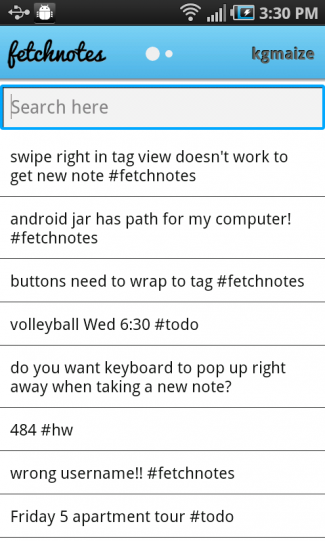 With your child, use Fetchnotes to create homework lists for each subject he is taking. Every subject should be given its own tag, so your child can add new homework assignemnts and resources easily. Each night homework should appear organized. Use this example as a starting point:
With your child, use Fetchnotes to create homework lists for each subject he is taking. Every subject should be given its own tag, so your child can add new homework assignemnts and resources easily. Each night homework should appear organized. Use this example as a starting point:
Chapter 5 review questions 1, 3, 5, 9, 15. Read Chapter 6 #math.
The note will the be automatically sorted into the math folder thanks to its tag.
You and your child can also use Fetchnotes as a way to make shopping trips. Instead of using a paper list -- which lacks lacks the ability to be updated or for others to add ideas -- Fetchnotes can be updated and shared while you or your child are shopping. Omitted items can be sent from the home computer, or a mobile device, and added to the list remotely. Introduce this method of sharing notes to your child, helping him to create a library of manageable, editable sets of lists.
Encourage your child to connect with his friends and peers using Fetchnotes. Although passing notes during class is distracts students from learning, the app can be used to send notes relevant to classwork after the school day. This can not only help acedmiaallly, but can also bolter social skills and encourage interaction with others. Even outside of schoolwork, the app can be used for friends to come up with something to do, or discuss the topics from the day. Show your child how to create an account and update his contact list, so he can communicate with his classmates about subject related content, chat with friends or plan social events. Messages like: "I remembered the formula to calculate the volume of a triangle, (1/2) b*h #math @john @pat @kelsey" helps to communally problem solve and even increase social confidence -- important skills for young learners to adopt.
 Children with ADHD have a hard time organizing lists, keeping track of resources or staying updated with assignments -- crucial skill necessary to properly complete homework, remember important ideas, maintain social commitments, and schedule events. Children with ADHD who do not master such skills are often ill-suited to enter a professional environment that thrives on deadlines, memos, and regiment. Fetchnotes is a handy app for children with ADHD, as they can learn to manage their daily tasks by creating, tagging, then sharing lists of information.
Children with ADHD have a hard time organizing lists, keeping track of resources or staying updated with assignments -- crucial skill necessary to properly complete homework, remember important ideas, maintain social commitments, and schedule events. Children with ADHD who do not master such skills are often ill-suited to enter a professional environment that thrives on deadlines, memos, and regiment. Fetchnotes is a handy app for children with ADHD, as they can learn to manage their daily tasks by creating, tagging, then sharing lists of information.
Using Fetchnotes for Children with ADHD
Springpad
Springpad is a website and free app forum for saving notes, images, and other items of interest. Users can share their "springs" with friends, and draw inspiration from their notes and interests. Read our Springpad review for details.
Evernote is an organizational note taking app. Much like Springboard, users can sort information into folders, and tag notes for further specificity. For more, check out our Evernote review.
A note-taking app with an aesthetic-centered design. Users can sync content with any device, as Wunderlist uses the "cloud" to store data online. Find out more in our Wunderlist review.
SimpleNote is a clean-cut note-taking app that allows users to create reminders and extended notes on their mobile devices, as well as from desktop computers. Read our SimpleNote review for details.
All membership plans come with full access to our entire suite of tools learning guides, and resources. Here are a few of the ones we think you’ll like the most: