DailyBean
LQ: 9.6
Recommended Age: 4+
Skills Used: Self-Awareness, Self-Control, Reading, Writing

Photo Booth is a photo application that comes standard on Mac computers and newer versions of the iPad. Photo Booth allows users to add humorous effects and filters to pictures and short videos. The app has traditional camera filters like thermal, sepia, and stretch, as well as goofy facial effects that can do things like swirl a face from the center out, or make eyes to appear enlarged. Video effects can also be applied, and range from a sunset to a roller coaster. Users can apply these fun effects and filters to photos and videos easily, and then share them with family and friends via email or other social applications. Photo Booth’s easy-to-commands and simple interface make it usable for children ages 3 and up.
Arranging and coordinating materials in order to complete a task.
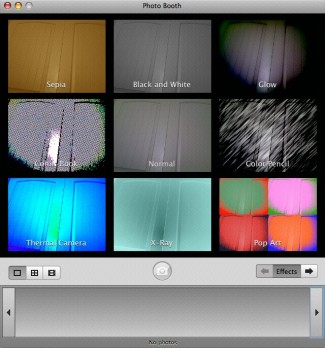 Photo Booth saves photos immediately to the Mac or iPad. But without a system for organization, users can end up with a massive photo roll of images that are not named or dated, making it difficult to locate and use specific files later on. In order to combat this cluttered system, your child will need to save the photos using a better organizational meathod. Your child can sort pictures and videos into iPhoto, create individual folders, or use an online photo storage service like Photobucket or Flickr to store files off of the computer.
Photo Booth saves photos immediately to the Mac or iPad. But without a system for organization, users can end up with a massive photo roll of images that are not named or dated, making it difficult to locate and use specific files later on. In order to combat this cluttered system, your child will need to save the photos using a better organizational meathod. Your child can sort pictures and videos into iPhoto, create individual folders, or use an online photo storage service like Photobucket or Flickr to store files off of the computer.
Developing a systematic approach for setting and achieving goals. Improving short-term planning.
Photo Booth can may be a simple app for taking silly pictures and videos, but the process of doing so requires a step-by-step process of users hope to create a decent final result. Users can set up props to create a scene, or modify the lighting to get the best possible results.The application provides various means to help users enhance pictures and videos too, and there are many strategies for optimizing these effects. For example, when using the kaleidoscope filter, users should plan out a shot that takes advantage of the effect, setting up a small, but colorful image. Once the image is magnified and the pattern applied, the result will be more vibrant and interesting in the end. Exploring the various ways in which filters can be utilized allows users to engage their creativity, while learning various ways to plan the best possible shots.
Understanding our own actions, thoughts and feelings.
Some children shy away from having their picture taken. Photo Booth can be a comfortable way for users to overcome this response. Users will learn to position themselves appropriately in front of the camera, and can look at the preview image to practice smiling, making silly faces, or other facial expressions before the photo is captured. Users can also match their emotions with a fitting filter, allowing them to match mood with expression. Colors tend to bring out brighter emotions, while black and white filters can induce a gloomier effect. Experimenting with such tools and applying them to images of themselves affords users the opportunity to become accustomed with presenting and expressing their feelings in a shared, visual space.
All membership plans come with full access to our entire suite of tools learning guides, and resources. Here are a few of the ones we think you’ll like the most: