DailyBean
LQ: 9.6
Recommended Age: 4+
Skills Used: Self-Awareness, Self-Control, Reading, Writing

Day One is a iOS journal app which allows users to create text entries, insert pictures, and set reminders. The robust desktop version of the app is designed for the Mac. All information can be synced with Dropbox and iCloud, enabling users access off their notes remotely. The highly functional calender and reminder system works in a manner similar to many of the more popular daily planner/productivity apps. The app is integrated with the iPhone camera, enabling users to give their journal entries more color and and vitality. It is a paid app — but $4.99 for a cross-platform, multi-purpose journal app, protected by a passcode lock is well worth the expenditure. Day One is recommended for children ages 8 and older.
Developing a systematic approach for setting and achieving goals.
 Because Day One features a reminder system as well as a built-in calender, it can be a very useful planning tool. Adding events, dates, commitments, and work assignments is a single-step process. Adding events on the go is a simple one-step process. A particularly helpful 3 day weather report can make adding events a more meticulous and calculated process, as plans can be made in a manner to coincide with particular spells of weather. For example, a rainy day might be a good day plan a trip to the library or bookstore. Users can then use the app to respond to what they read.
Because Day One features a reminder system as well as a built-in calender, it can be a very useful planning tool. Adding events, dates, commitments, and work assignments is a single-step process. Adding events on the go is a simple one-step process. A particularly helpful 3 day weather report can make adding events a more meticulous and calculated process, as plans can be made in a manner to coincide with particular spells of weather. For example, a rainy day might be a good day plan a trip to the library or bookstore. Users can then use the app to respond to what they read.
Understanding our own actions, thoughts and feelings.
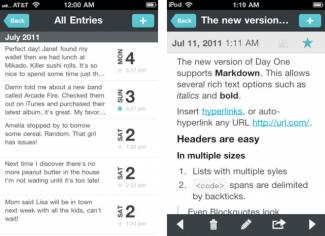 Because journals and diaries lend themselves so well to self-analysis, Day One is an opportunity for users to become more in tune with their feelings. It is even therapeutic for users document their thoughts and reactions even to the most mundane situations. Through consistent and thoughtful writing, users may even begin to notice patterns in their behavior once. It's important that users re-read what they have entered into the app. However, this process goes beyond proofreading. It is a highly involved method of self-analysis, where users place themselves into the time and place when the journal entry was made.
Because journals and diaries lend themselves so well to self-analysis, Day One is an opportunity for users to become more in tune with their feelings. It is even therapeutic for users document their thoughts and reactions even to the most mundane situations. Through consistent and thoughtful writing, users may even begin to notice patterns in their behavior once. It's important that users re-read what they have entered into the app. However, this process goes beyond proofreading. It is a highly involved method of self-analysis, where users place themselves into the time and place when the journal entry was made.
Any time users take an opportunity to write, they are improving their skills. The fact there is no spelling or grammar check, in Day One might actually be beneficial -- given the nature of journal writing. Because users are engaging in a more free-form type activity with the app, they will no be slowed down by the need to constantly the words that would normally be underlined in red. And while proper spelling is extremely important, in the case of journaling, sometimes just putting thoughts down on paper is just as significant. When users begin to see writing as an activity that can be enjoyable and mutable, instead of strict and rigid they are more likely to continue to pursue the art. Ultimately, self-driven, creative writers will far better at written work in school and on standardized tests, as they will have acquired confidence and motivation early on.
All membership plans come with full access to our entire suite of tools learning guides, and resources. Here are a few of the ones we think you’ll like the most: