DailyBean
LQ: 9.6
Recommended Age: 4+
Skills Used: Self-Awareness, Self-Control, Reading, Writing

Vivoom is a app that offers users a wide spectrum of filters and effects to add to their video. With over 100 special effects that are often inspired by current trends in TV/film, users can make videos that have similar filmic qualities to popular television shows. Available are genre specific effects, as well as retro looking filters for users to choose from. The app is especially good if users already have an idea for an theme or mood. Of course, there are are the more traditional brightness, contrast, saturation, and hue adjustments that allow users to make their video completely unique. Vivoom is essentially an extension of an Instagram video, where users can film and edit up to 15 seconds of footage, before making their changes. It’s also a social media platform for users who wish to share and receive feedback from their footage. Because of the nature of social media, we recommend Vivoom for children ages 12 and older, though with proper supervision, it can be good for all ages.
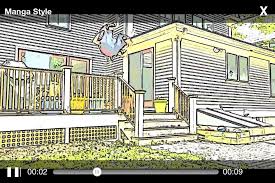 Apps that foster self-expression are always helpful for strengthening the self-awareness thinking skill. Vivoom allows users such a range of mix customization options, it makes the process of matching a video to the initial vision much easier. Users will not have to compromise too much of their original hopes and expectations for their short film projects. It's helpful if users begin with a particular idea -- either a direction or a mood that is particularly representative of what they shot. Starting with and idea is extremely helpful for users who wish to impart a feeling. And the ability to convey an emotion through art is a form of self-awareness because it means users are able to effectively communicate a thought or theme. For those who have a hard time expressing themselves through speech, a medium like film can be particularly helpful.
Apps that foster self-expression are always helpful for strengthening the self-awareness thinking skill. Vivoom allows users such a range of mix customization options, it makes the process of matching a video to the initial vision much easier. Users will not have to compromise too much of their original hopes and expectations for their short film projects. It's helpful if users begin with a particular idea -- either a direction or a mood that is particularly representative of what they shot. Starting with and idea is extremely helpful for users who wish to impart a feeling. And the ability to convey an emotion through art is a form of self-awareness because it means users are able to effectively communicate a thought or theme. For those who have a hard time expressing themselves through speech, a medium like film can be particularly helpful.
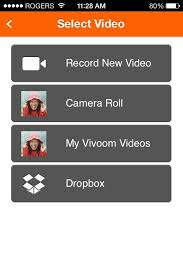 Sometimes, however users will have to adapt their vision to the filters and effects available. Even the myriad filter and effect might not be enough to communicate a user's idea. If this is the case, it's important to work with just the resources at hand. Many of the effects have a "retro" type feel, which could be problematic if users are trying to capture that "7D" camera type feel. Thinking outside the box (or outside the filters) is necessary sometimes. By adjusting the contrast, sharpness, and brightness, and focus, users might be able to get a clearer, more vivid looking video. But they will have to think beyond the filter, focusing their attention on a more nuanced approach. And if the footage did not come out how they intended, it's important that users keep trying new options, maybe using more than one filter, or adapting their shot to black and while. Photo and video editing apps put the flexibility thinking skill to the test, tasking users to experiment with different ideas and combinations until they are satisfied with the end result.
Sometimes, however users will have to adapt their vision to the filters and effects available. Even the myriad filter and effect might not be enough to communicate a user's idea. If this is the case, it's important to work with just the resources at hand. Many of the effects have a "retro" type feel, which could be problematic if users are trying to capture that "7D" camera type feel. Thinking outside the box (or outside the filters) is necessary sometimes. By adjusting the contrast, sharpness, and brightness, and focus, users might be able to get a clearer, more vivid looking video. But they will have to think beyond the filter, focusing their attention on a more nuanced approach. And if the footage did not come out how they intended, it's important that users keep trying new options, maybe using more than one filter, or adapting their shot to black and while. Photo and video editing apps put the flexibility thinking skill to the test, tasking users to experiment with different ideas and combinations until they are satisfied with the end result.
All membership plans come with full access to our entire suite of tools learning guides, and resources. Here are a few of the ones we think you’ll like the most: