Sue’s Focus Travels
LQ: 7.95
Recommended Age: 4+
Skills Used: Focus, Time Management, Mathematics, Writing
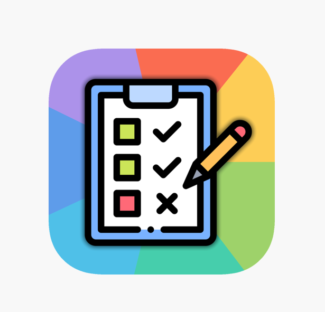
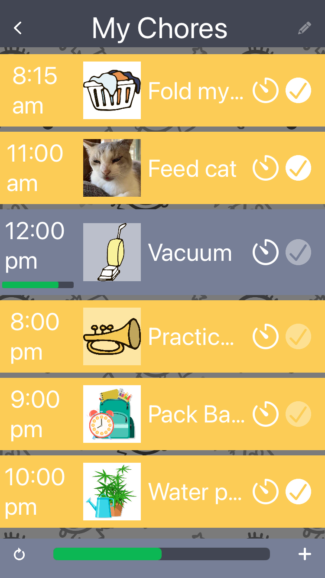 Visual Daily Schedule is an app for children to create task lists and learn to manage their time. The child can create general categories and then add subcategories within them in order to keep all of their items organized and separate. For children using organizational apps for the first time, templates can be used to generate a list of tasks that can be edited and adjusted. If an already existing list needs to be copied, children can do this easily by clicking on the import existing list tab.
Visual Daily Schedule is an app for children to create task lists and learn to manage their time. The child can create general categories and then add subcategories within them in order to keep all of their items organized and separate. For children using organizational apps for the first time, templates can be used to generate a list of tasks that can be edited and adjusted. If an already existing list needs to be copied, children can do this easily by clicking on the import existing list tab.
When creating their task lists, children can create these items using text, stock images from the app itself, or photos/images from your mobile device. In this way, even younger children who are limited in reading proficiency can still create their own task lists.
When the child clicks on a task to complete, they are given the option to select the length of time they will spend on this task. Pressing the play button starts the timer which can be paused or restarted if necessary. A green bar along the bottom of the app shows how far they have progressed with a particular task and then the particular list it is housed under.
Visual Daily Schedule is free but to use all the features requires some in-app purchases. It is currently available on iOS.
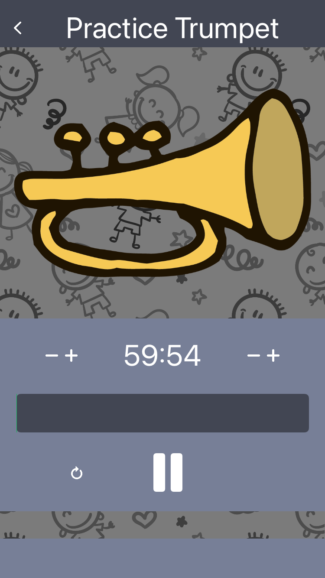 Time Management: Estimating length of time for activities.
Time Management: Estimating length of time for activities.
Visual Daily Schedule requires the user to set the time of day they want to complete a task as well as the amount of time it will take to complete. In this way, the user is practicing their time management skills because they need to find the time to start an activity and then accurately gauge how long they believe the activity will take. There are no rewards or penalties in this app, so it is a good starter for children just starting to create their own task lists or beginning school/chores/extracurricular activities for the first time.
Organization: Arranging and coordinating materials in order to complete a task.
Visual Daily Schedule can help children with organizational skills because it allows them to create their own categories and place tasks within them. The categories can be general like School or Chores, or very specific like Soccer Drill Practices. In this way, the child begins to develop their own sense of organization and learn what does and does not work for them when setting up a task list. Arranging and coordinating materials in order to complete a task.
All membership plans come with full access to our entire suite of tools learning guides, and resources. Here are a few of the ones we think you’ll like the most: