DailyBean
LQ: 9.6
Recommended Age: 4+
Skills Used: Self-Awareness, Self-Control, Reading, Writing

Story is an app created by Disney that allows users to tell their own stories using a series of images, videos, captions, and prose-like journal entries. Think of story as a linear photo album where users can insert pieces of text that add to the visual story. It is like a diary or journal where users can document their travels and experiences to share with friends and family. Users can create new “stories” into which they insert individual pages or “moments.” Videos under one minute, high resolution photos, captions, and even extended pieces of text are added to “moments” to give them personality and depth. Story can be synced with Facebook, Twitter, and Pinterest, which allows users to showcase their stories on larger social media platforms. The app is easy to use, even when importing photos and videos. It is recommended for children ages 6 and older.
Arranging and coordinating materials in order to complete a task.
 Users will find that when they use Story to describe a single event or series of events, that they must conceptualize their idea before they begin. Because the app tells stories from left to right, users must arrange their photos and videos in a way that makes chronological or logical sense. Making stories easy to follow and "flow" requires users to have a keen organizational sensibility. There should be an introduction or title, followed by a beginning, middle, and end. When putting a story together, users should avoid creating too many similar slides. For example, the best, most aesthetically pleasing stories are the ones that combine a variety of photos, written content and videos, mixed media "moments" strategically scattered throughout the story.
Users will find that when they use Story to describe a single event or series of events, that they must conceptualize their idea before they begin. Because the app tells stories from left to right, users must arrange their photos and videos in a way that makes chronological or logical sense. Making stories easy to follow and "flow" requires users to have a keen organizational sensibility. There should be an introduction or title, followed by a beginning, middle, and end. When putting a story together, users should avoid creating too many similar slides. For example, the best, most aesthetically pleasing stories are the ones that combine a variety of photos, written content and videos, mixed media "moments" strategically scattered throughout the story.
Understanding our own actions, thoughts and feelings. Improving social skills.
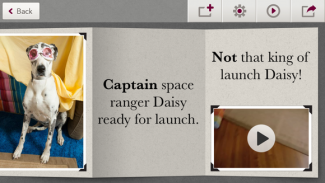 Story is a lot like a journal or diary in that it documents important life events. These events are made visible to the user and all those he wishes to share them with. When looking back at photo albums, one is often reminded of what they were feeling at a particular time. The same goes for stories users create in the app. Personal stories even told just with videos and photos, help users to tune into their own feelings. Users should also be wary of what they post to Story. Especially if users are showing what they made to their friends and family, they should post content that would not cause them to be worried. Including dangerous or ill-advised behavior is not something meant for Story. It is a place for users to share their positive stories with a captive audience.
Story is a lot like a journal or diary in that it documents important life events. These events are made visible to the user and all those he wishes to share them with. When looking back at photo albums, one is often reminded of what they were feeling at a particular time. The same goes for stories users create in the app. Personal stories even told just with videos and photos, help users to tune into their own feelings. Users should also be wary of what they post to Story. Especially if users are showing what they made to their friends and family, they should post content that would not cause them to be worried. Including dangerous or ill-advised behavior is not something meant for Story. It is a place for users to share their positive stories with a captive audience.
Adapting and adjusting to changing conditions and expectations.
Understanding the different ways in which photos, videos, and text tell a story is important when creating a new "moment." Each medium can interpret the same subject very differently. For example, a picture can capture a still moment, highlighting the nuance of particular scene, while a video gives a more rounded look a scene. Depending on the subject, users must determine which medium is best fit for their "story." The same "moment" is not just subject to the interpretation of the reader, but also to the way in which it is represented in the story. By experimenting with photographs, video, and short prose, users can create many different ways to recreated the same event.
All membership plans come with full access to our entire suite of tools learning guides, and resources. Here are a few of the ones we think you’ll like the most: