Sue’s Focus Travels
LQ: 7.95
Recommended Age: 4+
Skills Used: Focus, Time Management, Mathematics, Writing

Notability is a note-taking app that lets users take handwritten or typed notes and record audio while notes are being taken — perfect for jotting down the highlights of a class lesson. Better yet, the app automatically syncs notes with the corresponding audio, making it easy to organize information and find what you need. Users can title their notes and organize them into categories such as “Algebra,” “History” and “Homework,” and even add in photos and “sticky notes.” Notability can upload notes to the cloud, allowing users to share notes via services such as DropBox and Google Drive. For a more customized feel, users can combine a range of fonts, colors and paper designs, making it easy to create style preferences for a variety of subjects and notes. The app is relatively easy to use, but requires basic reading and writing skills. Though geared towards older children, Notability can be a great tool for introducing basic organizational and note-taking skills to younger students, making the app recommended for use with kids ages 10 and up.
Arranging and coordinating materials in order to complete a task.
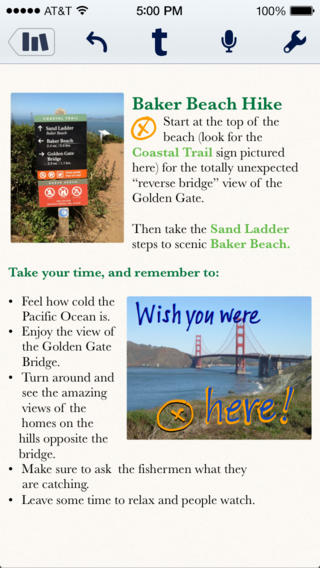 Notability's ability to save digital copies of audio and sync them with the corresponding text / handwritten notes makes it a powerful tool for students who have trouble creating thorough notes in class. The app offers a smart way to summarize a lecture, create outlines of class material, and keep track of homework and assignments. Once created, users can label notes and file them into subjects, helping them learn how to organize information. Using Notability to take and organize information will make it easier for students to find needed material come study time, and also keep track of their personal obligations, musings and goals.
Notability's ability to save digital copies of audio and sync them with the corresponding text / handwritten notes makes it a powerful tool for students who have trouble creating thorough notes in class. The app offers a smart way to summarize a lecture, create outlines of class material, and keep track of homework and assignments. Once created, users can label notes and file them into subjects, helping them learn how to organize information. Using Notability to take and organize information will make it easier for students to find needed material come study time, and also keep track of their personal obligations, musings and goals.
Being efficient and aware of our use of time and effort.
Notability lets users set alert reminders on their notes, helping them to stay on top of upcoming assignments and obligations. Study notes can be set to go off a few days before a big test, or a book outline can alert user the user that its time to tackle the next chapter. The app can even be used creatively to set reminders for upcoming events and personal get-together, as well.
Furthermore, many children find it hard to to write down notes while also following and understanding a class lesson or lecture. Notability makes it easy to capture broad points and ideas, and then go back to fill out the notes when listening back. This prevents students from falling behind while taking notes, and helps them spend more time focusing on main ideas of a lesson rather than scribbling down fragmented thoughts.
All membership plans come with full access to our entire suite of tools learning guides, and resources. Here are a few of the ones we think you’ll like the most: