Sue’s Focus Travels
LQ: 7.95
Recommended Age: 4+
Skills Used: Focus, Time Management, Mathematics, Writing

LiveScribe is a fascinating piece of note-taking technology. A “smart pen” that records voice notes, it has a playback speaker, and also uses an internal memory that records handwritten notes, audio, and drawings. Notes taken with the LiveScribe pen (on specific digitally equipped paper) can be uploaded into Evernote, a powerful note-taking and organizational tool. LiveScribe makes it easy to study notes, because it also saves the accompanying lecture. Users can tap on a handwritten word in their notes, and hear the audio that was going on when that word was written. This means users can go back and fill in missing gaps or re-listen to explanations from class. There are also countless applications for the LiveScribe, including a calculator and a tool for translating words to foreign languages. Handwritten or recorded notes become digital files that can be organized and stored much easier than piles of paper in a binder. LiveScribe is requires basic writing skills, and is best suited for use with children 8 and older.
LiveScribe can help your child practice Organization and Time Management, and can be helpful in a variety of academic settings.
Arranging and coordinating materials in order to complete a task.
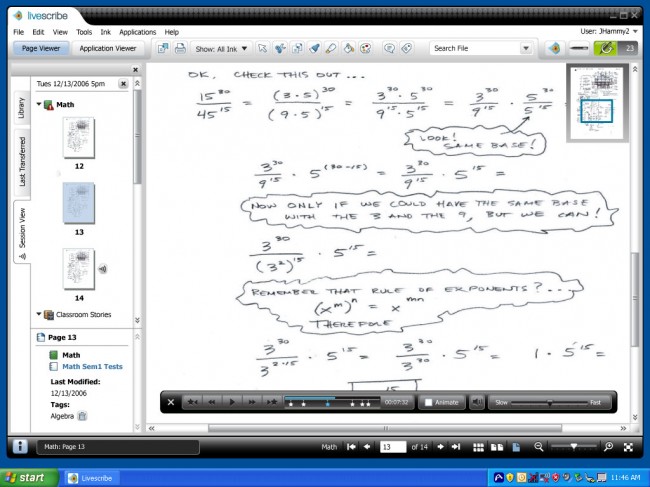
The best part about using a LiveScribe smart pen is that you can seamlessly sync it with a powerful organizational app like Evernote. By pairing LiveScribe's ability to save digital copies of audio and textual notes with an organizational strategy for labeling and accessing these files, your child will always have quality and detailed notes to study from.
Being efficient and aware of our use of time and effort.
Taking notes while listening to an explanation is a challenging task for many Alternative Learners. LiveScribe takes away the stress of trying to write down as many words as possible while trying to listen. Your child can focus on main ideas and headings, and always go back to fill in missing areas later by using the audio files. This will decrease stress and encourage your child to use class time to focus on the lesson and ask clarifying questions.
Recalling and retaining information in our mind while working.
For children facing Working Memory challenges, LiveScribe offers excellent supplemental support for helping them recall important pieces of information and gain a better grasp on classroom lessons. Absorbing and retaining key information during class lectures can be quite challenging, as with traditional note-taking students often can't keep up with the pace of the lecture. With LiveScribe, users can avoid exhaustive notes, instead highlighting key ideas and important sections of a lesson. These areas can easily be revisited simply by touching the pen to the corresponding notes, allowing students to hear the actual audio of what the teacher was saying at that very moment. By allowing students to focus less on notes and more on the lesson, they're able to listen more carefully and pay close attention to the points being made, giving them a better chance of internalizing key information and retaining it for later use.
LiveScribe is an excellent tool for improving Organization, Time Management, and for helping with a variety of academic subjects. Below are some tips for getting more out of LiveScribe; let us know what works for your family in the comment box at the bottom of the page!
When your child first starts using a LiveScribe smart pen, he will need a system for saving and organizing notes. Our biggest recommendation is to use LiveScribe in connection with Evernote, which will allow your child to set up sections for each class. Once he has set up his Evernote account and created sections, he should upload his notes and be sure to label each file with the date the notes were recorded. This will be a quick and easy way to know what to study once exam time rolls around. Your child needs to be familiar with syncing his smart pen to Evernote, so that saving and organizing files becomes part of a daily routine.
 Time Management Activity
Time Management ActivityLiveScribe will help your child manage his time better, by allowing him to listen more in class and worry less about catching every word of the notes. In order for your child to adjust to this new concept, have him watch an education video on Khan Academy, or another site, while practicing his new note-taking strategy. He should set the smart pen to record the audio as he writes. Now, he will only have to write the main ideas and can spend more times listening and paying attention to his teacher. At the end of the video, your child should review his notes. When he encounters a topic that seems incomplete or confusing, your child must simply tap on the word with his pen. He will then hear the recorded audio from that section and add extra notes as needed.
Practice using short hand or some other method of abbreviated note-taking to maximize the Working Memory benefits of LiveScribe. Explain that it is less important to capture ideas form the lecture through written word than it is to save important pieces of audio with easily identifiable notes. You can practice with your child by watching some educational videos together, helping your child learn when and how to use the pen to capture key ideas. Next, watch another short video, but revert back to traditional note-taking with a regular pen and paper. Compare these notes with the audio enabled ones taken with Livescribe. Which will prove more useful later down the line when it comes time to study?
Certain subjects in school require different approaches when taking notes. For example, class notes from math will have very little writing. Math notes are often diagrams or example problems, while social studies notes will have timelines, arrows, dates, and text-heavy detail. Science notes will likely be a combination of text, diagrams, and drawings. Traditional note taking strategies, like the roman numeral system, often don’t lend themselves to these types of subjects, nor do they appeal to Alternative Learners. LiveScribe will encourage your child to take notes in a manner that works for him. He can draw pictures, record complex explanations, and jot down notes all on LiveScribe. He can even make edits digitally to make the material easier to read and understand later on.
LiveScribe can upload just about any kind of notes (audio, diagrams, handwritten words, equations, etc.). For this reason, your child should feel more adventurous with his note taking. Sometimes a linear roman numeral structure is limiting and unhelpful for Alternative Learners. Your child should review teacher protocol first, and then get creative. While notes should be relevant and informative, there is no reason they have to be all the same color or can’t include sketches and images. Below are a few strategies for encouraging engaging note taking.
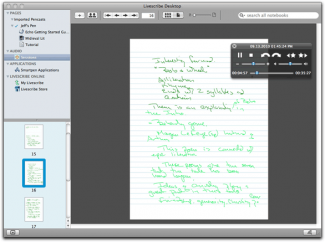 Children with ADHD often struggle taking quality notes. Even when they take notes during a class, it may be difficult for them to pay close attention to the lecture. This type of multi-tasking requires keen focus, as well as an organized note taking strategy that does not remove children from the dialogue of a lesson. LiveScibe helps children to spend less time writing, and more time contributing to classroom discussion, and engaging in active learning.
Children with ADHD often struggle taking quality notes. Even when they take notes during a class, it may be difficult for them to pay close attention to the lecture. This type of multi-tasking requires keen focus, as well as an organized note taking strategy that does not remove children from the dialogue of a lesson. LiveScibe helps children to spend less time writing, and more time contributing to classroom discussion, and engaging in active learning.
All membership plans come with full access to our entire suite of tools learning guides, and resources. Here are a few of the ones we think you’ll like the most: