Sue’s Focus Travels
LQ: 7.95
Recommended Age: 4+
Skills Used: Focus, Time Management, Mathematics, Writing

Everest is a goal oriented planning app, where users create a specific set of steps in order to achieve any goal — no matter how lofty. Users input the amount of days the goal with take to complete, along with as many steps as they feel necessary. Goals are listed as “dreams” and each time a step is marked as complete, the app will notify users that their dream is in motion. Photographs are encouraged, allowing users to capture moments on the their journey towards their dream. There’s a social element as well. Users have the opportunity to “see what others are doing,” and if they are struggling to finish all the steps towards their dream, they can “ask someone for suggestions.” Everest is a community of mutual inspiration, where users motivate themselves and others to reach their goals. It’s a fairly simple app to get the hang of and features no inappropriate content. It’s recommended for children ages 8 and older.
Getting started and then maintaining attention and effort to tasks.
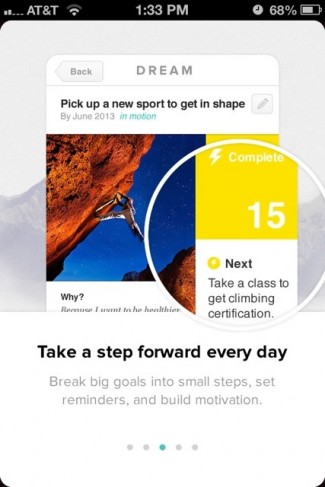
Goal directed persistence is one of the building blocks of the focus thinking skill. Strong goal directed persistence relies on a user's ability to initiate tasks and see them through until they are complete. With Everest, users set goals and add the necessary steps it takes to complete them. A list of steps makes starting the process much easier, as there is no question of where or how to begin a task. Since the app makes starting the trek to a goal so easy to begin, helping users to strengthen their task initiation skills. Because Everest uses positive reinforcement every time a step is completed, users are more likely to see their "dream" through to the end.
Developing a systematic approach for setting and achieving goals.
It's important to take things one step at a time. Everest ensures users engage in a methodical process, as it tracks the progress of each user through a series of user curated steps. If down the road, a new step in necessary to complete a goal, then users can add a new one simply by selection their current "dream." Everest presents users with the number of steps they have taken as well as the how long the "dream" has been active without being completed. If push notifications are enabled, users will find that it easy to keep on track, and eventually work towards their finishing what they set out to do.
Understanding our own actions, thoughts and feelings.
If users soon realize that they may need some outside motivation to achieve a goal that's particularly difficult, it's a good idea to move the slider at the bottom of the home screen from "My Everest" to "Community." In the Community setting, Everest essentially becomes a social media platform, where users can follow other users. Friends can be added from a mobile device's contact list or by linking the app with Facebook. Everest even "suggests" users to follows that will aid them along the journey to their "dream." In addition to congratulating users when achieving goals, they can "inspire" followers for a little extra motivation. Clicking on the "inspiring" icon is the equivalent of a like on Facebook or Instagram -- and a outside motivational tool to get users back on track.
Everest helps with the Focus, Planning, and Self-Awareness thinking skills. Try some of the specific suggestions below, or let us know how you use this app in the comment box at the bottom of the page.
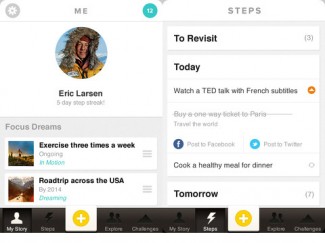 Set a very achievable first "dream" for your child. It could be something as simple as making the bed. Input the steps you would like your child to take. The folding techniques, order of the blankets, and any additional concerns should be included in the this portion of the app. One you have added all the steps, you have successfully created a "dream" for your child. While making the bed isn't quite the lofty goal, stress the importance of seeing an activity through to completion. With an activity like making the bed, don't allow your child to get distracted. The task itself should really take no more than a couple of minutes, so explain why he should avoid outside distractions and multitasking when performing such a short, easy task. Once he finished, after checking off each step, he will congratulated by the app. Be sure to offer him some words of encouragement as well.
Set a very achievable first "dream" for your child. It could be something as simple as making the bed. Input the steps you would like your child to take. The folding techniques, order of the blankets, and any additional concerns should be included in the this portion of the app. One you have added all the steps, you have successfully created a "dream" for your child. While making the bed isn't quite the lofty goal, stress the importance of seeing an activity through to completion. With an activity like making the bed, don't allow your child to get distracted. The task itself should really take no more than a couple of minutes, so explain why he should avoid outside distractions and multitasking when performing such a short, easy task. Once he finished, after checking off each step, he will congratulated by the app. Be sure to offer him some words of encouragement as well.
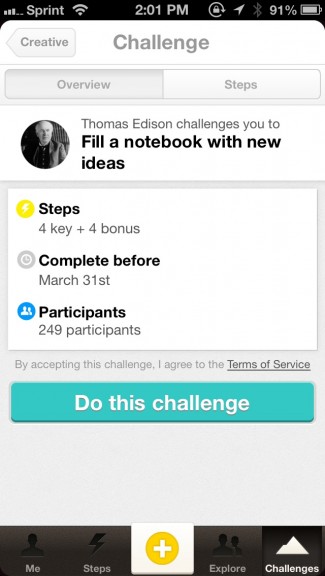 Does your child have any grand plans for his future? An ideal occupation? Here's your chance to make that dream a reality. Goals like becoming a astronaut or a professional musician take dedication, time, determination, and luck. While luck will always be the variable, have a discussion with your child about just how difficult -- but possible -- these goals are. Break the goal up into a series of manageable task using the step by step list that Everest offers. If your child wants to be an astronaut, the first step could be: go to the public library and read an astrology book. The second could be an online research session, where your child learns the about the nature of the profession. Of course, the overall journey will take years, but if your child can complete each step you create, then there's no reason he can't achieve his dream
Does your child have any grand plans for his future? An ideal occupation? Here's your chance to make that dream a reality. Goals like becoming a astronaut or a professional musician take dedication, time, determination, and luck. While luck will always be the variable, have a discussion with your child about just how difficult -- but possible -- these goals are. Break the goal up into a series of manageable task using the step by step list that Everest offers. If your child wants to be an astronaut, the first step could be: go to the public library and read an astrology book. The second could be an online research session, where your child learns the about the nature of the profession. Of course, the overall journey will take years, but if your child can complete each step you create, then there's no reason he can't achieve his dream
Goals become much easier to achieve when there is community of support. That's exactly what Everest offers. Encourage your child to engage with other Everest users. He can seek out other users who are on a similar path and give and receive inspirational comments. Sometimes when an activity seems to daunting, it's difficult to start the activity, as the goal seems impossible to achieve. But with positive reinforcement and motivation from a supportive Everest community, your child will be that much closer to fully realizing his goal. Engage him with other users, allowing your child to help to inspire and be inspired by others -- under your supervision, of course.
Lift is an iOS productivity app aimed at developing good habits. Rather than adding tasks like similar list-taking apps, users of Lift add “habits” to help encourage a lifestyle change. Learn all about it in our Lift review.
Fetchnotes
Fetchnotes is a cloud-based note-taking app, where users organize all information using tags. It is a great for practicing Organization and Self-Awareness skills, and has been identified as being useful for children with ADHD. Read more in out Fetchnotes review.
Wunderlist
Wunderlist is a free website and mobile app for managing tasks and creating lists. Users create tasks, then set a due date and reminder to keep them on track. Read our Wunderlist review for details.
iCal comes standard on Apple devices, and can be another great tool for staying organized. iCal offers similar color-coding and reminder features for managing time. Read our iCal review for more.
All membership plans come with full access to our entire suite of tools learning guides, and resources. Here are a few of the ones we think you’ll like the most: