Sue’s Focus Travels
LQ: 7.95
Recommended Age: 4+
Skills Used: Focus, Time Management, Mathematics, Writing

Catch Notes is a free, multi-faceted productivity app for iOS and Android that lets users create notes, set tasks and share them with friends. The app features a colorful display, and allows users take down ideas using pictures, videos, voice memos, and text. Reminders can be set to each new “idea,” ensuring time-sensitive tasks are seen to on time, while the “checklist” function creates a manageable set of task lists. The capture wheel at the bottom of the screen allows users to easily create new ideas, or add content to existing notes. Friends, family, and co-workers can be added to each note (so long as they too have an account), a feature that allows groups of users to create and organize events with Catch Notes. The app is relatively easy to use, and requires only simple reading skills, making the app recommended for children ages 8 and older.
Arranging and coordinating materials in order to complete a task.
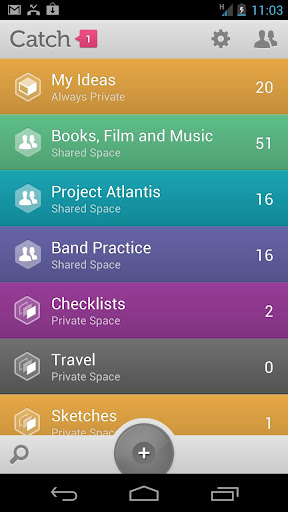 Catch Notes is a great way for users to arrange their ideas on a display that fosters creativity. Users do not simply list their notes - they create them. Once a "new space" is created, users can begin to add content specific to the category. If the note is entitled "books," users can take pictures of cover art, record a poetry reading, or just jot down the name of a title they wish to purchase. Catch Notes helps users organize their thoughts, allowing them to freely and creatively add a variety of mixed media content to each note. The ability to insert a hashtag into notes preserves the overall searchability and organization of all ideas, ensuring they will not be lost. The consolidated checklists aid users in remembering daily tasks, chores, and commitments. For those who are trying to coordinate a dinner or a group activity, the "people" function helps to manage the names and number of people they wish to invite. Think of Catch Notes as a cloud storage system for ideas.
Catch Notes is a great way for users to arrange their ideas on a display that fosters creativity. Users do not simply list their notes - they create them. Once a "new space" is created, users can begin to add content specific to the category. If the note is entitled "books," users can take pictures of cover art, record a poetry reading, or just jot down the name of a title they wish to purchase. Catch Notes helps users organize their thoughts, allowing them to freely and creatively add a variety of mixed media content to each note. The ability to insert a hashtag into notes preserves the overall searchability and organization of all ideas, ensuring they will not be lost. The consolidated checklists aid users in remembering daily tasks, chores, and commitments. For those who are trying to coordinate a dinner or a group activity, the "people" function helps to manage the names and number of people they wish to invite. Think of Catch Notes as a cloud storage system for ideas.
Being efficient and aware of our use of time and effort.
The reminder system that the app employs seeks to curb the habits of users who procrastinate or who are chronically late. Users can set an alarms in five minute intervals that feature choice images or comment. Although the reminder system is just a small part of the app's high level of functionality, it can help users budget their time more efficiently. For example, users who are still in school can use the reminders to create designated times for each subject they have homework in. It will give them a more rigid workflow. A strict time limit tends to increase productively, allowing users to get more done in less time. However, reminders should be used mindfully. Users should not rush through their assignments and submit hastily completed, poor quality work. The reminders should be used as a guideline - a way for users to manage their productivity.
All membership plans come with full access to our entire suite of tools learning guides, and resources. Here are a few of the ones we think you’ll like the most: